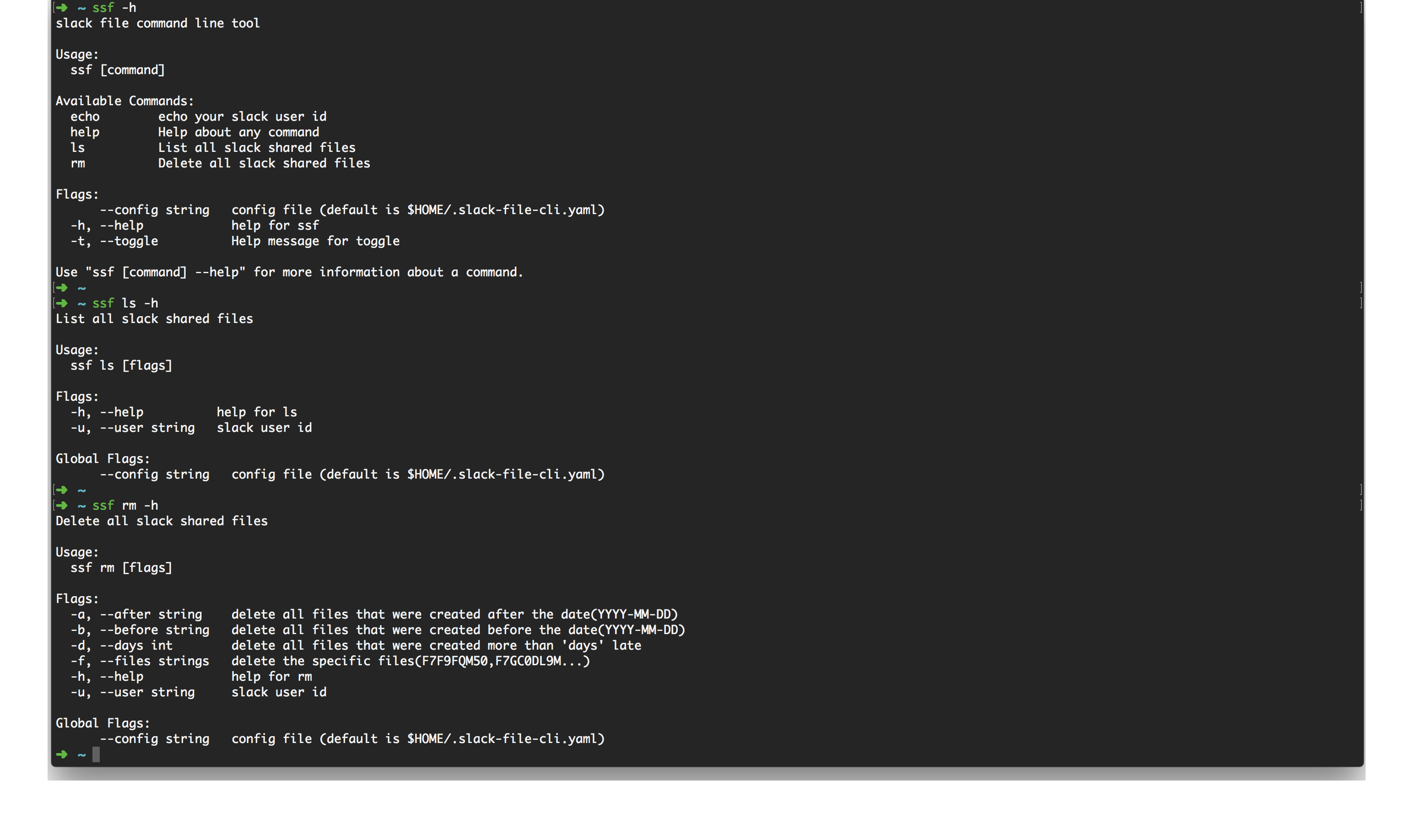A command line tool written in Go to list and delete shared files in slack.
- clone this repo
- cd ssf/
- go get ./...
- go install
Note add your go-workplace/bin directory to path, so that you can exec ssf command in everywhere.
Since message and storage limits on the free plan of slack, workspaces on the free plan share a total of 5GB of file storage space. When a workplace file storage space exceeds the limit, you can not upload file any more. You need to go to website and delete files one by one. It is very inconveniences. So I write this tool to bulk delete files and make life more easy.
To use this tool to list or delete your slack shared files, you need to generate a token first. Please refer the slack file method page. If you are workplace owner and admin, you can delete any file you want. If you are a member and guest, you can only delete your own files. In order to list your own files, you can provide your user id, but token is required. If u option missing, it will list all the flies of the workplace. For your convenience, you can export your token as ssf_token before using this tool. Btw, You can use command ssf echo to show your slack user id.