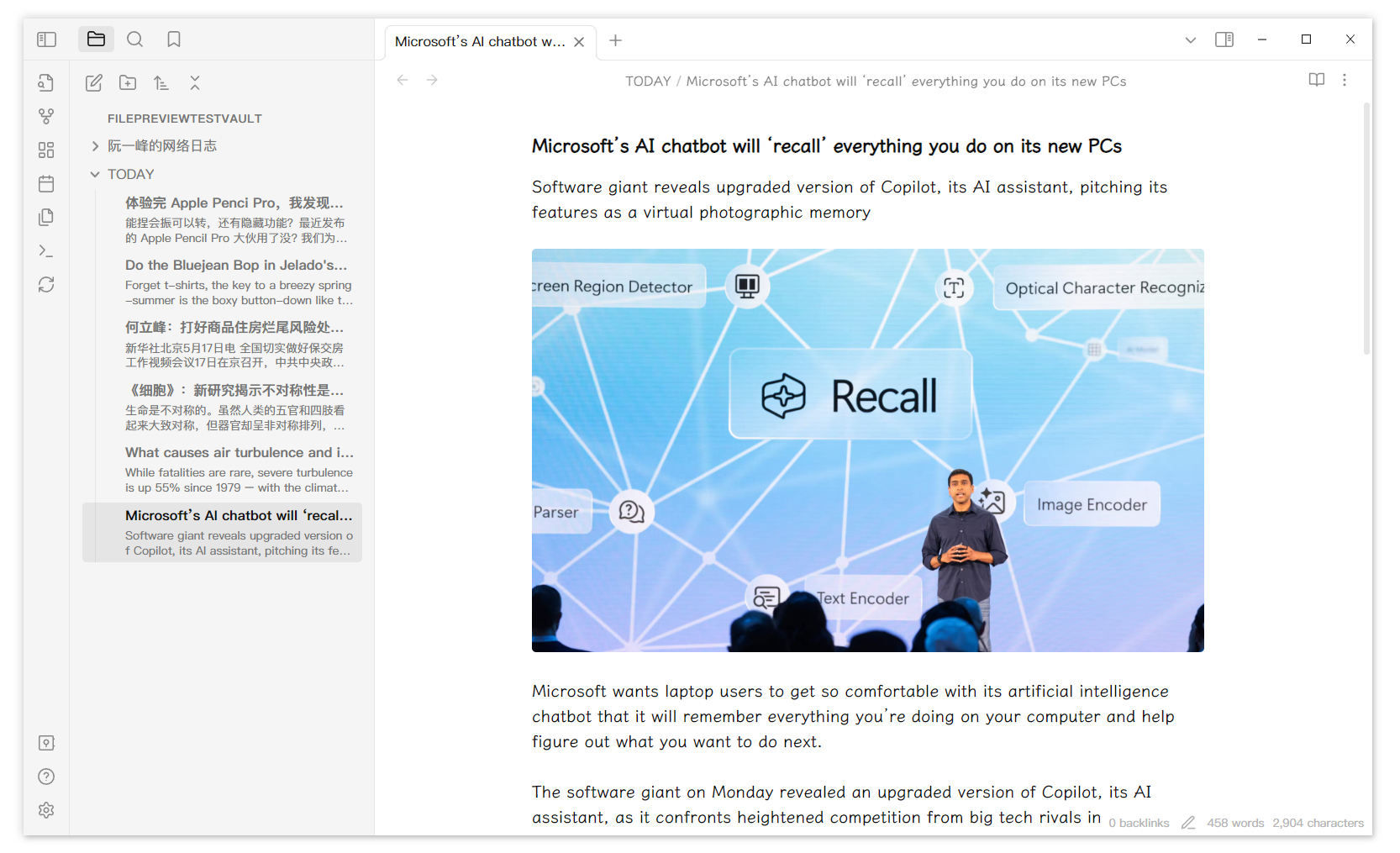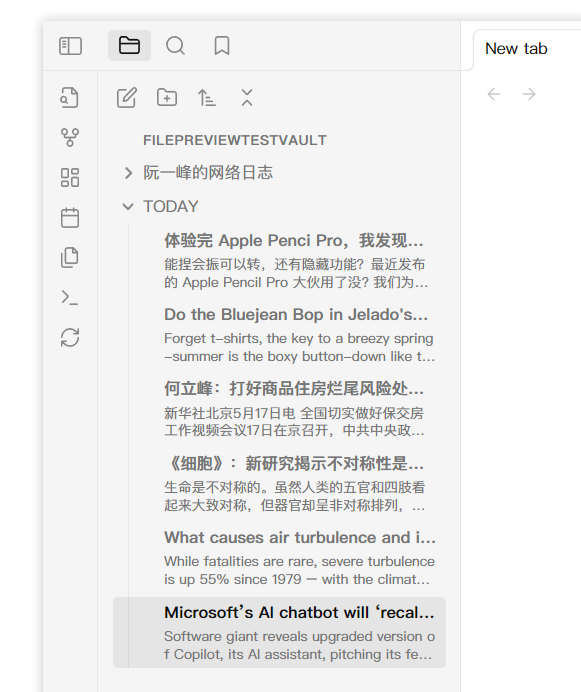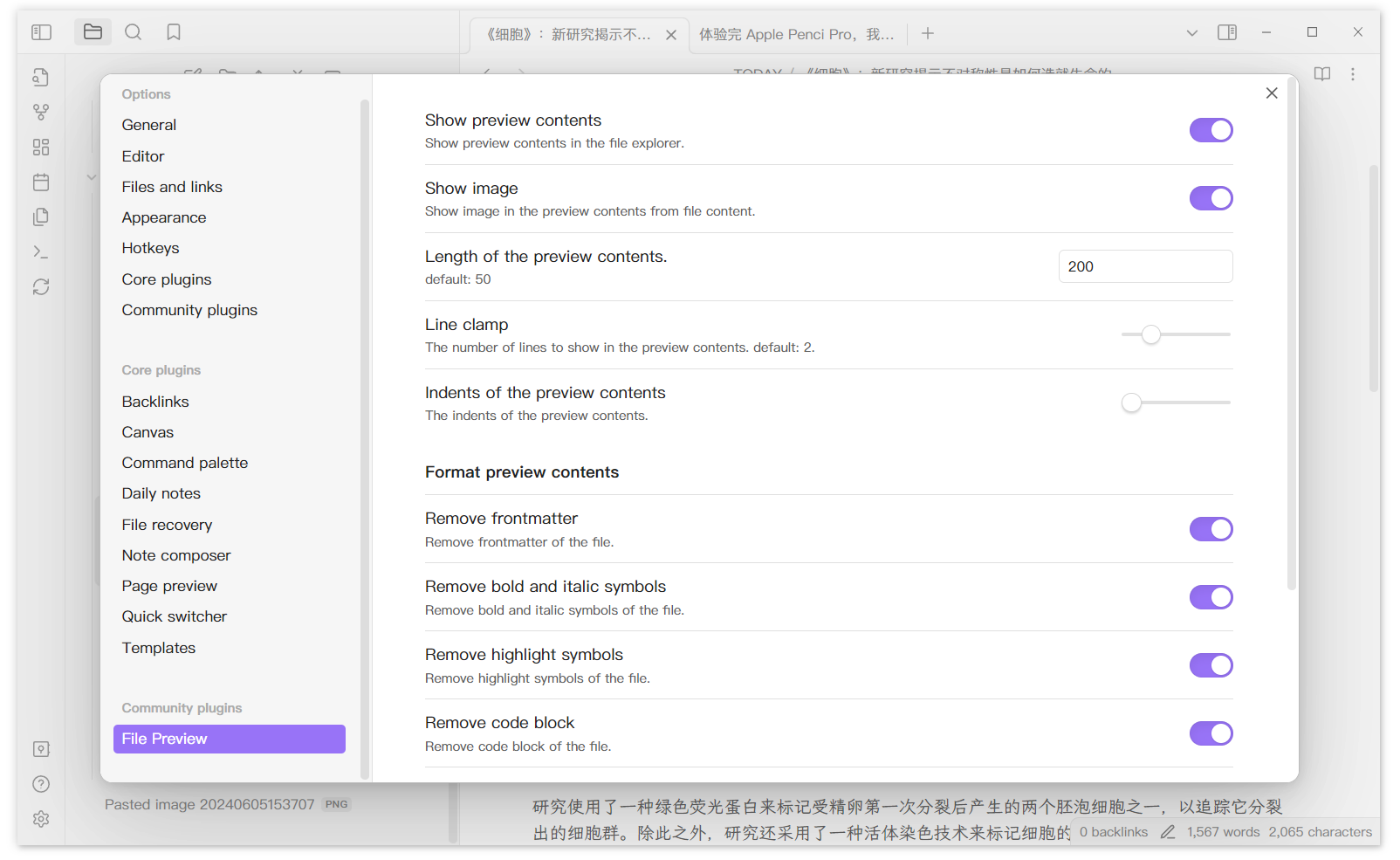Add file preview contents under markdown file's title in file explorer.
Overall screenshot
Detail screenshot
Setting screenshot
This plugins will only add preview contents to existing files. If you create new files, you need to click the refresh botton on the left ribbon.
You can click the button at the top of the file-explorer to quickly show/hide the preview contents.
- v1.0.2: Add a setting to modify indents of the preview contents.
- v1.0.3: Add a quick switching button.
- v1.0.5: Add an image into preview contents from file. (Wiki type image first)