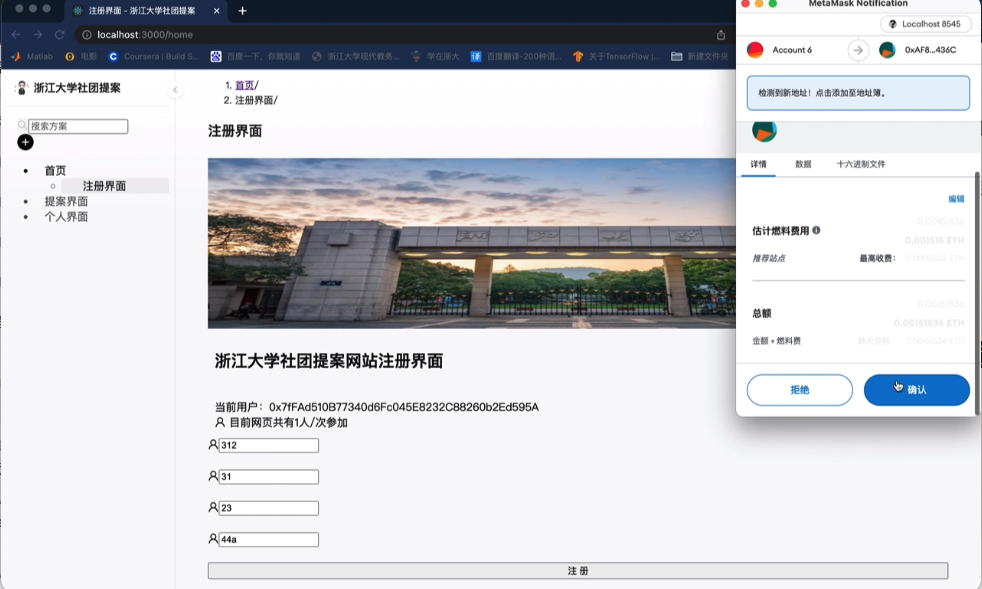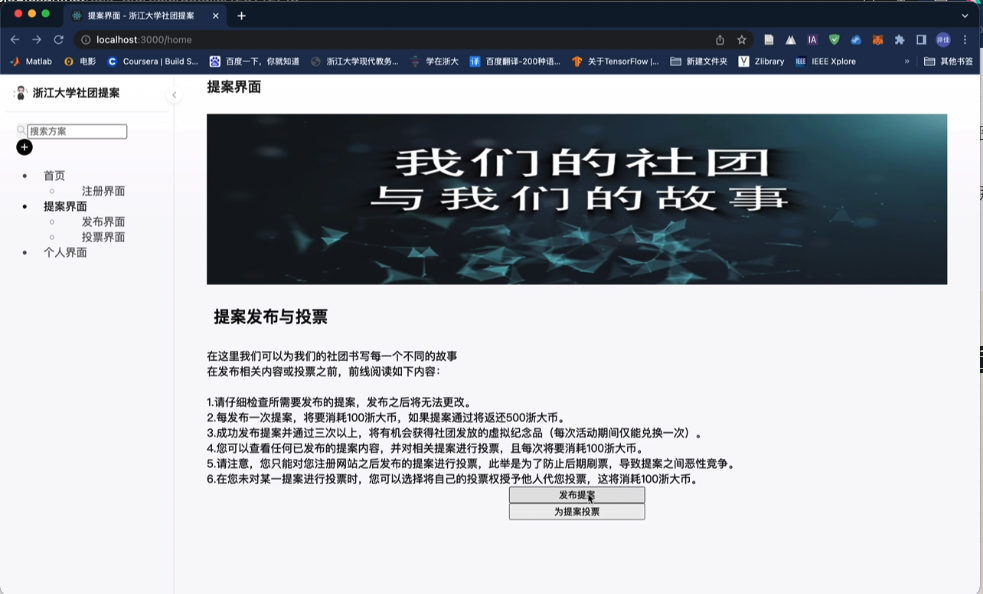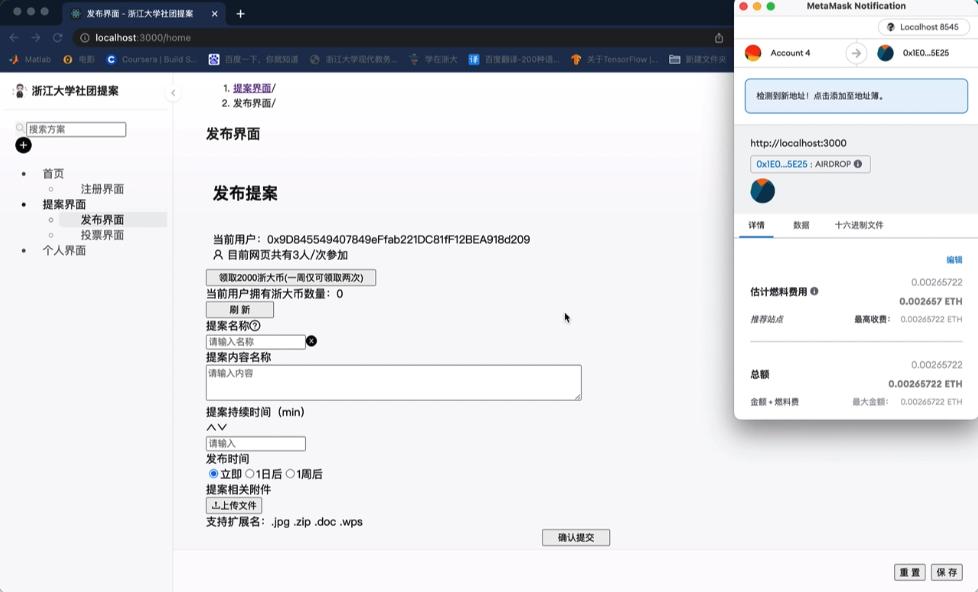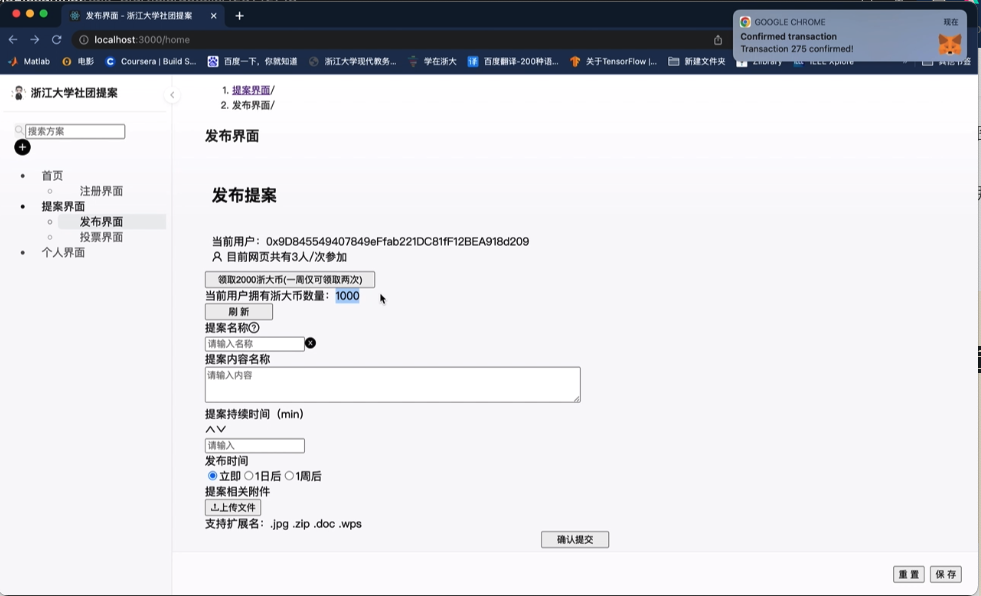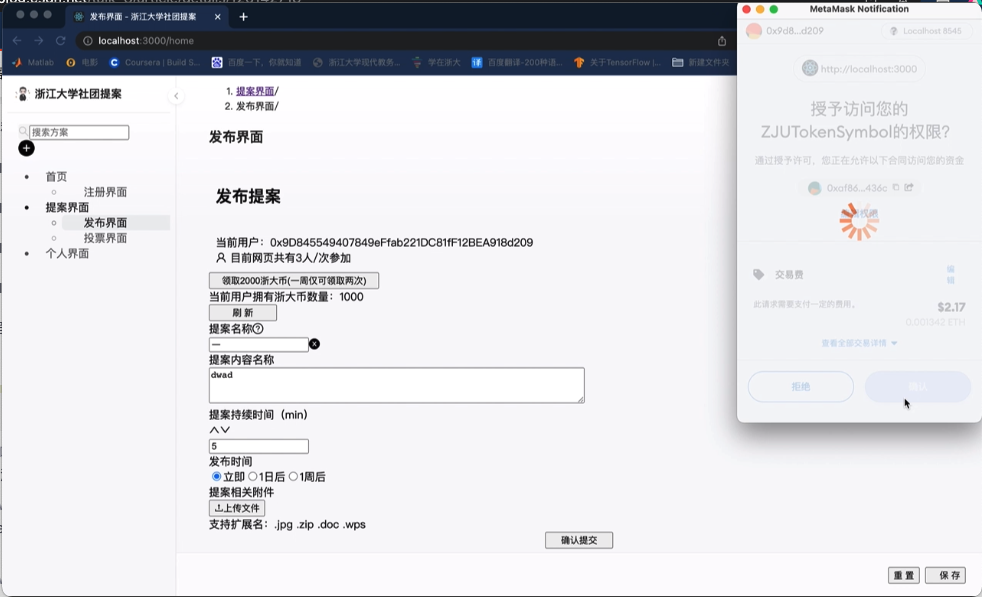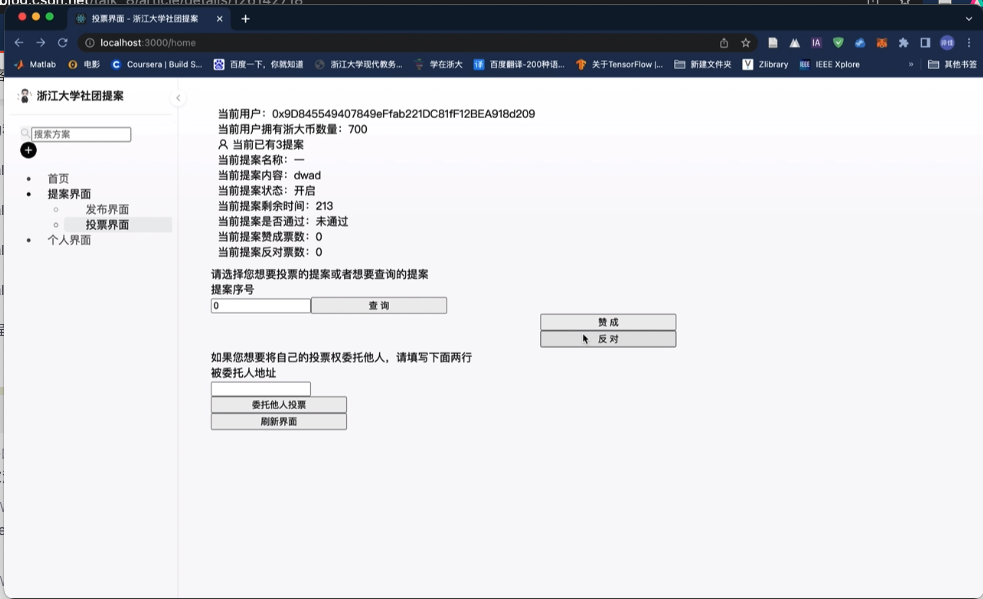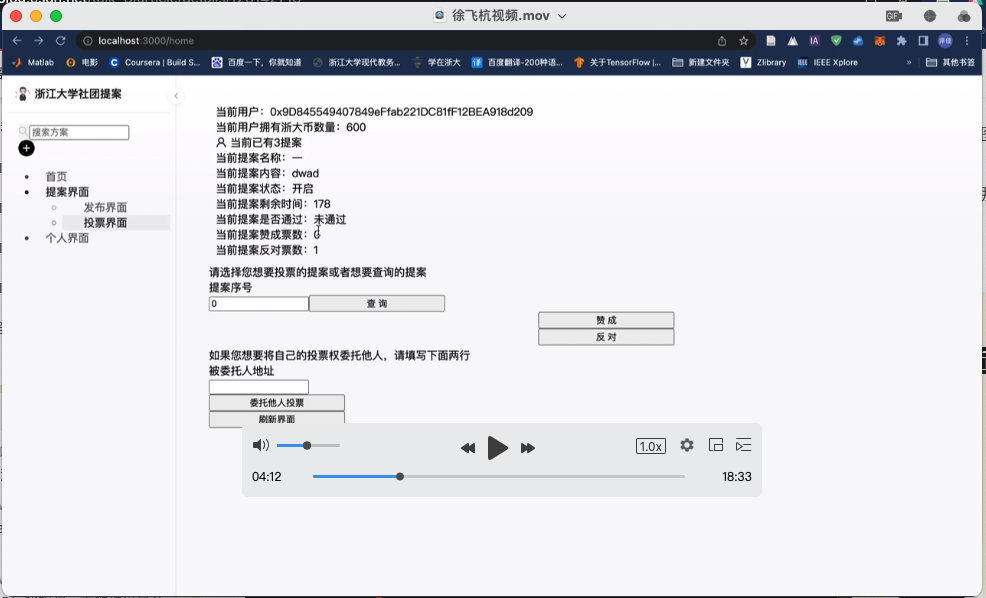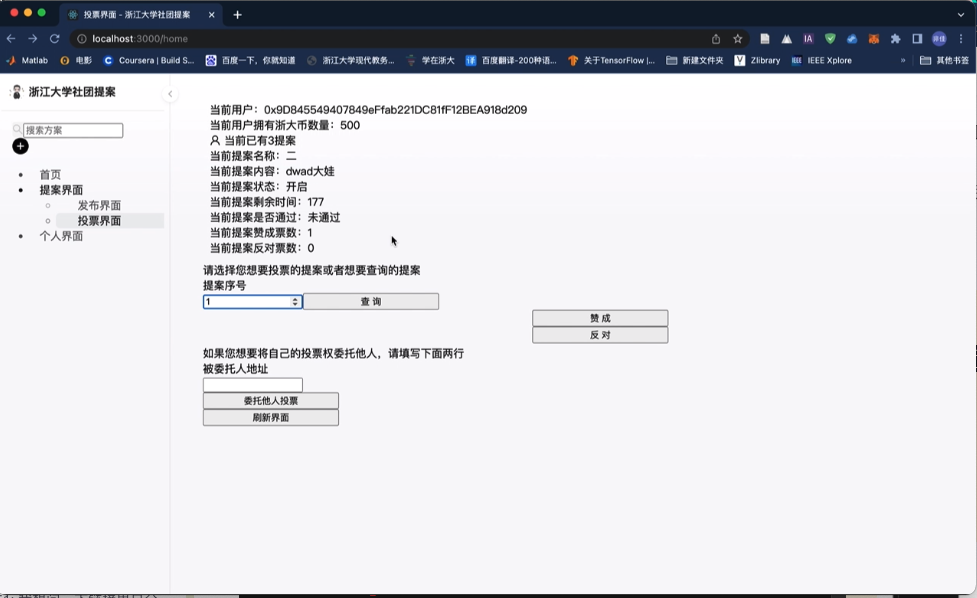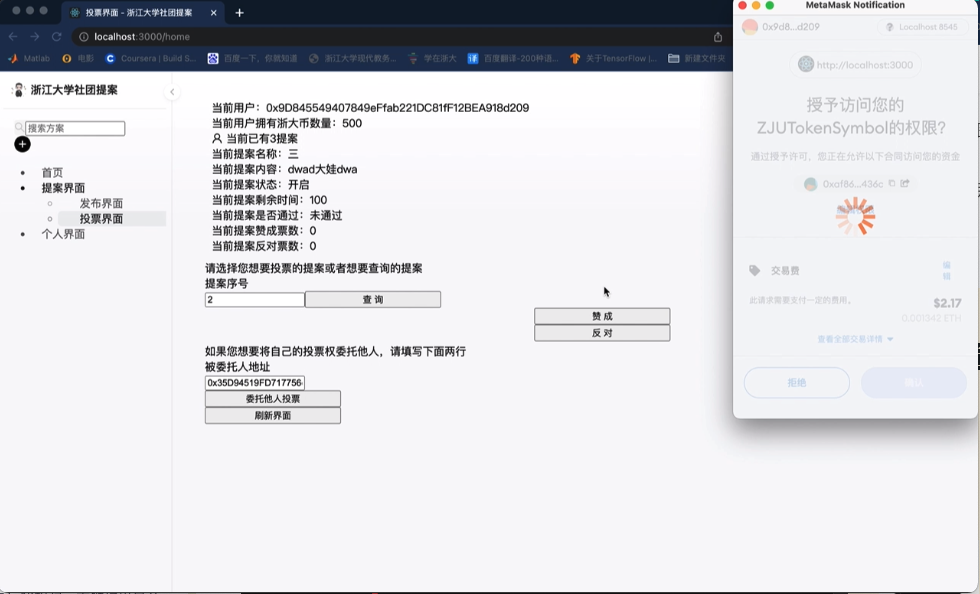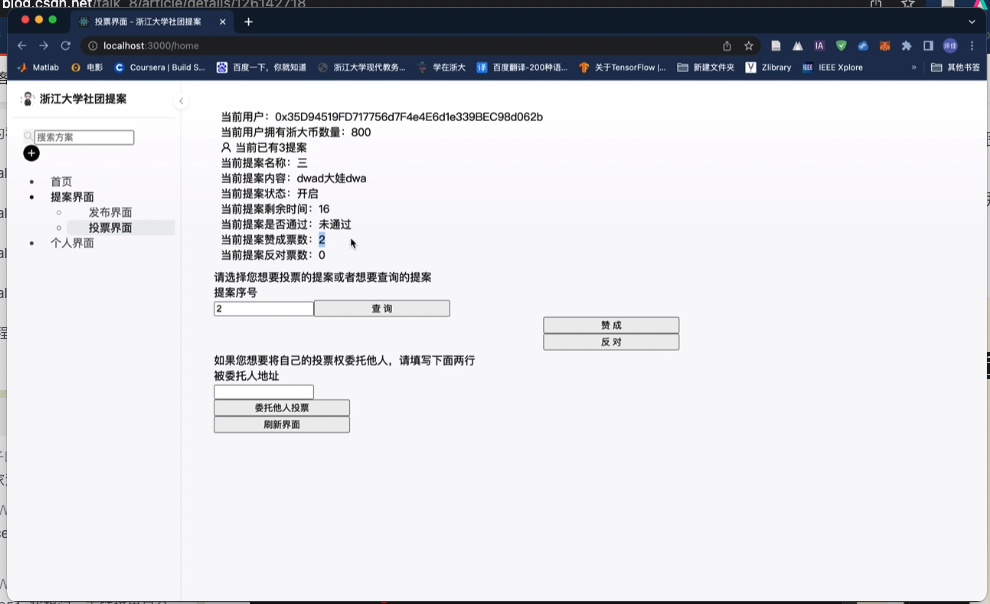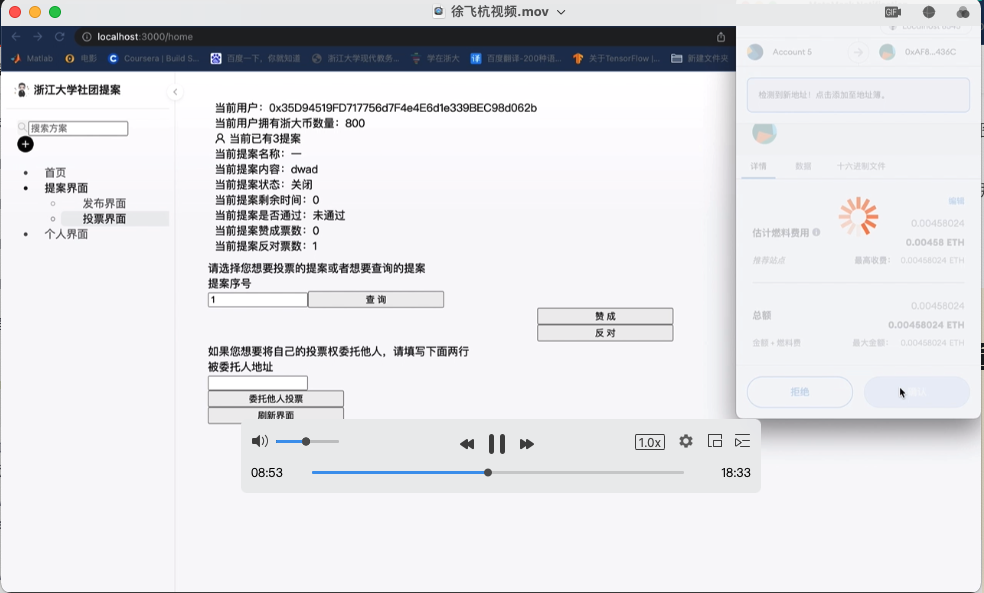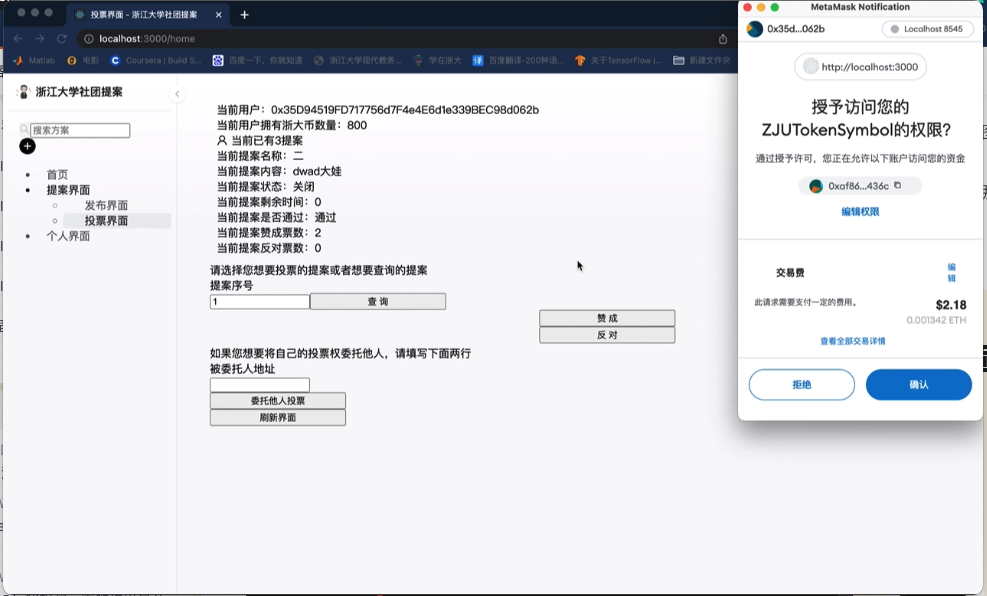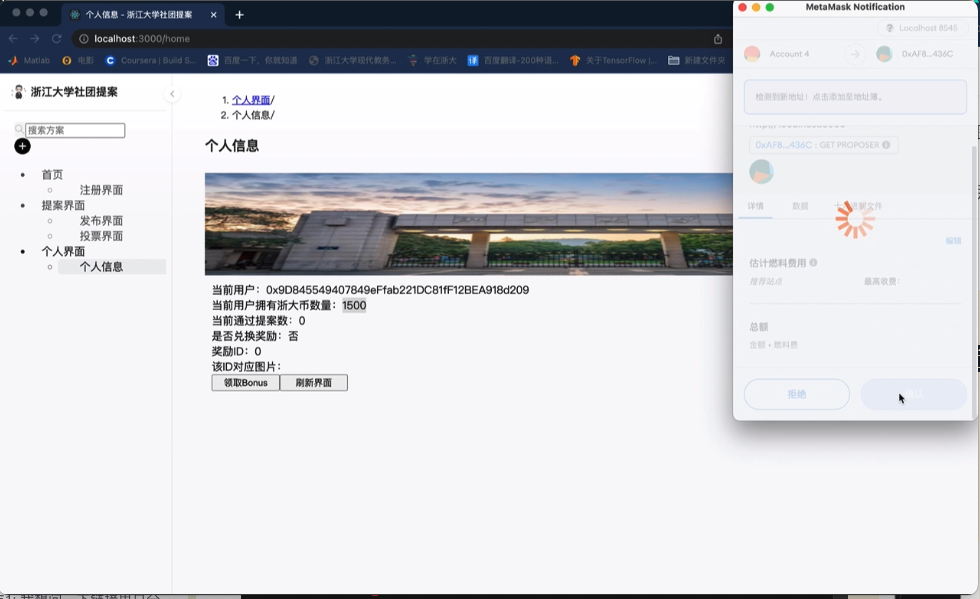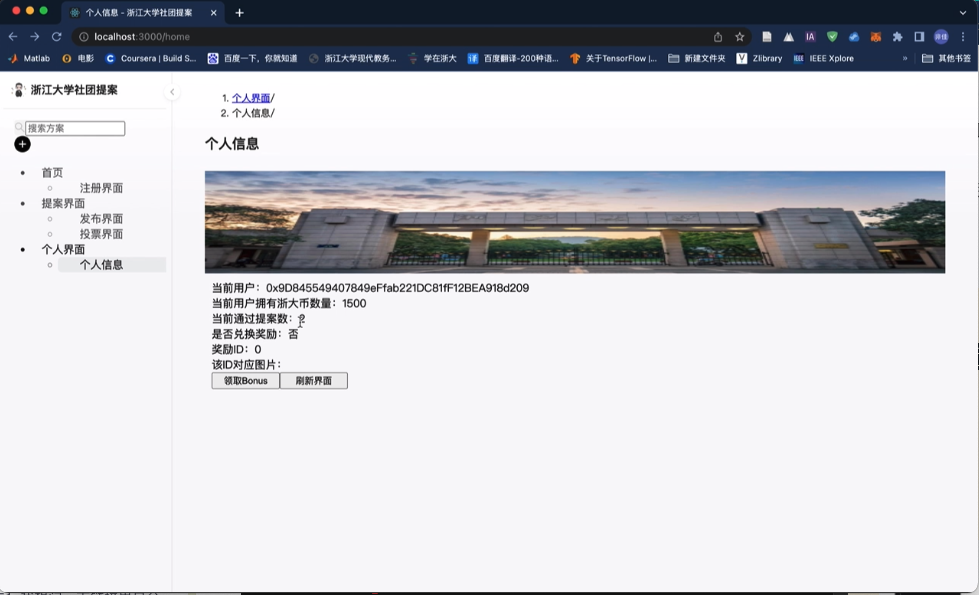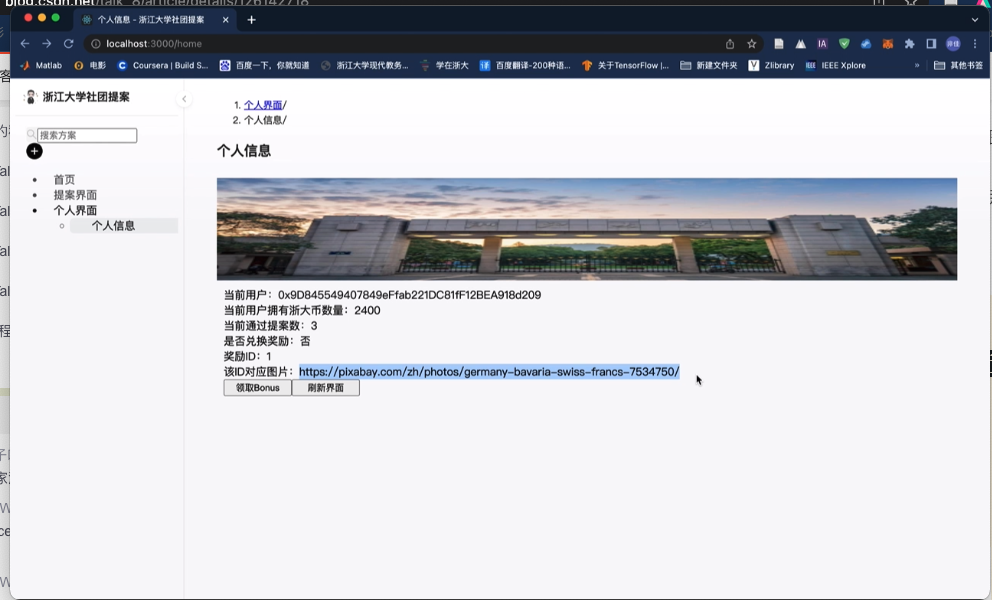区块链投票网址制作
- 学生登陆网站,注册后领取通证积分(浙大币)
- 使用100浙大币可以发起提案
- 提案在发起规定时间(默认5min)内,所有网站注册人员可使用100浙大币对提案进行投票(反对/赞成),且每人仅有一次投票机会。此外,任何人都可以选择将自己对某一提案的投票权委托给他人。
- 时间截止后,赞成数大于反对数,则提案通过,提案者可以自动获取500浙大币作为奖励。
- 当发布的提案累计通过3个时,有机会领取社团网站颁发的纪念品,每一个纪念品对应相应的ID,每一个ID对应了一张图片作为奖励。
- 数据结构
uint256 constant public PUBLISH_AMOUNT = 100; // 发布提案的浙大币
uint256 constant public VOTE_AMOUNT = 100; // 投票的浙大币
int256 constant public Limit_TIME = 5 minutes; // 默认时间
address[] public players; // 注册人员列表
MyERC20 public myERC20; // 彩票相关的代币合约
MyERC721 public myERC721; // 奖励NFT代币合约
Proposal[] public proposals; // 所有发布提案储存区域
mapping(address => Voter) public voters; // 投票人地址映射为Voter型
mapping(address => uint256) public proposer; // 投票人地址对应的通过提案数
提案结构
struct Proposal {
string name; // 提案的名字
string content; // 提案的内容
uint approve; // 赞成的票数
uint reject; // 反对的票数
bool closed; // 投票是否关闭
uint start; // 提案发布时间
int256 remaintime; // 提案剩余时间
bool publish; // 是否发布
address proposer_in; // 发布者的名字
bool get_credit; // 成功发布后是否已获得奖励
}
投票人结构
struct Voter {
uint weight; // The weight of the vote count
address delegate; // delegate
uint agree_reject;
bool[] proposal_voted;
}
- 注册与领取浙大币
// 加入投票提案圈
function join() external {
players.push(msg.sender);
proposer[msg.sender] = 0;
for (uint i = 0; i < proposals.length; i++) {
voters[msg.sender].proposal_voted.push(false);
}
}
// 领取浙大币,每人一定时间内只能领取两次
function airdrop() external {
require(claimedAirdropPlayerList[msg.sender] == false, "This user has claimed all airdrops already");
_mint(msg.sender, 1000);
count[msg.sender] = count[msg.sender] + 1;
if (count[msg.sender] >= 2){
claimedAirdropPlayerList[msg.sender] = true;
}
}
- 发起提案
// 发布提案
function publishProposal(string memory _name, string memory _content) public {
// 委托转账操作
myERC20.transferFrom(msg.sender, address(this), PUBLISH_AMOUNT);
// 把参与者加入到彩票池中
ProposalInitial(_name, _content);
// 给所有人员提供投票权
for (uint256 i = 0; i < players.length; i++){
givePermissionToVote(players[i]);
}
// 把提案加入到提案数组中
proposals.push(proposal);
refresh(); // 刷新相关参数
}
- 投票与委托
// 给提案投票,k=0表示反对,k=1表示赞成
function vote(uint k, uint index) public {
Voter storage sender = voters[msg.sender];
require(sender.weight>0, "You don't have right to vote.");
require(!sender.proposal_voted[index], "Already voted this proposal.");
sender.proposal_voted[index] = true;
sender.agree_reject = k;
if (k == 1){
proposals[index].approve += sender.weight;
}
else{
proposals[index].reject += sender.weight;
}
}
// 参与投票, index表示提案的编号
function voteToProposal(uint index, uint k) public {
// 投票操作
myERC20.transferFrom(msg.sender, address(this), VOTE_AMOUNT); // 委托转账操作
require(index < proposals.length, "Your proposal is not available"); // 验证
vote(k, index); // 调用相关投票函数
refresh();
}
// 把你的投票委托到投票者 to。
function delegate(address to, uint index) public {
Voter storage sender = voters[msg.sender];
require(!sender.proposal_voted[index], "You already voted."); // 判断是否已经投票
require(to != msg.sender, "Self-delegation is disallowed."); // 判断委托人是否为自己
while (voters[to].delegate != address(0)) {
to = voters[to].delegate;
// 不允许闭环委托
require(to != msg.sender, "Found loop in delegation.");
}
sender.proposal_voted[index] = true; // 将自己变成已投票了
sender.delegate = to;
Voter storage delegate_ = voters[to];
if (delegate_.proposal_voted[index]) {
// 若被委托者已经投过票了,直接增加得票数
if (delegate_.agree_reject == 1){
proposal.approve += sender.weight;
}
else{
proposal.reject += sender.weight;
}
} else {
// 若被委托者还没投票,增加委托者的权重, 即授权这个委托者有投票权
delegate_.weight += sender.weight;
}
}
- 提案终止与浙大币返还
// 判断该提案是否通过
function judgePublish(uint index) internal {
if (proposals[index].approve > proposals[index].reject && proposals[index].remaintime <= 0 && !proposals[index].publish) {
proposals[index].closed = true;
proposals[index].publish = true;
proposer[proposals[index].proposer_in] += 1;
}
else {
if (proposals[index].remaintime <= 0) {
proposals[index].closed = true;
}
}
}
// 奖励500浙大币
function get_credit(address a) external {
_mint(a, 500);
}
- 通过提案计数,与领取奖励
// 领取纪念品奖励
function getBonus() public returns(uint256) {
uint256 Id = 0;
require(proposer[msg.sender]>=3, "You don't have published more than three proposals.");
Id = myERC721.awardItem(msg.sender, "https://pixabay.com/zh/photos/germany-bavaria-swiss-francs-7534750/");
proposer[msg.sender] -= 3; // proposer是映射类型,对应通过的提案数
return Id;
}
// 利用ERC721
function awardItem(address player, string memory tokenURI) public returns(uint256){
_tokenIds.increment();
uint256 newItemId = _tokenIds.current();
_mint(player, newItemId);
_setTokenURI(newItemId, tokenURI);
return newItemId;
}
- 在电脑上安装Node,ganache,hardhat。在浏览器中安装MetaMask插件。
- 将整个程序包下载到本地之后,按照下面操作进行
mkdir demo
cd demo
mkdir contracts
cd contracts
npx hardhat // 选择create typescript
将程序包中contracts的内容全部复制到该文件夹下(全部替换)【保留node_modules】
然后打开ganache软件,将获得的用户地址与url填入hardhat.config.ts
npm install @openzeppelin/contracts
npx hardhat compile
npx hardhat run ./scripts/deploy.ts --network ganache
记录此时获得的三个合约的部署地址
cd ..
npx create-react-app front --template typescript
cd front
npm run start
在浏览器中看到网站出现后,说明操作无误,接下来将程序包中front文件夹下的所有内容拷贝到这个文件夹中(全部替换)【保留node_modules】,打开contract-addresses.json文件,将前面的合约地址对应填入。
npm install antd
npm install @ant-design/pro-components
npm install -D web3
npm run start
之后在浏览器中就可以进入网页,开始操作