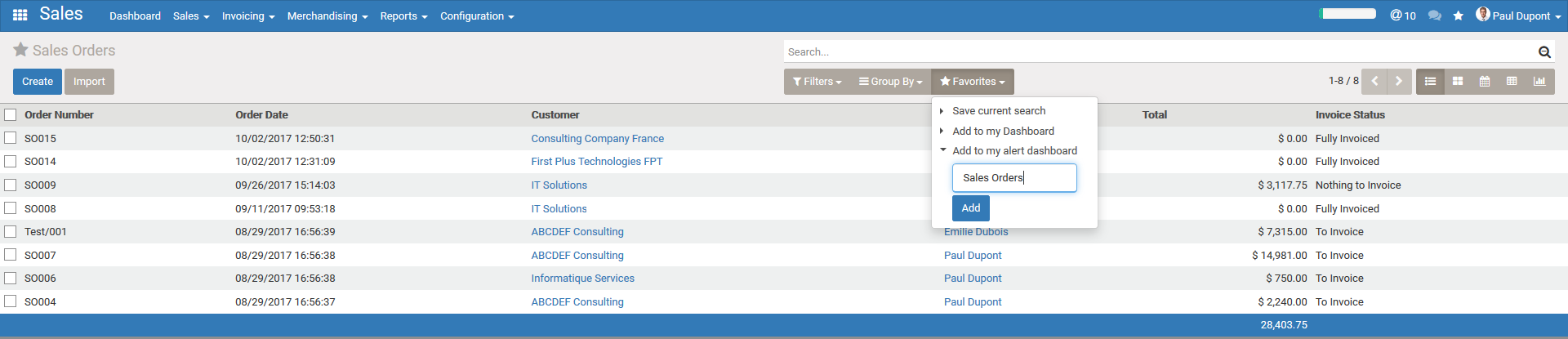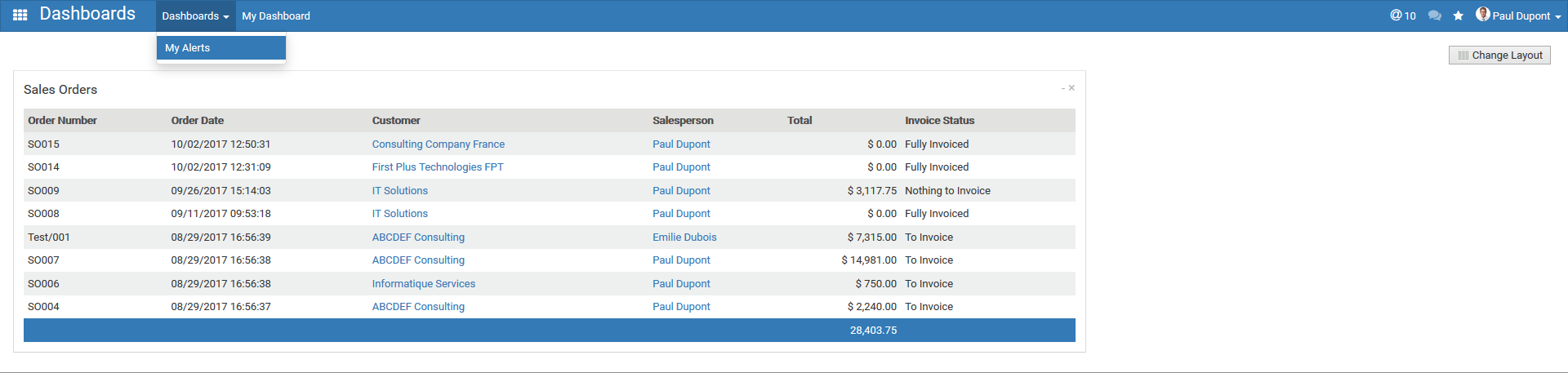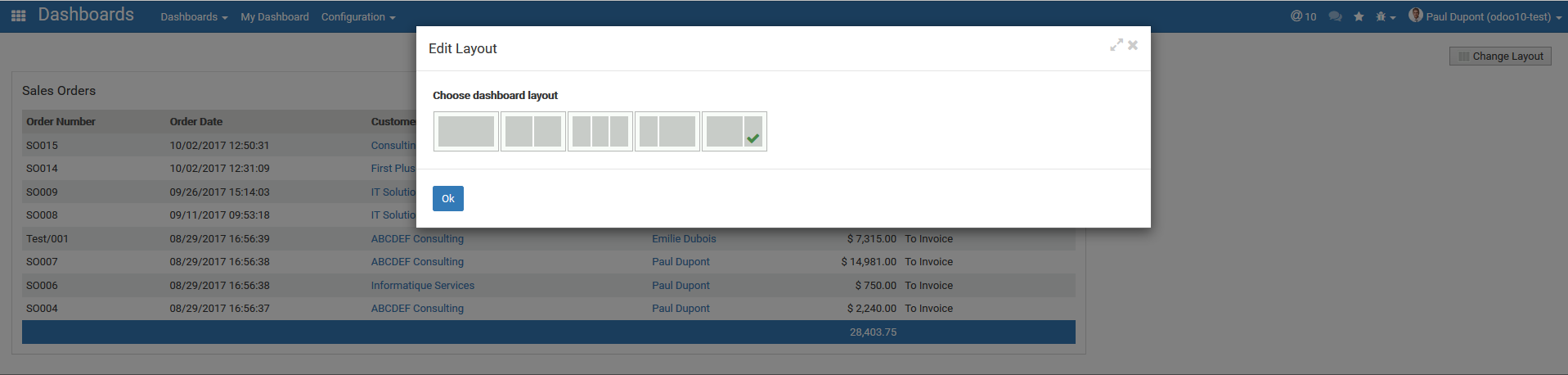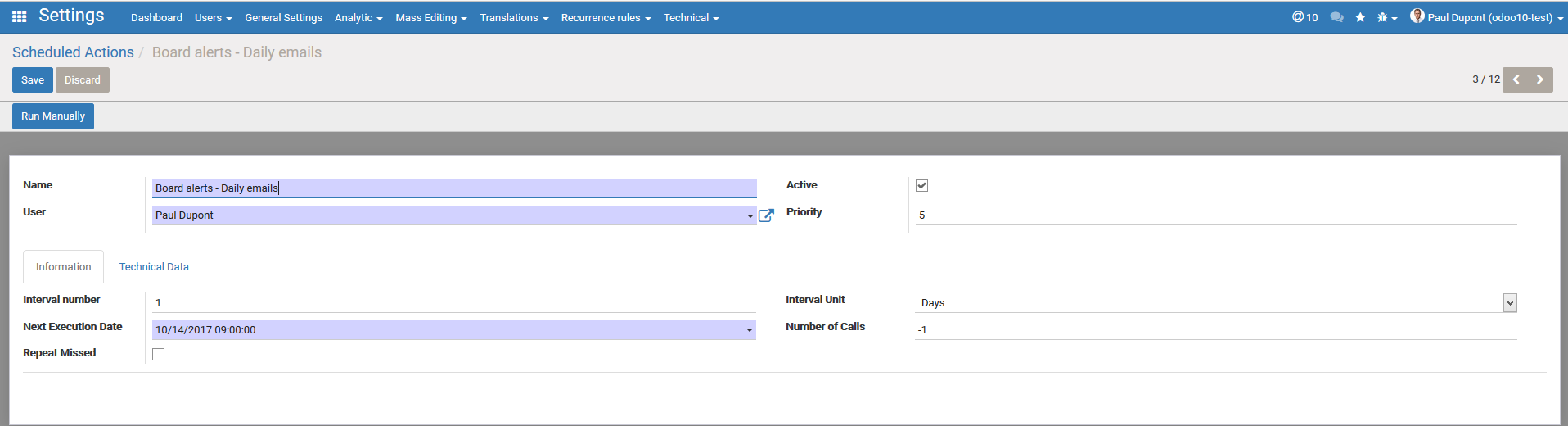Send emails at regular intervals to summarize the contents of a dashboard.
- Create your own notifications based on the contents of your activity.
- See your alerts in your dasboard.
- Receive them automatically by email at regular intervals.
- The administrator can adjust the email frequency.
To keep an eye on the sales orders and to be reminded to invoice the customers, it can be relevant to create an alert.