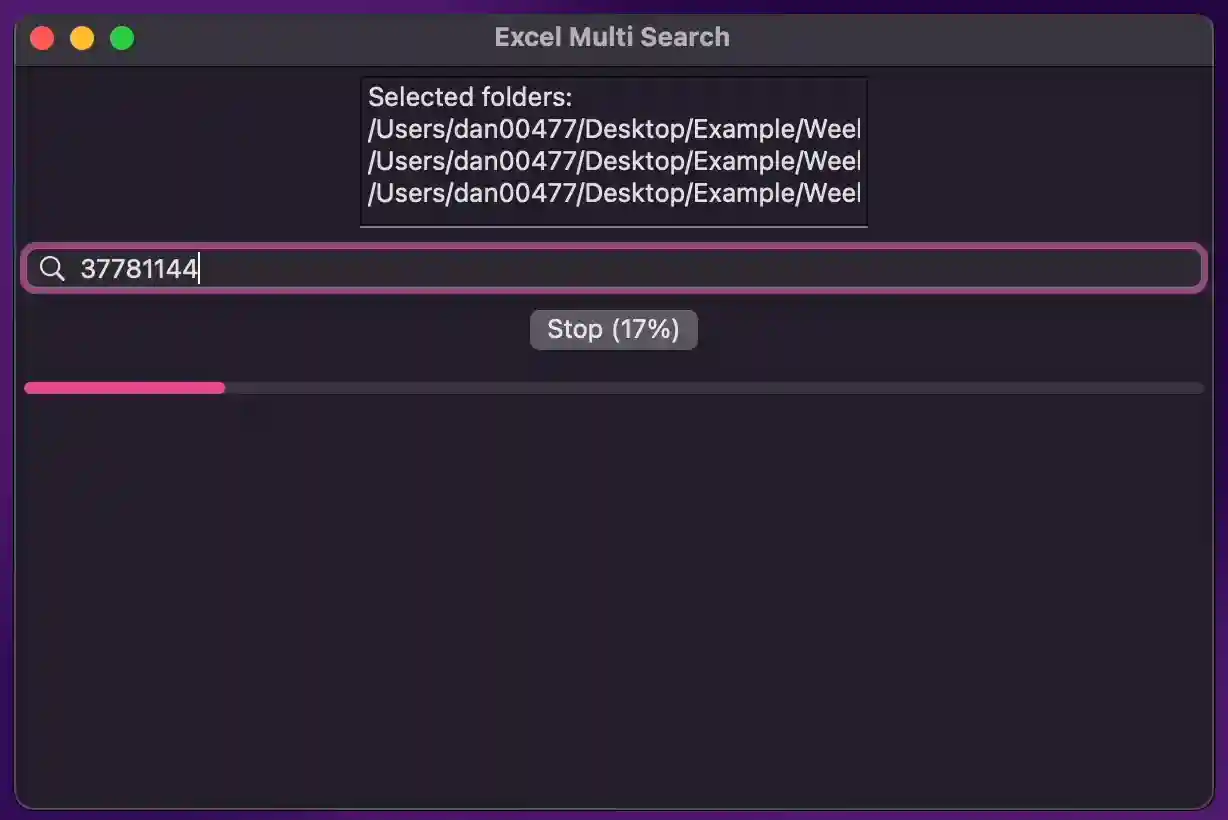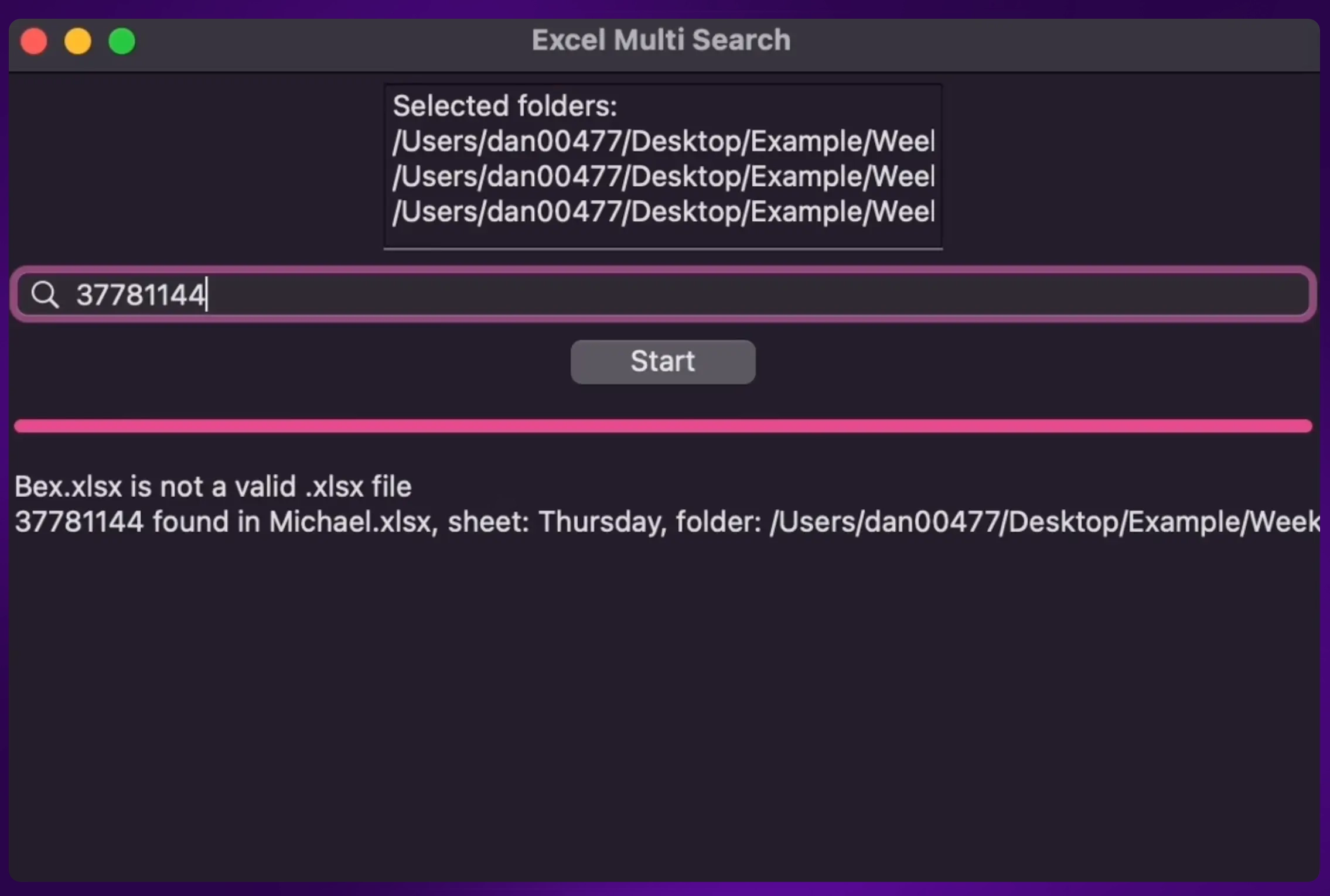Search through multiple excel files across multiple folders.
Excel.Multi.Search.mp4
a) Download the latest release
b) Setup venv environemnt -> clone the repo -> install all the dependencies pip install -r requirements.txt -> rrun it python main.py
- Install py2app by running the command
pip install py2appin your terminal. - In the directory containing your Python script, create a
setup.pyfile with the following contents:
from setuptools import setup
APP = ['your_script.py']
OPTIONS = {
'argv_emulation': True,
'packages': ['wx', 'pandas', 'openpyxl'],
}
setup(
app=APP,
name='Your Custom App Name',
options={'py2app': OPTIONS},
setup_requires=['py2app'],
)-
In your terminal, navigate to the directory containing your Python script and setup.py file, and run the command
python setup.py py2app. This will create a standalone macOS application bundle in a newdistdirectory. -
You can now run your Python app by opening the .app bundle in the
distdirectory.
pip install -r requirements.txt