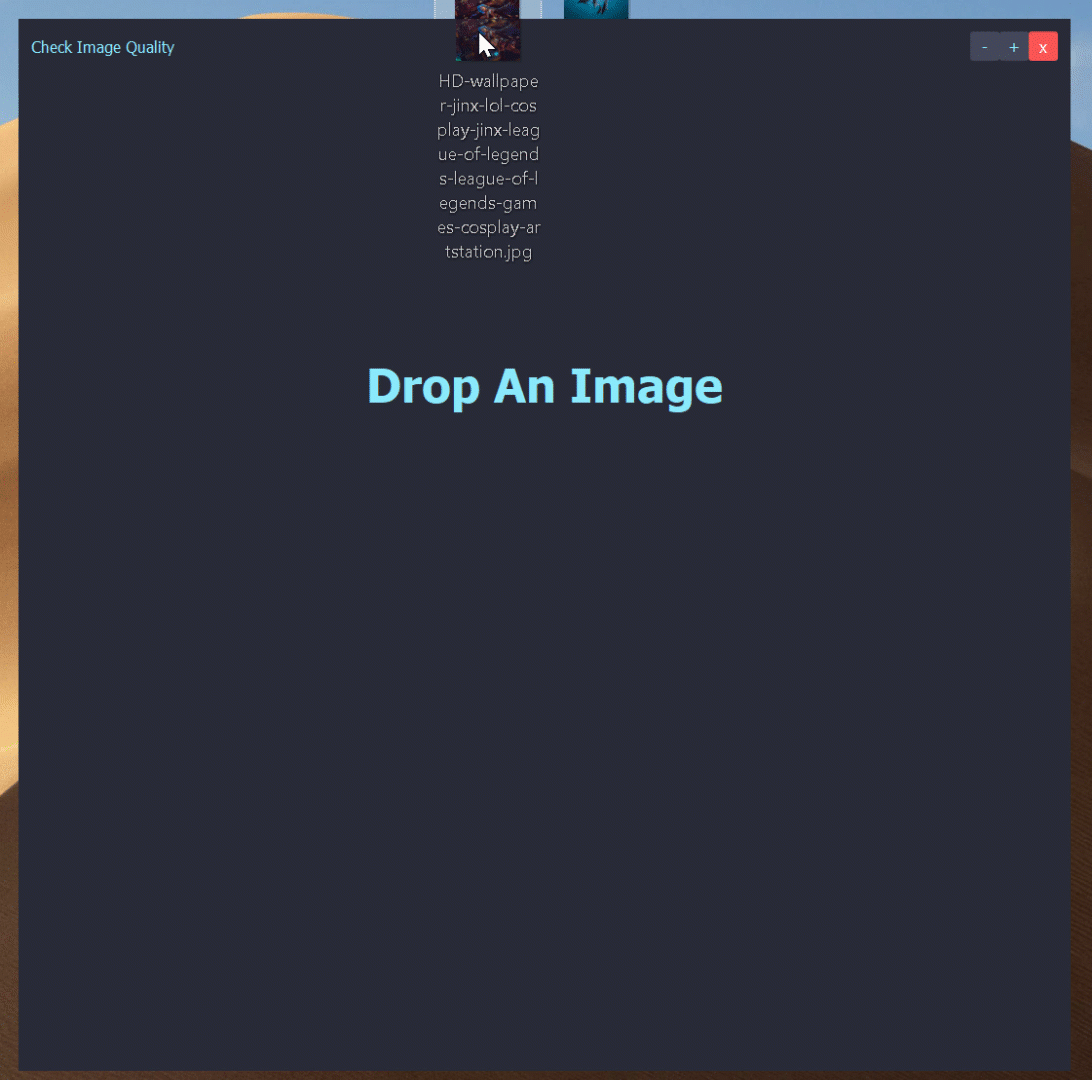Simple GUI application to check visual quality of an image with the help of SSIM, DSSIM and PSNR.
- Drag and drop an image onto the window to check its quality.
- Ability to quickly view SSIM, DSSIM, and PSNR-AVG metrics.
- Use the slider to auto-adjust and recalculate the metrics.
- Input desired PSNR or DSSIM value and application will automatically adjust the quality of an image ["Optimize"].
- Ability to export the optimized image by clicking on the “Export Image” button and selecting a location to save the image.
-
Setup local venv environment (VScode way, or manually )
- Open terminal in folder where you want to keep your project
- type
code .to open folder as the new project in VScode CMD + SHIFT + P-> "Python: Create Environment" -> "venv" (you might need to install Python extension)CMD + SHIFT + P-> "Python: Create Terminal" - this should start a new Virutal Environment
-
Clone the repo
-
Install the required dependencies:
pip install -r requirements.txt # OR ->->
pip install PyQt5 scikit-image Pillow mozjpeg-lossless-optimization numpy- Run
main.pyeither in VScode or aspython3 ./main.py