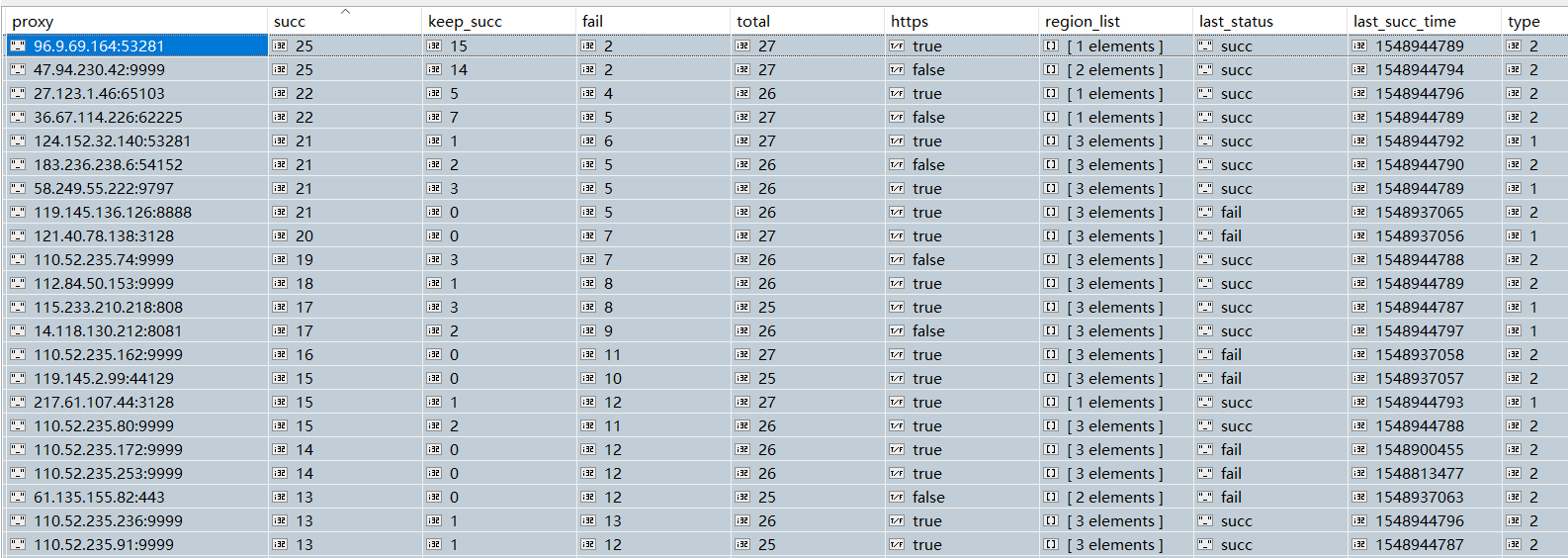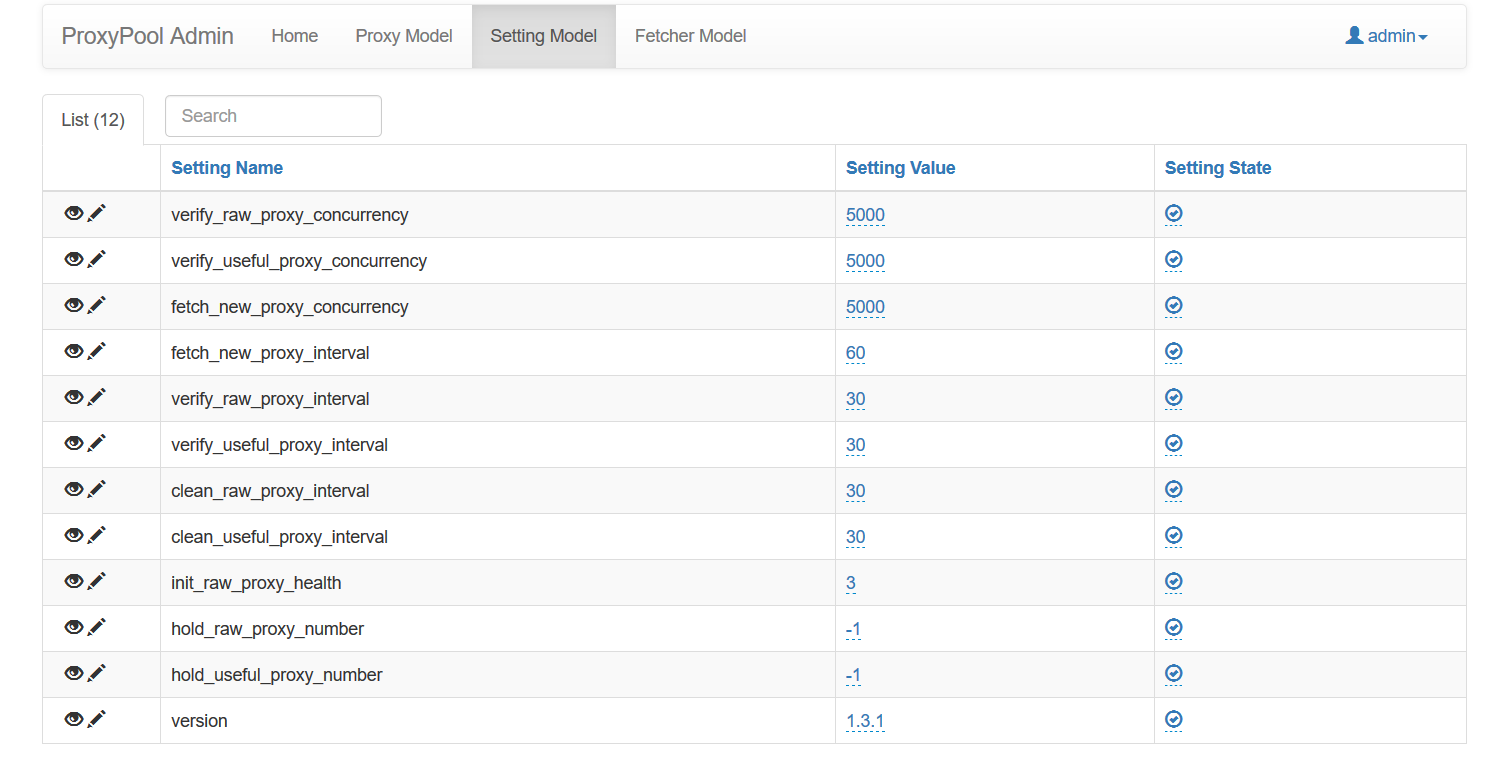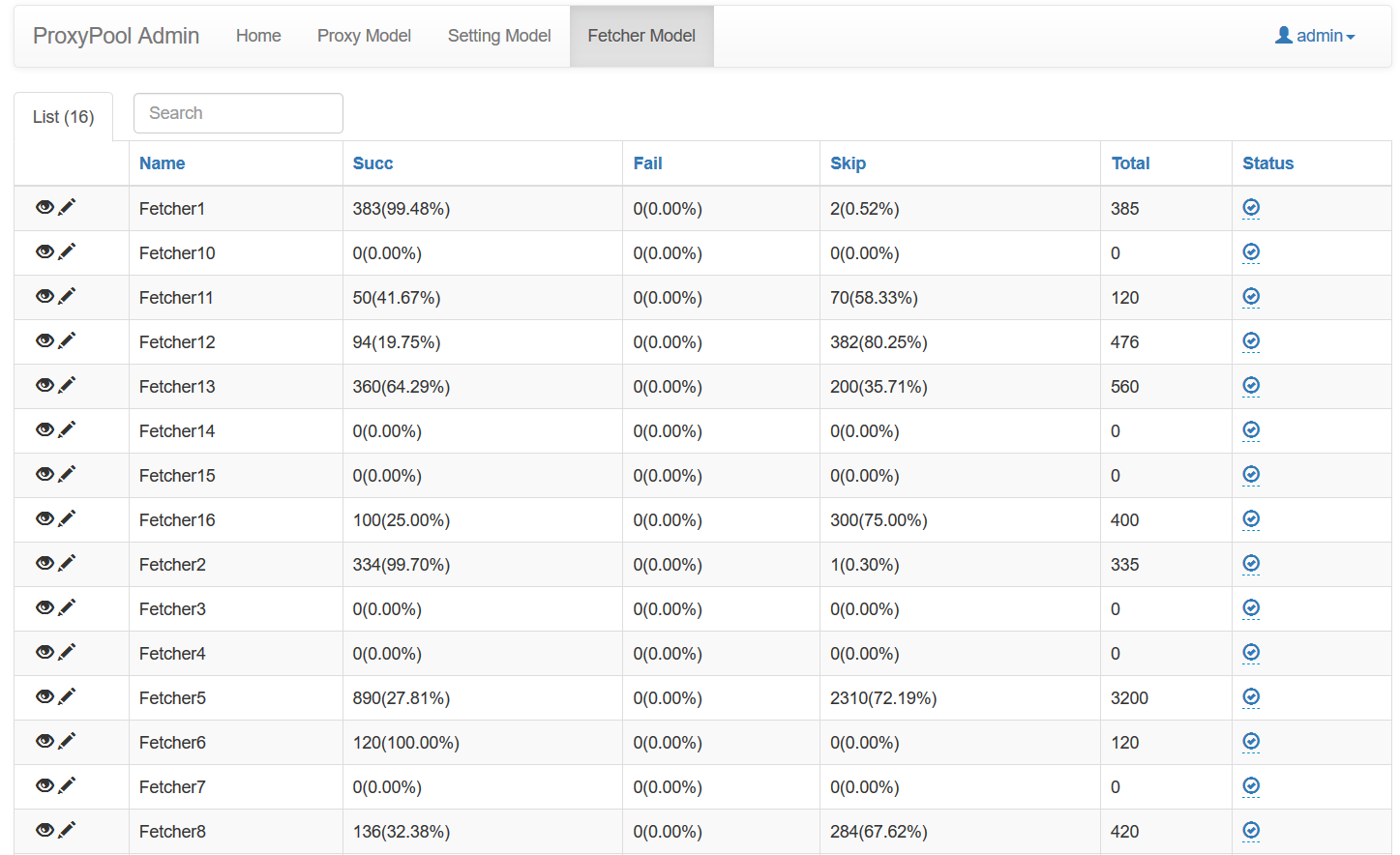高质量, 高灵活的开放代理池服务
可能是全球第一个带有智能动态代理的代理池服务.
这下牛皮吹大了, 不好下来.
ProxyPool Demo (我就是个栗子, 别指望我能有多稳定!)
我们的目标是高质量, 高灵活.
所有功能都是围绕这两点开发的:
- 所有代理都有验证计数, 验证成功的次数 / 总计验证的次数 == 代理可用率 (数据库界面)
- 获取代理时可以根据是否支持
https, 透明还是匿名(普匿)type, 代理的所在的区域region进行过滤, 举栗子
# 获取支持https的proxy
https://proxy.1again.cc:35050/api/v1/proxy/?https=1
# 获取匿名的proxy
https://proxy.1again.cc:35050/api/v1/proxy/?type=2
# 获取所在区域为中国的proxy
https://proxy.1again.cc:35050/api/v1/proxy/?region=中国
# 获取所在区域不为中国的proxy
https://proxy.1again.cc:35050/api/v1/proxy/?region=!中国
# 获取支持https, 匿名, 所在区域为中国的rpoxy
https://proxy.1again.cc:35050/api/v1/proxy/?https=1&type=2®ion=中国
- 可以通过配置控制
获取新代理的间隔,验证代理的间隔,保留代理数量,自定义的代理验证url等等...
- WEB页面的管理 用户名:admin 密码:admin (尔敢乱动, 打洗雷啊!)
- 统计获取代理网站的数据
- 支持
gevent并发模式, 效果杠杠的, 别看广告, 看疗效!
2019-01-23 16:14:38,805 ProxyClean.py[line:42] INFO clean raw_proxy, total_number:1196, clean_number:1195, remain_number:1
2019-01-23 16:14:38,809 ProxyClean.py[line:33] INFO clean useful, total_number:2539, clean_number:0, hold_number:-1
2019-01-23 16:14:49,137 ProxyFetch.py[line:84] INFO fetch [freeProxyFifth] proxy finish, total:20, succ:20, fail:0, skip:0, elapsed_time:6s
2019-01-23 16:14:50,261 ProxyFetch.py[line:84] INFO fetch [freeProxyFirst] proxy finish, total:50, succ:50, fail:0, skip:0, elapsed_time:7s
2019-01-23 16:14:54,119 ProxyFetch.py[line:84] INFO fetch [freeProxyTwelve] proxy finish, total:32, succ:23, fail:0, skip:9, elapsed_time:10s
2019-01-23 16:14:57,033 ProxyFetch.py[line:84] INFO fetch [freeProxyTen] proxy finish, total:60, succ:55, fail:0, skip:5, elapsed_time:13s
2019-01-23 16:14:57,977 ProxyFetch.py[line:84] INFO fetch [freeProxyEleven] proxy finish, total:65, succ:51, fail:0, skip:14, elapsed_time:14s
2019-01-23 16:14:58,548 ProxyFetch.py[line:84] INFO fetch [freeProxySeventh] proxy finish, total:75, succ:55, fail:0, skip:20, elapsed_time:15s
2019-01-23 16:15:00,064 ProxyFetch.py[line:84] INFO fetch [freeProxyFourth] proxy finish, total:400, succ:307, fail:0, skip:93, elapsed_time:16s
2019-01-23 16:15:04,796 ProxyVerify.py[line:242] INFO raw_proxy verify proxy finish, total:1196, succ:3, fail:1193, skip:0, elapsed_time:26s
2019-01-23 16:15:14,441 ProxyVerify.py[line:310] INFO useful_proxy verify proxy finish, total:2539, succ:550, fail:1989, elapsed_time:35s
- 支持动态代理(手动加粗)
root@1again:~# curl -x "proxy.1again.cc:36050" https://httpbin.org/ip
{
"origin": "183.82.32.56"
}
root@1again:~# curl -x "proxy.1again.cc:36050" https://httpbin.org/ip
{
"origin": "200.149.19.170"
}
root@1again:~# curl -x "proxy.1again.cc:36050" https://httpbin.org/ip
{
"origin": "125.21.43.82"
}
root@1again:~# curl -x "proxy.1again.cc:36050" https://httpbin.org/ip
{
"origin": "110.52.235.124"
}
root@1again:~# curl -x "proxy.1again.cc:36050" https://httpbin.org/ip
{
"origin": "176.74.134.6"
}
- 实在编不下去了, 你行你来!
基本上满足了当初的设想, 准备开始写文档和代码优化.
-
主要还是用于爬虫.
-
公司需要有个内部代理池服务, 用来干一些丧尽天良的坏事.
-
个人需要用来干一些见不得人的事.
# Clone Repo
git clone https://github.com/1again/ProxyPool
# Entry Dir
cd ProxyPool
# Install Docker
curl -sSL https://get.docker.com | sh
# Install docker-compose
pip install docker-compose
# Start proxy_pool service
docker-compose -f Docker/docker-compose.yml up -d# In WORKDIR ProxyPool
# Install Docker
curl -sSL https://get.docker.com | sh
# Start proxy_pool container
# I think you are great developer
# So you should how to create a mongodb with Docker or Other, Right?
# 记得先创建一个mongodb数据库
# !!! Remember modify your database in Config.ini file
# !!! 记住修改你的数据库配置文件 Config.ini
docker run -it --rm -v $(pwd):/usr/src/app -p 35050:35050 1again/proxy_pool启动过几分钟后就能看到抓取到的代理IP, 你可以直接在WEB管理界面中中查看
curl -x 'your_server_ip:36050' your_access_url
like this:
curl -x "proxy.1again.cc:36050" https://httpbin.org/ipAPI_LIST = {
"/api/v1/proxy/": {
"args": {
"https": {
"value": [1],
"desc": "need https proxy? 1 == true",
"required": False,
},
"region": {
"value": "region name like 中国 or 广州 or 江苏",
"desc": "Get Region Proxy",
"required": False,
},
"type": {
"value": [1,2],
"desc": "clear proxy 1 or (common) anonymous 2",
"required": False,
}
},
"desc": "Get A Random Proxy"
},
"/api/v1/proxies/": {
"args": {
"https": {
"value": [1],
"desc": "need https proxy? 1 == true",
"required": False,
},
"region": {
"value": "region name like 中国 or 广州 or 江苏",
"desc": "Get Region Proxy",
"required": False,
},
"type": {
"value": [1,2],
"desc": "clear proxy 1 or (common) anonymous 2",
"required": False,
}
},
"desc": "Get All Proxy",
},
}项目默认包含几个免费的代理获取方法
如果遇到好的免费代理渠道, 可以自行添加其他代理获取的方法.
添加一个新的代理获取方法如下:
首先在Src/Fetcher/fetchers/目录中添加你的代理类.
该类需要有一个run方法, 以生成器(yield)形式返回host:ip格式的代理,例如:
# 文件名和class名要保持一致
class Fetcher1():
# 用来识别的, 会映射到数据库里面
fetcher_name = "Fetcher1"
def run(self):
url_list = [
'https://www.xxx.com/',
]
for url in url_list:
html_tree = getHtmlTree(url)
ul_list = html_tree.xpath('//ul[@class="l2"]')
for ul in ul_list:
try:
yield ':'.join(ul.xpath('.//li/text()')[0:2])
except Exception as e:
print(e)ProxyFetchSchedule 会每隔一段时间抓取一次代理,下次抓取时会自动识别调用你定义的方法。
感谢你的支持, 让我们变得更好!
为了规范和清晰, 我们需要一起做些简单约定.
两个主要的分支 develop 为下个版本的内容 master 为当前稳定版本的内容
- 小修小改, 不影响原版本的修改, 可以在develop上进行, 然后pull requests
- 大动干戈, 影响之前版本的修改, 需要新建一个分支eg: feature_random_proxy, 然后进行pull requests.
我会将新分支合并到develop上, 并在演示的机器上运行一段时间后合并至master.
以上, 感谢!
任何问题欢迎在Issues中反馈.
我们的目标是, 没有蛀牙!