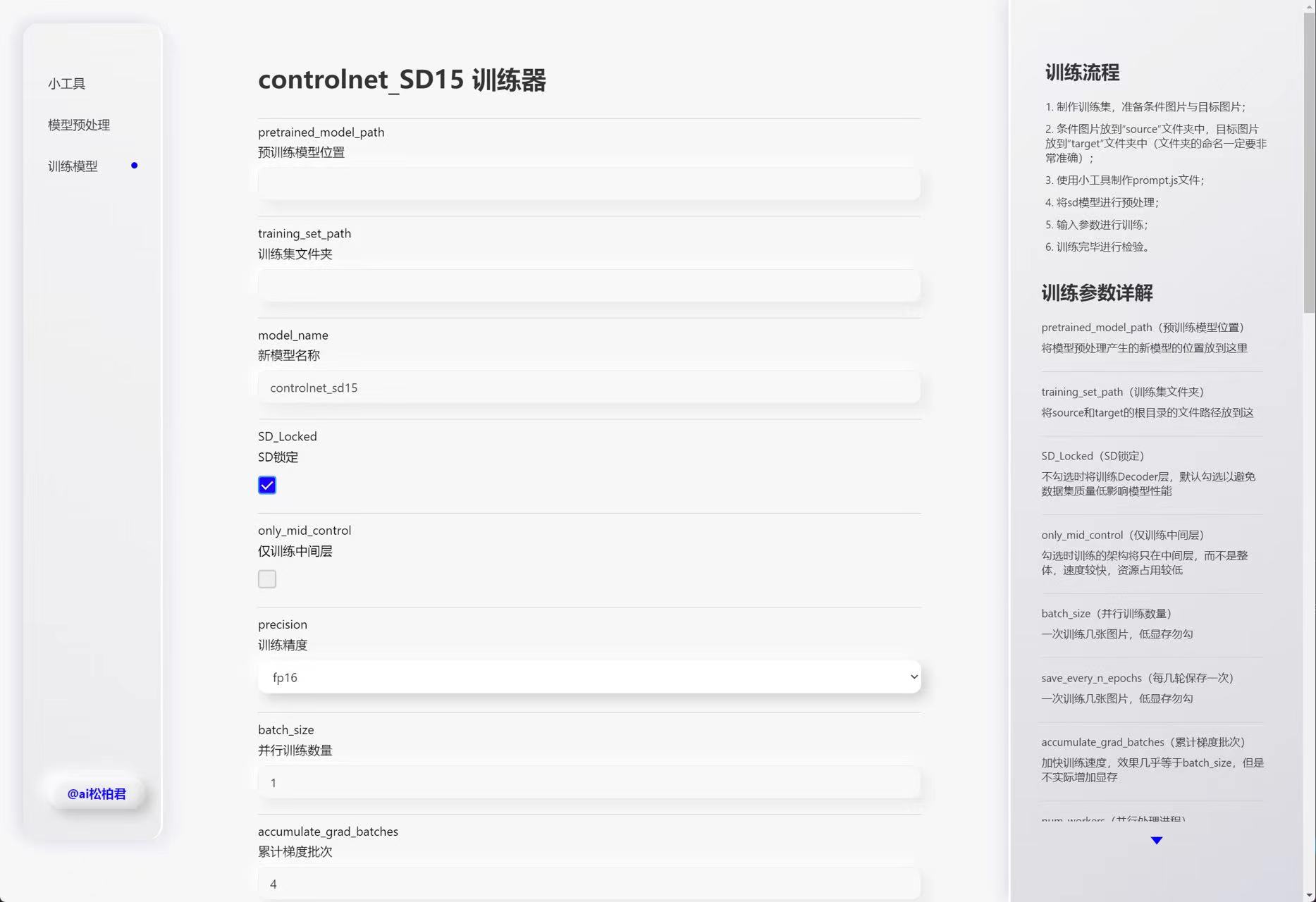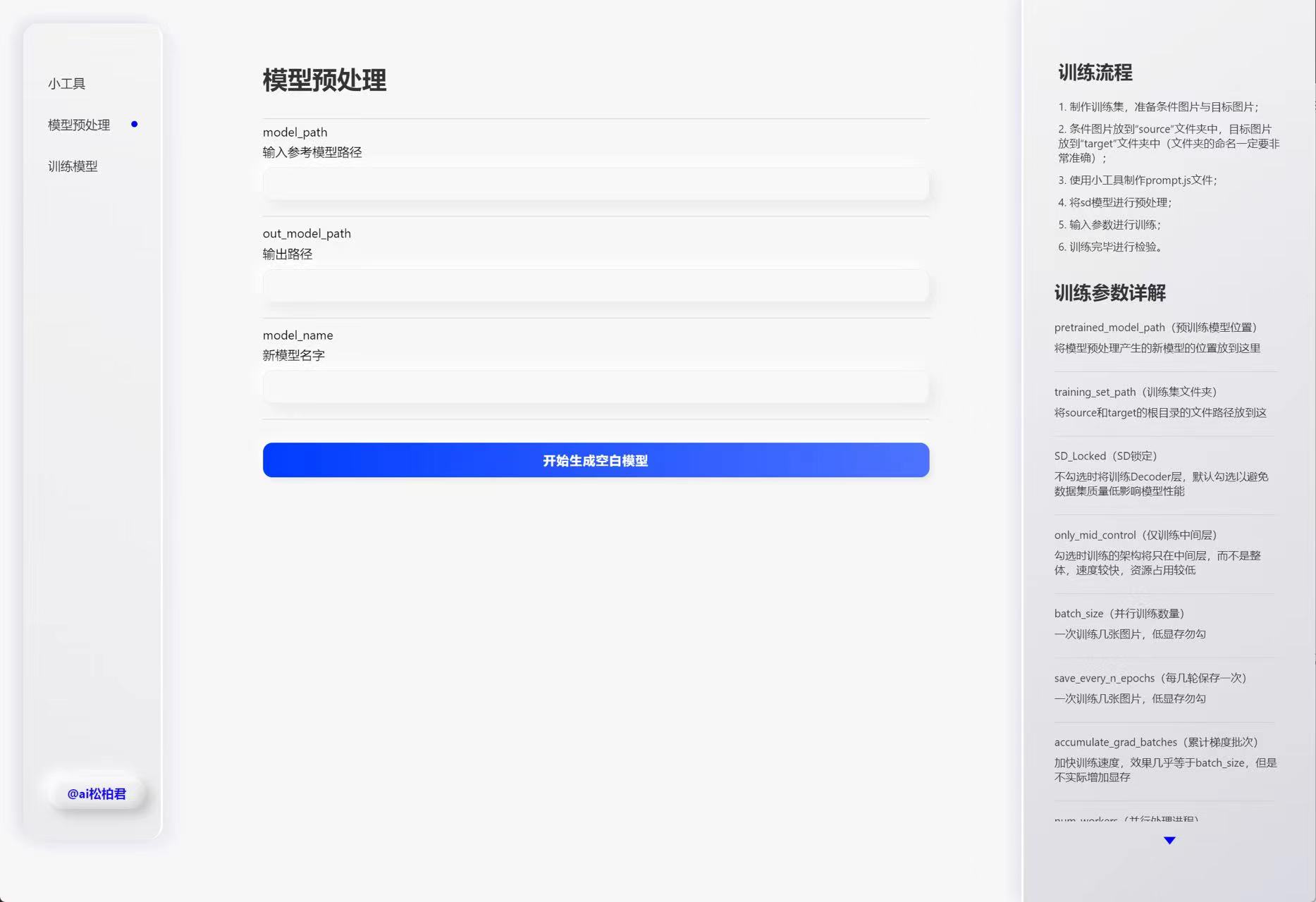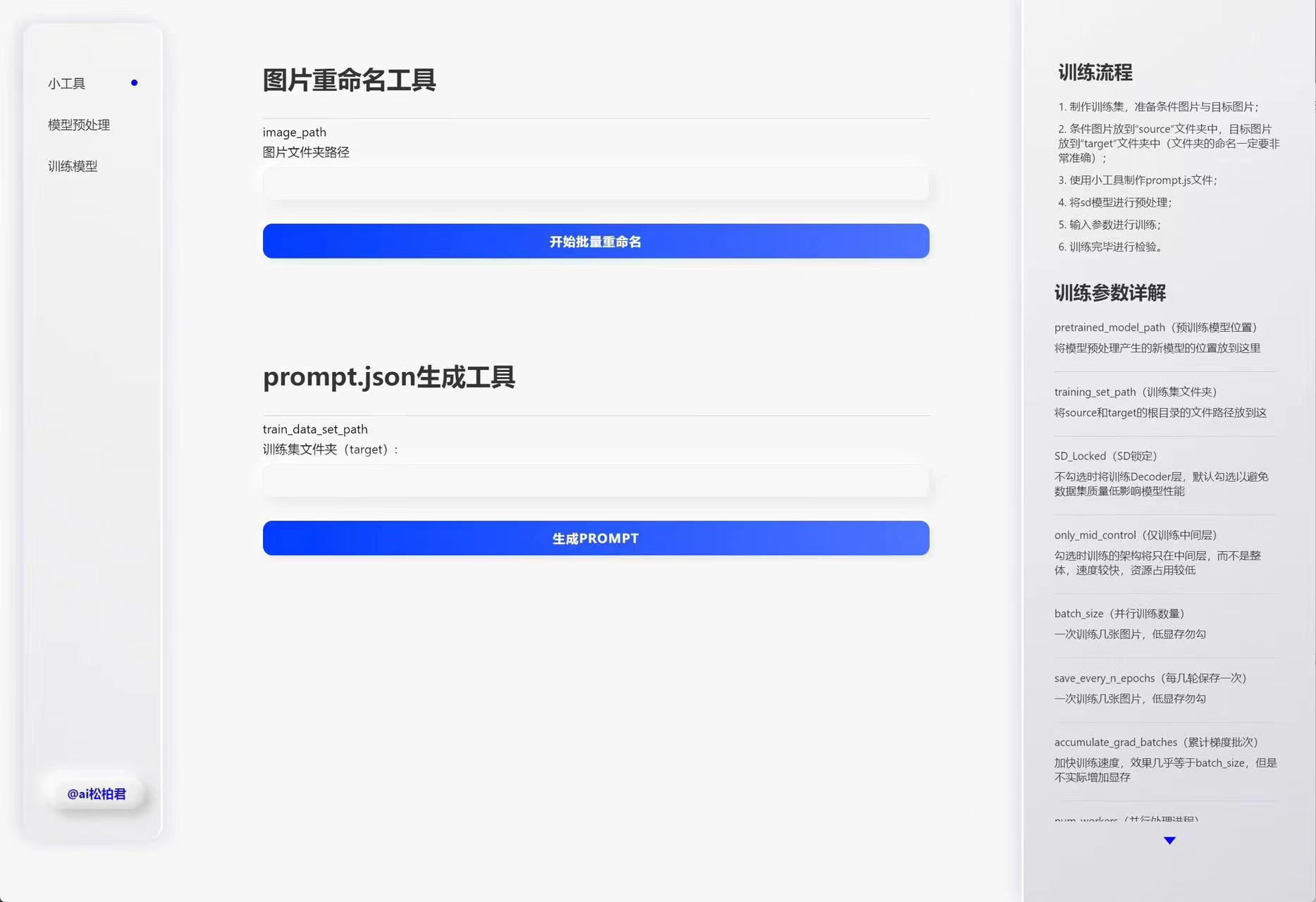🤖️ 一种利用pytorch lighting训练controlnet模型的工具包。
💡 现在没有很方便的让用户自己训练controlnet模型的工具包,所以这个工具包就是为了解决这个问题而生的。
📦 工具包包含:
- 训练脚本(可以直接用脚本训练)
- 训练包的UI界面(非常直观的填写参数)
- 训练数据
- 训练小工具(包括一键训练集命名、一键生成prompt.json等)
✅ 工具包特点:
- 方便实用,脚本或者UI界面都可以启动
- 目前仅支持训练SD1.5的controlnet模型
需要有python版本:3.8。
- 建立虚拟环境+安装依赖。
- 这一步可以手动创建,也可以双击“setup.bat”一键安装。
- pytorch需要根据自己配置来安装。
- 安装完环境依赖后,就可以直接用脚本训练模型。
- 项目根目录下所有带“_par”后缀的.py文件都是脚本。
- 其中“controlnet_sd15_train_par.py”是训练脚本。
- 使用UI界面,需要有npm。
- “setup.bat”可以一键安装所有依赖。安装完后可以用UI界面训练模型。
- 下载模型(必须)
- 模型下载地址:https://huggingface.co/openai/clip-vit-large-patch14/tree/main
- 需要下载“pytorch_model.bin”文件
- 下载完模型后,需要将模型放到根目录的“clip-vit-large-patch14”文件夹下。
- 下载训练时的base模型(必须)
- 模型下载地址:https://huggingface.co/runwayml/stable-diffusion-v1-5/tree/main
- 需要下载“v1-5-pruned.ckpt”文件
- 下载完模型后,将模型任意妥善文件夹下
- 制作训练集,准备原始图片、条件图片与目标图片;
- controlnet模型需要准备原始图片,条件图片以及目标生成图片,这三样缺一不可。
- 原始图片是指从什么图片中提取特征,就是你放到webui的controlnet插件中的图片;
- 条件图片是指从原始图片中提取的特征图片,就是那种你在webui的controlnet插件中按下爆炸图标后生成的图片;
- 目标图片是指你用controlnet后希望生成的图片。
- 条件图片放到“source”文件夹中,目标图片放到“target”文件夹中(文件夹的命名一定要非常准确);
- 使用小工具制作prompt.js文件;
- 将sd模型进行预处理;
- 输入参数进行训练;
- 训练完毕进行检验。
🤖 A toolkit for training control net models using pytorch lighting.
💡 There is currently no convenient toolkit for users to train their own ControlNet models, so this toolkit was developed to address this issue.
📦 The toolkit includes:
-
Training script (can be directly used for training)
-
UI interface of training package (very intuitive for filling in parameters)
-
Training data
-
Training tools (including one click training set naming, one click generating prompt. json, etc.)
✅ Tool kit features:
-
Convenient and practical, scripts or UI interfaces can be launched
-
Currently, only training SD1.5's controlnet model is supported
##Installation method
Python version 3.8 is required.
- Establish a virtual environment and install dependencies.
-
This step can be manually created or double clicked on "setup. bat" for one click installation.
- pytorch needs to be installed according to your own configuration
-
After installing the environment dependencies, you can directly train the model using scripts.
-
All. py files with the suffix "_par" in the root directory of the project are scripts.
-
Among them, "controllet_sd15_train_par. py" is the training script.
- To use the UI interface, NPM is required.
- "Setup. bat" can install all dependencies with just one click. After installation, the model can be trained using the UI interface.
- Download model (mandatory)
-
Model download address: https://huggingface.co/openai/clip-vit-large-patch14/tree/main
-
Need to download the "pytorch_model. bin" file
-
After downloading the model, you need to place it in the "clip vit target patch14" folder in the root directory.
- Download the base model for training (mandatory)
-
Model download address: https://huggingface.co/runwayml/stable-diffusion-v1-5/tree/main
-
Need to download the "v1-5 pruned. ckpt" file
-
After downloading the model, place it in any appropriate folder
##UI interface
##Training process
- Create a training set, prepare original images, conditional images, and target images;
-
The controlnet model requires the preparation of raw images, conditional images, and target generated images, all of which are indispensable.
-
The original image refers to the image from which features are extracted, which is the image you put in the Controlnet plugin of the webui;
-
Conditional images refer to feature images extracted from the original image, which are the images generated by pressing the explosion icon in the Controlnet plugin of WebUI;
-
The target image refers to the image you want to generate after using ControlNet.
-
Place the conditional image in the "source" folder and the target image in the "target" folder (the folder name must be very accurate);
-
Use small tools to create the prompt.js file;
-
Preprocess the SD model;
-
Input parameters for training;
-
Conduct testing after training is completed.