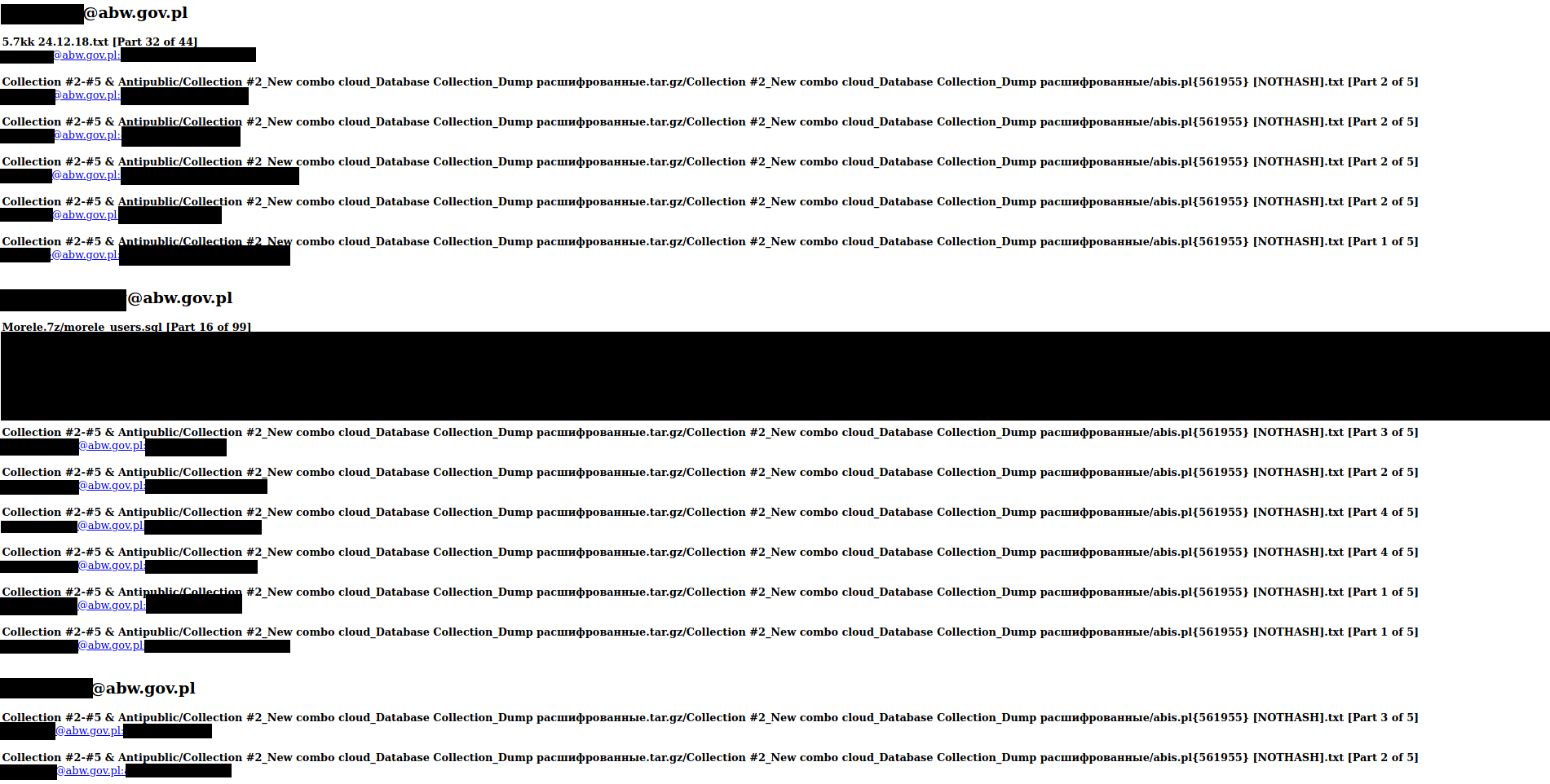Script gathers information about leaks for particular domain in IntelX and present it on a tree view graph.
git clone
pip install -r requirements.txt
Add your IntelX API key on line 25
└─# python3 intelx_viz.py -h
usage: intelx_viz.py [-h] [--phonebook PHONEBOOK] [--search SEARCH]
Quick search with Intelx
optional arguments:
-h, --help show this help message and exit
--phonebook PHONEBOOK
Set the domain for phonebook
--search SEARCH Set the domain to search
Usage: intelx_viz.py --phonbebook 'sejm.pl'
Run script to obtain email addresses for your target.
└─# python3 intelx_viz.py --phonebook mon.gov.pl
[i] Checking mon.gov.pl in Phonebook
[*] [REDACTED]@mon.gov.pl
[*] [REDACTED]@mon.gov.pl
...
[*] [REDACTED]@mon.gov.pl
Results have been saved to mon.gov.pl_emails.txt
File with emails inside will be saved to "mon.gov.pl_emails.txt"
Previously collected emails will be checked against given domain and information about leaks & emails extracted.
└─# python3 intelx_viz.py --search mon.gov.pl 2 ⨯
[*] Checking leaks for wiosnabiedronia.pl
[*] Found [REDACTED] records
[i] Checking 1
[*] Found domain mon.gov.pl
...
[i] Checking 31
[*] Found email [REDACTED]@mon.gov.pl
[i] Checking 32
[*] Found email [REDACTED]@mon.gov.pl
[*] JSON has been saved to mon.gov.pl.json
[*] Creating new html file for mon.gov.pl
[*] HTML has been saved to mon.gov.pl.html
[*] Creating viz for mon.gov.pl
[*] JSON for visualization have been saved to graph_json.json
[*] You can now run 'python3 -m http.server' and check the viz
Run webserver with Python
python3 -m http.server
Go to localhost:8000 and check graph.html Also, HTML page is generated and named "mon.gov.pl.html"
For each new run, graph_json.json will be overwritten.