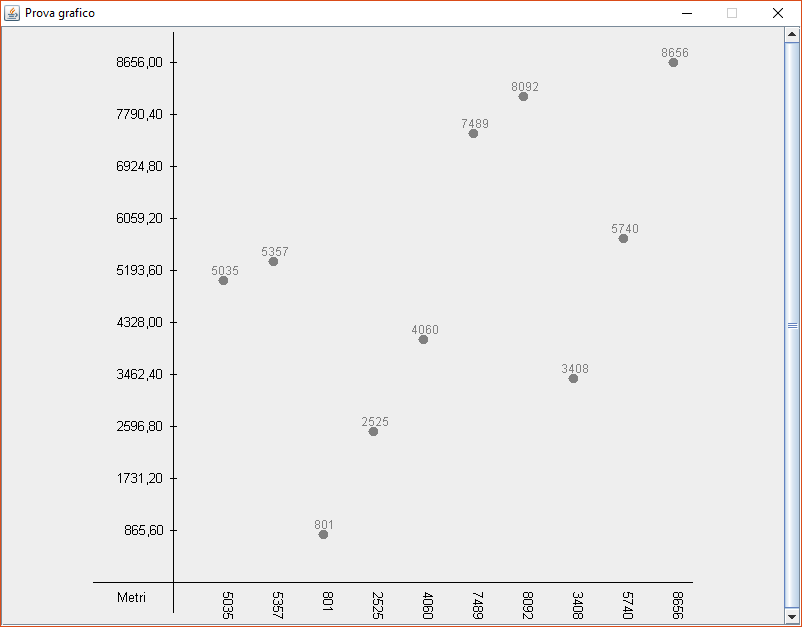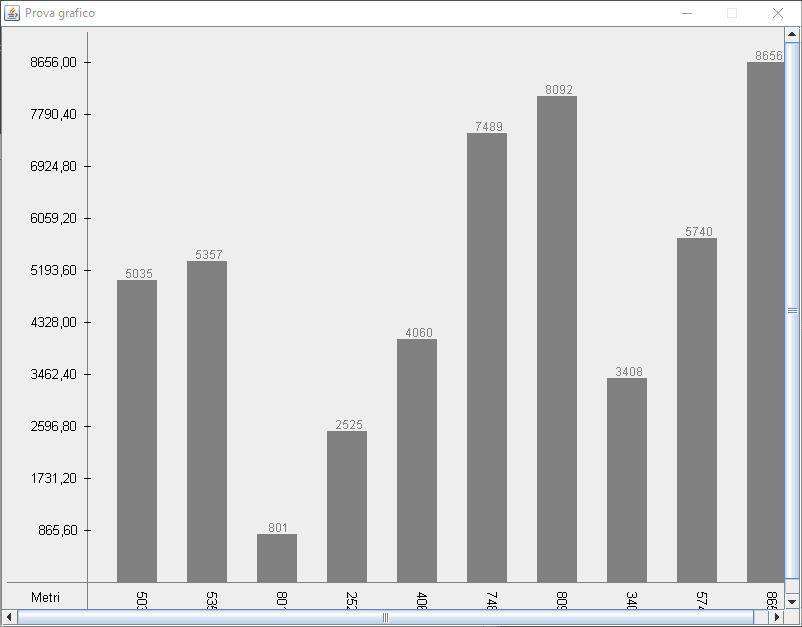Project for Object-Oriented Programming course, a.a. 2017/2018
Simply download src/main folder into your src project folder.
Make sure to implement the Drawable interface in the class that represents your data.
Then create a DataTable object to store all of your data and use it's method to create graphs!
See Test file for a complete example
First of all create a DataTable object and insert some data
DataTable< CLASS implements Drawable > dt = new DataTable<>(TITLE, UNIT);
dt.insert(new CLASS(..));
Now create charts based on these data in 3 way:
-
Create automatically a JFrame (800x600) with title passed as an argument in DataTable object constructor
dt.createDiagram(DataTable.graphicTypes._TYPE_); -
Create a JFrame in the program (custom options) and pass it as an argument to DataTable method
JFrame ciccio = new JFrame(TITLE); dt.createDiagram(DataTable.graphicTypes._TYPE_, ciccio); -
Create automatically a JPanel object with custom dimension passed as an argument and include in custom JFrames
JFrame pippo = new JFrame("Pippo"); pippo.setContentPane( dt.createDiagram(DataTable.graphicTypes._TYPE_, pippo.getSize()) );
Project made with Aledark9730