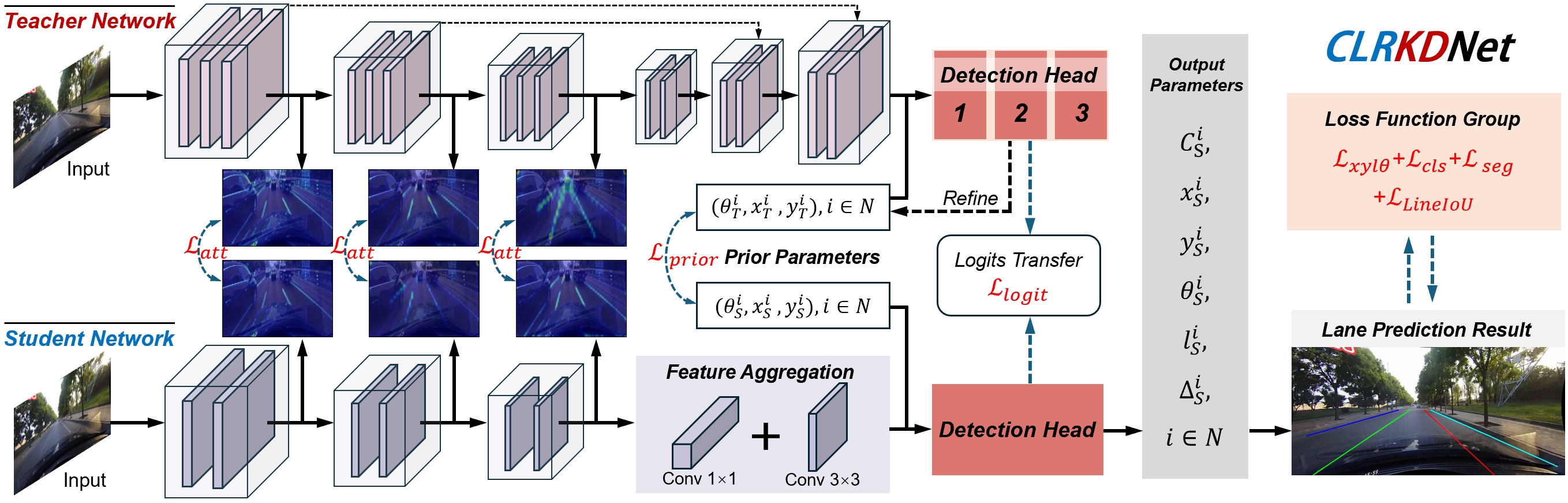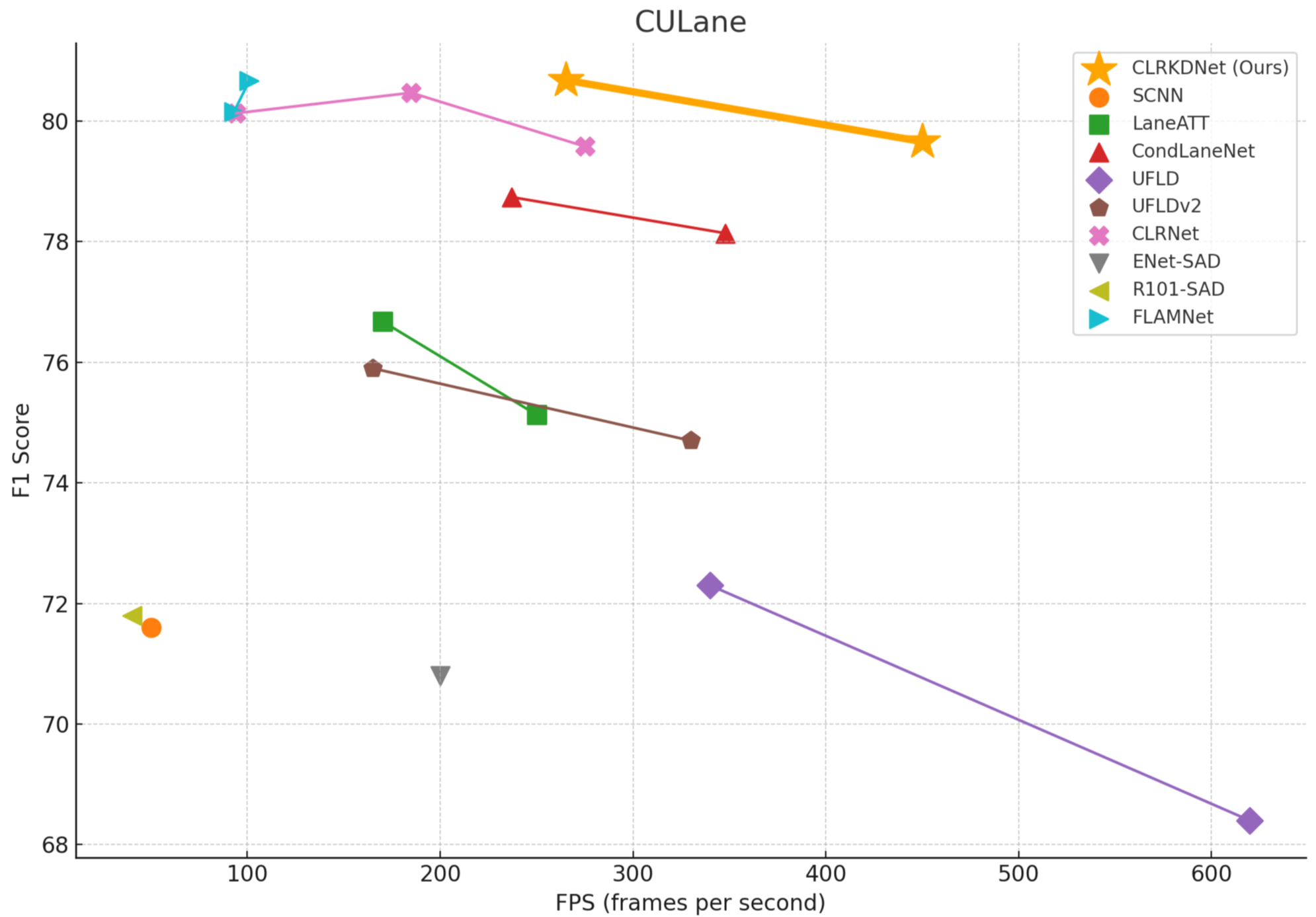Only test on Ubuntu18.04 and 20.04 with:
- Python >= 3.8 (tested with Python3.8)
- PyTorch >= 1.6 (tested with Pytorch1.6)
- CUDA (tested with cuda10.2)
- Other dependencies described in
requirements.txt
conda create -n clrkdnet python=3.8 -y
conda activate clrkdnet# Install pytorch firstly, the cudatoolkit version should be same in your system.
conda install pytorch torchvision cudatoolkit=10.1 -c pytorch
# Or you can install via pip
pip install torch==1.8.0 torchvision==0.9.0
# Install python packages
python setup.py build developDownload CULane. Then extract them to $CULANEROOT. Create link to data directory.
cd $CLRKDNET_ROOT
mkdir -p data
ln -s $CULANEROOT data/CULaneFor CULane, you should have structure like this:
$CULANEROOT/driver_xx_xxframe # data folders x6
$CULANEROOT/laneseg_label_w16 # lane segmentation labels
$CULANEROOT/list # data lists
Download Tusimple. Then extract them to $TUSIMPLEROOT. Create link to data directory.
cd $CLRKDNET_ROOT
mkdir -p data
ln -s $TUSIMPLEROOT data/tusimpleFor Tusimple, you should have structure like this:
$TUSIMPLEROOT/clips # data folders
$TUSIMPLEROOT/lable_data_xxxx.json # label json file x4
$TUSIMPLEROOT/test_tasks_0627.json # test tasks json file
$TUSIMPLEROOT/test_label.json # test label json file
For Tusimple, the segmentation annotation is not provided, hence we need to generate segmentation from the json annotation.
python tools/generate_seg_tusimple.py --root $TUSIMPLEROOT
# this will generate seg_label directory| Backbone | F1@50 |
|---|---|
| ResNet-18 | 79.66 |
| DLA-34 | 80.68 |
For testing, run
python main.py [configs/path_to_your_config] --[test|validate] --load_from [path_to_your_model] --gpus [gpu_num]For example, run
python main.py configs/ResNet18_CULane.py --validate --load_from ResNet18_CULane.pth --gpus 0
# ResNet18 Validation
python main.py configs/DLA_CULane.py --validate --load_from DLA34_CULane.pth --gpus 0
# DLA34 Validation
To visualize result when testing, just add --view
For sample runtime inferencing, run
python sample_speed.py --config [configs/path_to_your_config] --load_from [path_to_your_model]
For example, run
python sample_speed.py --config configs/ResNet18_CULane.py --load_from ResNet18_CULane.pth
python sample_speed.py --config configs/DLA_CULane.py --load_from DLA34_CULane.pth