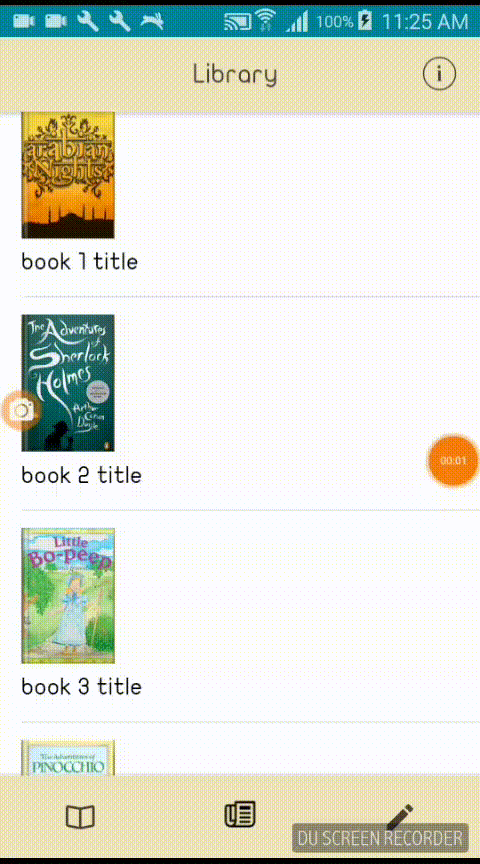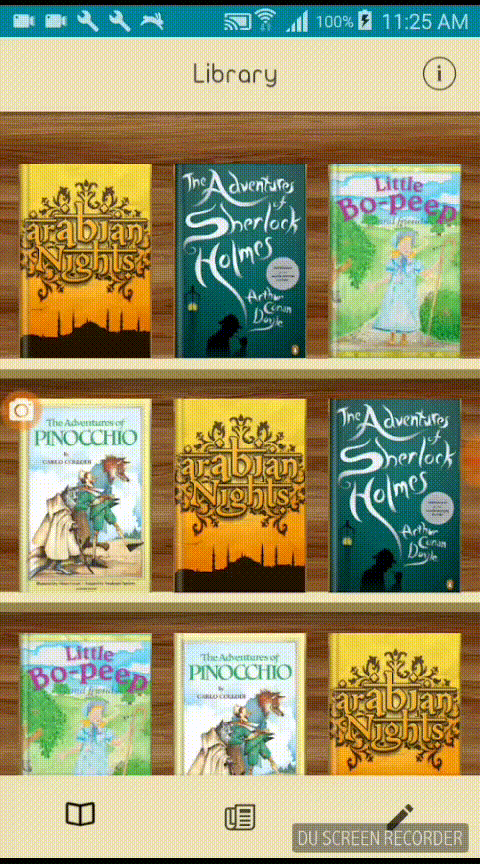Easily add Connected Animation (in UWP) or Shared Element Transition (in Android) to your elements.
- install via npm:
npm i ng-ionic-connectedanim@latest --save
- Import ConnectedAnimationModule in you module
import { ConnectedAnimationModule } from "ng-ionic-connectedanim";
@NgModule({
imports: [
ConnectedAnimationModule.forRoot(),
....
]
})
export class AppModule { }In Page1.html:
<img [src]="image" [animStart]="'animation-cover'">
<button (click)="push()">Push page2</button>Page1.ts:
push() {
this.navCtrl.push('Page2');
}Page2.html:
<img [src]="image" [animEnd]="'animation-cover'">Page1.html:
<img [src]="image" [animStart]="'anim-image'">
<p class="title" [animStart]="'anim-title'">
<button (click)="push()">Push page2</button>Page1.ts:
push() {
this.navCtrl.push('Page2');
}Page2.html:
<img [src]="image" [animEnd]="'anim-image'">
<p class="title" [animEnd]="'anim-title'">Note: If you want to use any element other than img, the animStart element and animEnd must be identical in font-*, width, height and text-align, otherwise the animation will not work well.
When you have a list of items in the first page, it is important to pass the element index before navigate to the second page, so animation can be played correctly.
Also add animItem attribute to animated element.
Page1.html:
<div *ngFor="let item of items; let i = index" (click)="pushPage(i)">
<img [src]="item.image" [animStart]="'animation-image'" animItem>
</div>Pgae1.ts:
import {ConnectedAnimationService} from 'ng-ionic-connectedanim';
export class Page1 {
constructor(private navCtrl: NavController,
private connectedAnimationService: ConnectedAnimationService) {
}
pushPage(itemIndex) {
// pass item index
this.connectedAnimationService.setItemIndex(itemIndex, this);
// then push page2
this.navCtrl.push('Page2');
}
}Page2.html:
<img [src]="image" [animEnd]="'animation-image'">This is useful for elements in the same page.
set autoFire to false in animOptions:
<img [src]="image" [animStart]="'animation1'" [animOptions]="{ autoFire: false }">
<button (click)="openModal()">Open</button>
<div class="my-modal">
<img [src]="image" [animEnd]="'animation1'">
<button (click)="closeModal()">Close</button>
</div>export class Page {
constructor(private animationService: ConnectedAnimationService) {
}
openModal() {
// first show your modal
// Make sure its 'style.display' is not 'none' before playing animation.
//let itemIndex = 0; /* Send element index if you are using ngFor */
this.animationService.playAnimations(this/*, itemIndex*/);
// or play a specific animation by its name
//this.animationService.playAnimation('animation1'/*, itemIndex*/);
}
closeModal() {
this.animationService.playAnimationBack(this);
// then hide the modal...
}
}You can pass animation options to `animStart' element.
<img [animStart]="'animation1'" [animOptions]="options">| Option | Desc. |
|---|---|
| autoFire | Set autoFire to false to manually play the animation by calling animationService.playAnimation(), default is true. |
| type | Animation type, e.g.: 'ease', 'ease-in'... |
| delay | Animation delay. |
| duration | Animation duration. |
| targetRect | Target element ('animEnd' element) position or offset. |