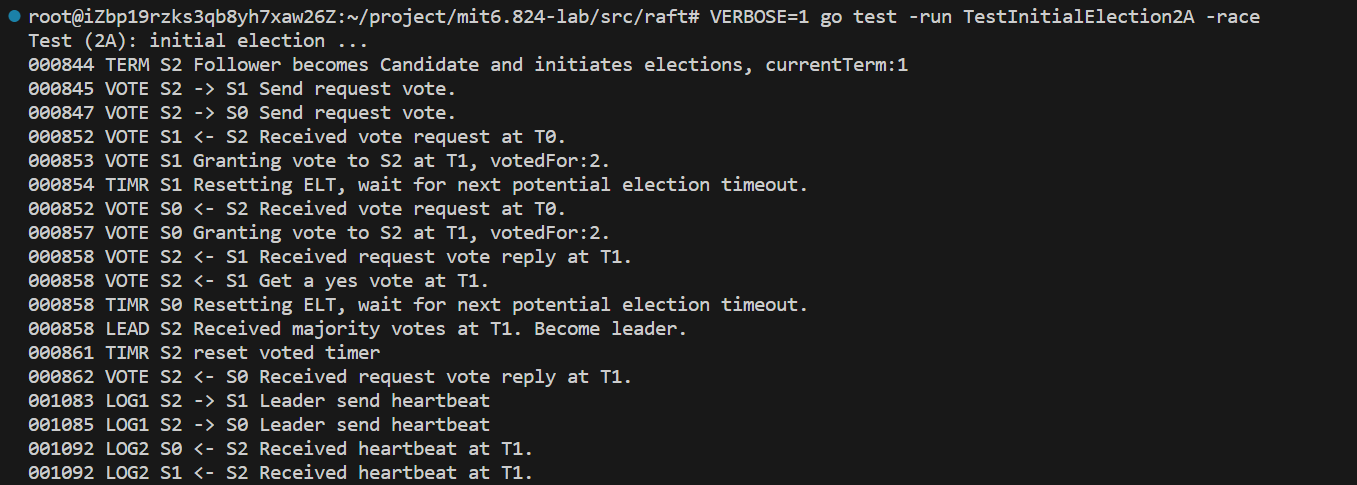- 本仓库是 mit 8.5840 分布式系统 配套 lab 的实现
- 课程主页: https://pdos.csail.mit.edu/6.824/schedule.html
在调试分布式系统时,经常会面临难以解释的玄学错误。每次启动程序时,各个节点的超时时间是随机设置的,导致运行时行为相互交错,投票结果也无法确定。每次重新运行系统,生成的日志都呈现出截然不同的模式,给调试过程带来了相当大的困扰。简单地通过一次 "go test" 的通过并不能充分证明代码是否存在 bug,可能需要多次运行数千次才能确保系统的稳定性。
为此这门课的助教给出了一个 python 测试脚本,链接在 Utility for running MIT 6.824 lab test in parallel and saving failed logs。 你可以使用这个脚本跑个几千次测试,并且把出现错误的日志存下来方便排查问题.
dstest.py 脚本的参数
| 参数 | 简写 | 参数取值 | 描述 | 默认值 |
|---|---|---|---|---|
| --sequential | -s | 以顺序方式运行每个测试组的所有测试 | ||
| --workers | -p | INTEGER | 并行任务的数量 | 1 |
| --iter | -n | INTEGER | 运行的迭代次数 | 10 |
| --output | -o | PATH | 输出路径 | None |
| --verbose | -v | INTEGER | 详细程度 | 0 |
| --archive | -a | 保存所有日志而不仅仅是失败的日志 | ||
| --race | -r | 使用竞争检查器运行 | no-race | |
| --loop | -l | 持续运行 | ||
| --growth | -g | INTEGER | 使用 --loop 时的迭代增长比率 | 10 |
| --timing | -t | 报告时间,仅在 macOS 上有效 |
示例
python3 dstest.py 2A 2B 2C 2D -v -r -p 2 -n 50: 测试 2A 2B 2C 2D 50次,使用竞争检查器,并行任务数量为 2nohup VERBOSE=1 python3 dstest.py 2A -n 10 > output.log &: 后台运行测试,并把结果输出到output.log
- 在 Lab2 中,调试非常重要。由于存在多个节点,系统的运行又和时间密切相关。打断点的调试方式基本上是废了。这个时候日志就很有用了
- 但是日志打印出来之后,各个节点之间互相交错,大量日志也迟早会让你感觉生不如死,为此这门课的助教为你奉上了他的小技巧,详见 Debugging by Pretty Printing
简单来说就是规范化日志输出,然后使用 python 脚本根据日志的类型和不同的节点编号,进行着色和分割 (脚本的地址 Script for pretty printing logs of MIT 6.824 labs)。最终效果那只能说是相当令人心动,堪比艺术品,优雅就完事了。当然如果你想使用这样的调试方法,那得全盘接受 TA 的日志打印方法.这里附上简单的步骤:
-
把下面这一段代码放到
util.go里面package raft import ( "fmt" "log" "os" "strconv" "time" ) type logTopic string const ( dClient logTopic = "CLNT" dCommit logTopic = "CMIT" dDrop logTopic = "DROP" dError logTopic = "ERRO" dInfo logTopic = "INFO" dLeader logTopic = "LEAD" dLog logTopic = "LOG1" dLog2 logTopic = "LOG2" dPersist logTopic = "PERS" dSnap logTopic = "SNAP" dTerm logTopic = "TERM" dTest logTopic = "TEST" dTimer logTopic = "TIMR" dTrace logTopic = "TRCE" dVote logTopic = "VOTE" dWarn logTopic = "WARN" ) // Debugging const isDebug = false func DPrintf(format string, a ...interface{}) (n int, err error) { if isDebug { log.Printf(format, a...) } return } // Retrieve the verbosity level from an environment variable func getVerbosity() int { v := os.Getenv("VERBOSE") level := 0 if v != "" { var err error level, err = strconv.Atoi(v) if err != nil { log.Fatalf("Invalid verbosity %v", v) } } return level } var debugStart time.Time var debugVerbosity int func init() { debugVerbosity = getVerbosity() debugStart = time.Now() log.SetFlags(log.Flags() &^ (log.Ldate | log.Ltime)) } func Debug(topic logTopic, format string, a ...interface{}) { if debugVerbosity >= 1 { time := time.Since(debugStart).Microseconds() time /= 100 prefix := fmt.Sprintf("%06d %v ", time, string(topic)) format = prefix + format log.Printf(format, a...) } }
-
在你的代码中需要打日志的地方添加日志,例如:
Debug(dLeader, "S%d Received majority votes at T%d. Become leader.", rf.me, rf.currentTerm)- 这里记得在每条日志的附上
S%d,rf.me,方便脚本识别日志来自哪一个 Server
- 这里记得在每条日志的附上
-
VERBOSE=1 开启日志:
VERBOSE=1 go test -run TestInitialElection2A -race或者 dstest.py 脚本中的 -v 参数 -
当然,这个时候的日志还是看起来不方便,各个节点的日志还是交错在一起.这时候可以使用 dstest.py 的脚本了
-
例如
VERBOSE=1 go test -run TestInitialElection2A -race | python3 dslogs.py -c 3,最终出来的效果如下: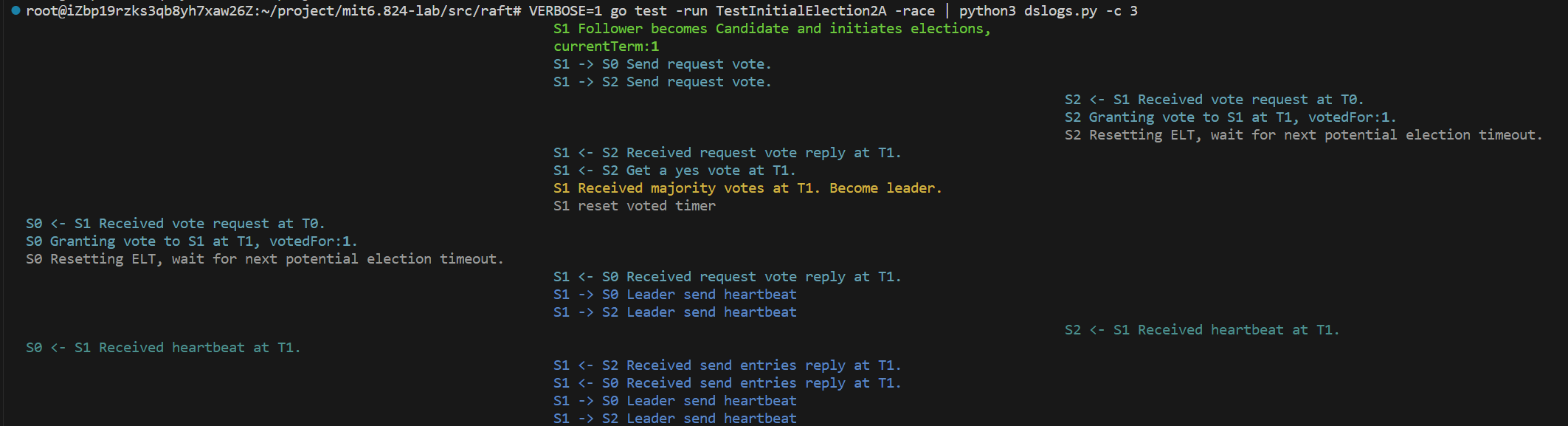
- 这里使用管道操作符“|”,作为脚本的输入,你也可以先把日志输出到文件中,再将文件作为脚本的参数
- 相关 commit: https://github.com/warr99/mit6.824-lab/commit/f11167b2989681e88ff8979bed9c26ba15b4525a
- 相关文档:
- MapReduce 总结: https://juejin.cn/post/7282603229623320637
- 实现思路: https://juejin.cn/post/7288963208395096122
| Test | Failed | Total | Time |
|---|---|---|---|
| 2A | 0 | 100 | 14.45 ± 0.26 |
| 2B | 0 | 100 | 40.95 ± 1.04 |
| 2C | 0 | 100 | 124.00 ± 4.14 |
| 2D | 0 | 100 | 181.34 ± 7.50 |
| Test | Failed | Total | Time |
|---|---|---|---|
| 3A | 0 | 100 | 274.13 ± 0.94 |
| 3B | 3 | 100 | 200.60 ± 0.73 |
存在的问题:
- 3A 和 3B 的 TestSpeed 其实没有通过,后续还需要优化
- 3B 有概率发生 'history is not linearizable' or 'get wrong value'
- 3A 使用 -race 检测会发生 goroutine 泄露,在 AppendEntries 创建大量的 goroutine, 造成严重的锁竞争
| Test | Failed | Total | Time |
|---|---|---|---|
| TestBasic | 0 | 1000 | 4.01 ± 0.19 |
| TestMulti | 0 | 1000 | 1.63 ± 0.09 |
root@iZbp19rzks3qb8yh7xaw26Z:~/project/mit6.824-lab/src/shardkv# go test
Test: static shards ...
... Passed
Test: join then leave ...
... Passed
Test: snapshots, join, and leave ...
... Passed
Test: servers miss configuration changes...
... Passed
Test: concurrent puts and configuration changes...
... Passed
Test: more concurrent puts and configuration changes...
... Passed
Test: concurrent configuration change and restart...
... Passed
Test: unreliable 1...
... Passed
Test: unreliable 2...
... Passed
Test: unreliable 3...
... Passed
Test: shard deletion (challenge 1) ...
... Passed
Test: unaffected shard access (challenge 2) ...
... Passed
Test: partial migration shard access (challenge 2) ...
... Passed
PASS
ok 6.5840/shardkv 123.197s