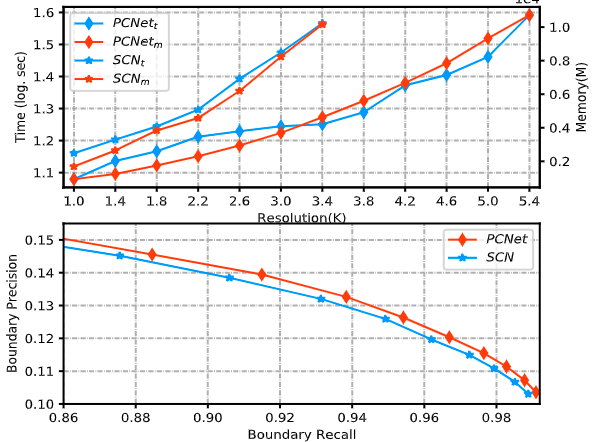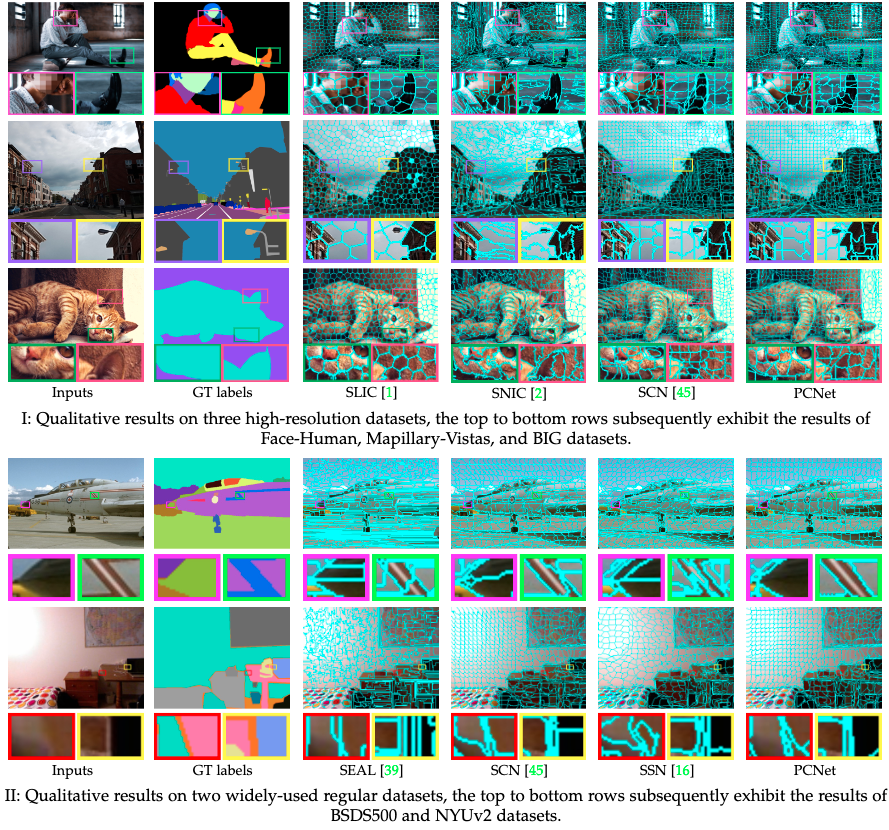This is is a PyTorch implementation of the superpixel segmentation network introduced in this paper (2021):
Generating Superpixels for High-resolution Images with Decoupled Patch Calibration
The Illustration of PCNet:
PCNet could process higher-resolution results and its perofrmance could keep up with the SOTA method SCN:
The generated superpixels for high-resolution and low-resolution inputs:
The training code was mainly developed and tested with python 2.7, PyTorch 0.4.1, CUDA 9, and Ubuntu 16.04.
During test, we make use of the component connection method in SSN to enforce the connectivity
in superpixels. The code has been included in /third_paty/cython. To compile it:
cd third_party/cython/
python setup.py install --user
cd ../..
Quick taste! Specify the image path and use the pretrained model to generate superpixels for an image
python run_demo.py --image=PATH_TO_AN_IMAGE --output=./demo
The results will be generate in a new folder under /demo called spixel_viz.
For high-resolution superpixel segmentation, download the FaceHuman dataset
To test our model on low-resolution datasets , please first download the data from the original BSDS500 dataset,
and extract it to <BSDS_DIR>. Then, run
cd data_preprocessing
python pre_process_bsd500.py --dataset=<BSDS_DIR> --dump_root=<DUMP_DIR>
python pre_process_bsd500_ori_sz.py --dataset=<BSDS_DIR> --dump_root=<DUMP_DIR>
cd ..
The code will generate three folders under the <DUMP_DIR>, named as /train, /val, and /test, and three .txt files
record the absolute path of the images, named as train.txt, val.txt, and test.txt.
Once the data is prepared, we should be able to train the model by running the following command:
python main.py --data=<DATA_DIR> --savepath=<PATH_TO_SAVE_CKPT> --workers 4 --input_img_height 208 --input_img_width 208 --print_freq 20 --gpu 0 --batch-size 16 --suffix '_myTrain'
If you want to continue training from a ckpt, just add --pretrained=<PATH_TO_CKPT>. You can specify the training config in the 'train.sh' script.
The training log can be viewed from the tensorboard session by running
tensorboard --logdir=<CKPT_LOG_DIR> --port=8888
If everything is set up properly, reasonable segmentation should be observed after 10 epochs.
We provide test code to generate: 1) superpixel visualization and 2) the.csv files for evaluation.
To test on Face-Human dataset, run
python run_infer_face.py --data_dir=<DUMP_DIR> --output=<TEST_OUTPUT_DIR> --pretrained=<PATH_TO_THE_CKPT>
To test on BSDS500, run
python run_infer_bsds.py --data_dir=<DUMP_DIR> --output=<TEST_OUTPUT_DIR> --pretrained=<PATH_TO_THE_CKPT>
We use the code from superpixel benchmark for superpixel evaluation. A detailed instruction is available in the repository, please
(1) download the code and build it accordingly;
(2) edit the variables $SUPERPIXELS, IMG_PATH and GT_PATH in /eval_spixel/my_eval.sh,
example:
IMG_PATH='/home/name/superpixel/PCNet/FaceHuman/test'
GT_PATH='/home/name/superpixel/PCNet/FaceHuman/test/map_csv'
../../bin_eval_summary_cli /home/name/superpixel/PCNet/eval/test_multiscale_enforce_connect/SPixelNet_nSpixel_${SUPERPIXEL}/map_csv $IMG_PATH $GT_PATH
(3)run
cp /eval_spixel/my_eval.sh <path/to/the/benchmark>/examples/bash/
cd <path/to/the/benchmark>/examples/
bash my_eval.sh
(4) run
cp ./eval_spixel/my_eval.sh <path/to/the/benchmark>/examples/bash/
cd <path/to/the/benchmark>/examples/
#the results will be saved to: /home/name/superpixel/PCNet/eval/test_multiscale_enforce_connect/SPixelNet_nSpixel_54/map_csv/
bash my_eval.sh
several files should be generated in the map_csv folders in the corresponding test outputs including summary.txt, result.txt etc;
(5) cd PCNet/eval_spixel
python plot_benchmark_curve.py --path '/home/name/superpixel/PCNet/eval/test_multiscale_enforce_connect/' #will generate the similar curves in the paper
If you use our code, please cite our work:
{@article{wangyx_pcnet,
author = {Yaxiong Wang and
Yunchao Wei and
Xueming Qian and
Li Zhu and
Yi Yang},
title = {Generating Superpixels for High-resolution Images with Decoupled Patch
Calibration},
journal = {CoRR},
volume = {abs/2108.08607},
year = {2021},
url = {https://arxiv.org/abs/2108.08607},
eprinttype = {arXiv},
eprint = {2108.08607}}This code is built on the top of SCN: https://github.com/fuy34/superpixel_fcn Thank the authors' contribution.