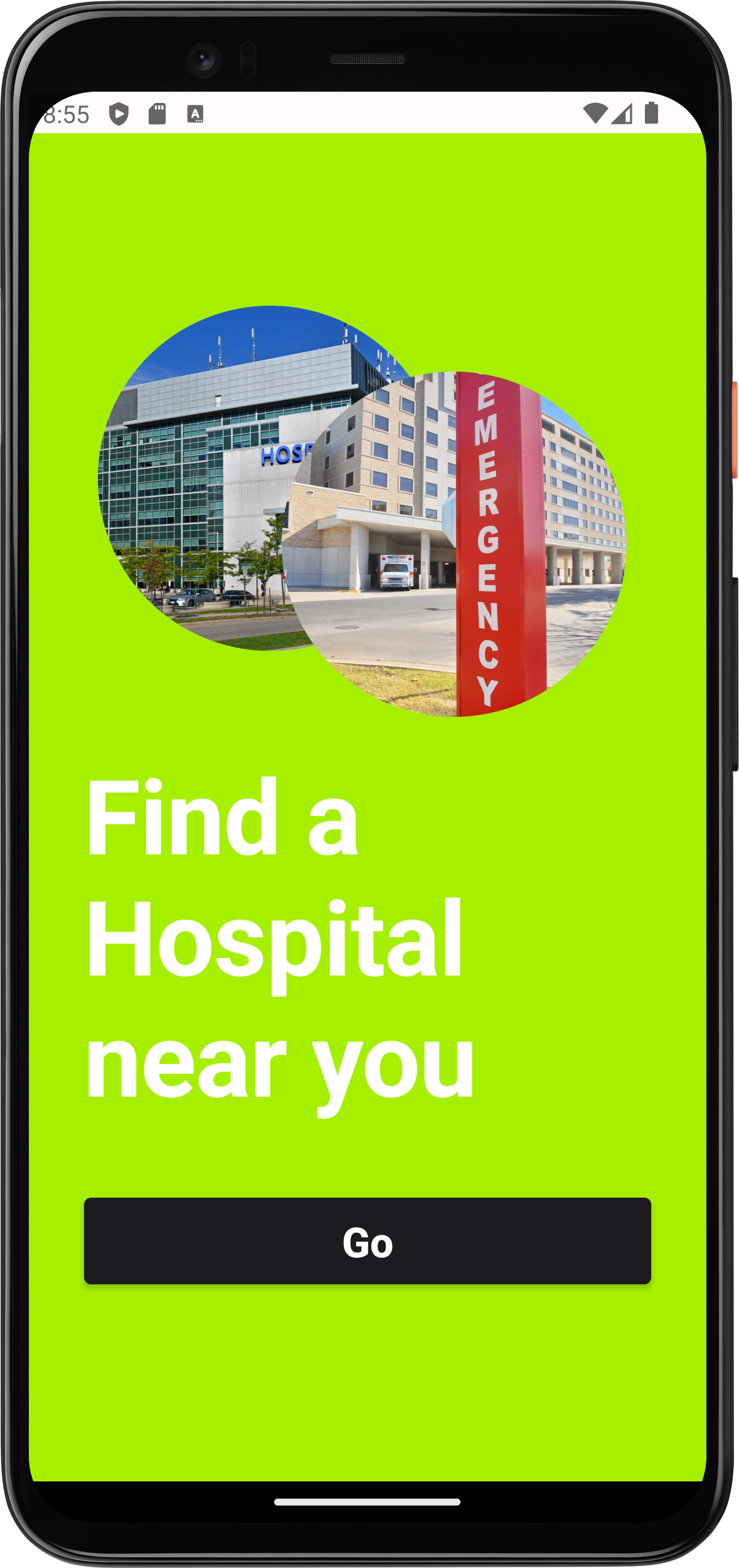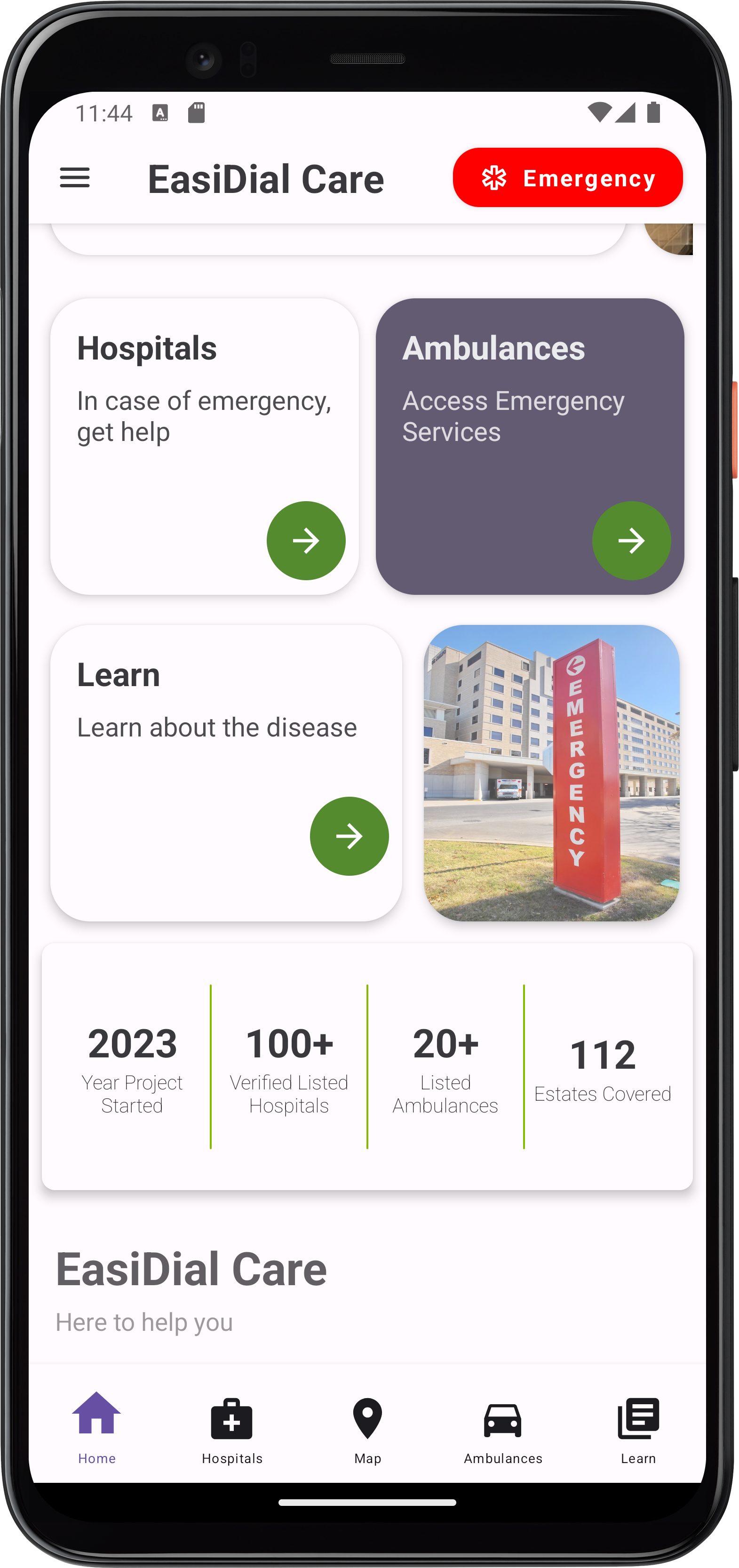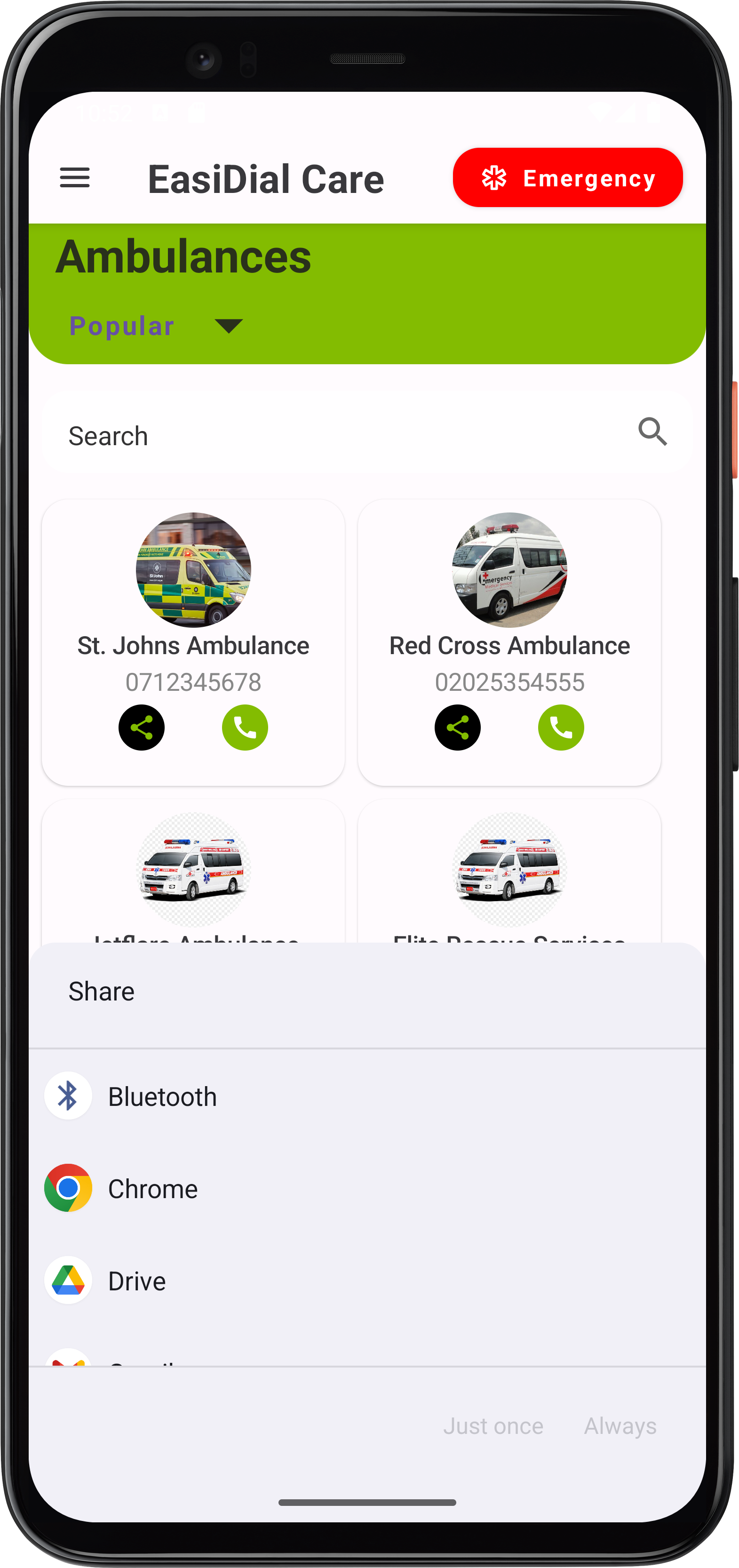- App that enables people to find the nearest hospitals around them and the mobile numbers of the hospitals ambulances which will make it easier to save lives.
- The app gives information about nearest hospitals and ambulances.
- There are contact information and if the hospitals have ambulance services or not.
- There is a map view that allows the public to see nearest hospitals on the map
- The map/location aspect uses Google Maps API
- Goal #3: Good Health and Well-being
- Goal #17: Partnerships for the goals
- Android studio
- Kotlin
- Jetpack Compose
- Firebase
- Google Maps API
- Google Analytics
- Material Design 2
- Hospitals
- Images, Contact, Locations, Share + Call buttons
- Hospital Locations
- MapView
- Hospital names
- Ambulances
- Images, Contact, Locations, Share + Call buttons
- Lessons
- Images
- Description
- Severity
- Start January 2023
- Finish March 2023
Welcome Screen, Sign Up & Login Screens
Home
Hospitals, Ambulances + Search Implementation
Call[Opens Dial Pad] + Share[Open Share Options]
Lessons + Search
Hospitals MapView
-
Clone or download the repository to your local machine.
- Downloading the repository means downloading a ZIP file of the repository to your computer.
- To download the repository, go to the repository's main page on GitHub and click on the "Code" button, then select "Download ZIP". This will download a compressed ZIP file containing the repository's code to your computer. You can then extract the ZIP file to a folder on your computer.
- To clone the repository, you need to have Git installed on your computer, and you can use the following command in your terminal:
git clone https://github.com/wakoliVotes/EasiDial-Care-GDSC-Solution-Challenge-2023
-
Open Android Studio and select "Open an existing Android Studio project".
-
Navigate to the directory where you downloaded the repository and select the project's root folder.
-
Wait for Android Studio to build the project and sync all the dependencies.
-
Connect your Android device to your computer via USB, WI-FI debugging or use an emulator.
-
Click on the "Run" button in Android Studio and select your device from the list.
-
Wait for the app to be installed on your device.
-
Once the app is installed, open it and follow the on-screen instructions to use the app.
Note:
- If you encounter any issues while building or running the app, please check these resources:
- Android Studio homepage or
- Jetbrain's Manage projects hosted on GitHub for more help.
- If the problem persists, please feel free to create a new issue with a detailed description of the problem you're facing, along with screenshots (if possible) to help us diagnose the issue.
- We'll try our best to resolve the issue as soon as possible.
Votes Wakoli 💻 📖 🎨 🤔 🚧 📆 |
Watson Luchisoyi 💻 🎨 🤔 👀 |
Wendy Gladys 💻 🤔 |
Samuel Wakoli 💻 🎨 🤔 |