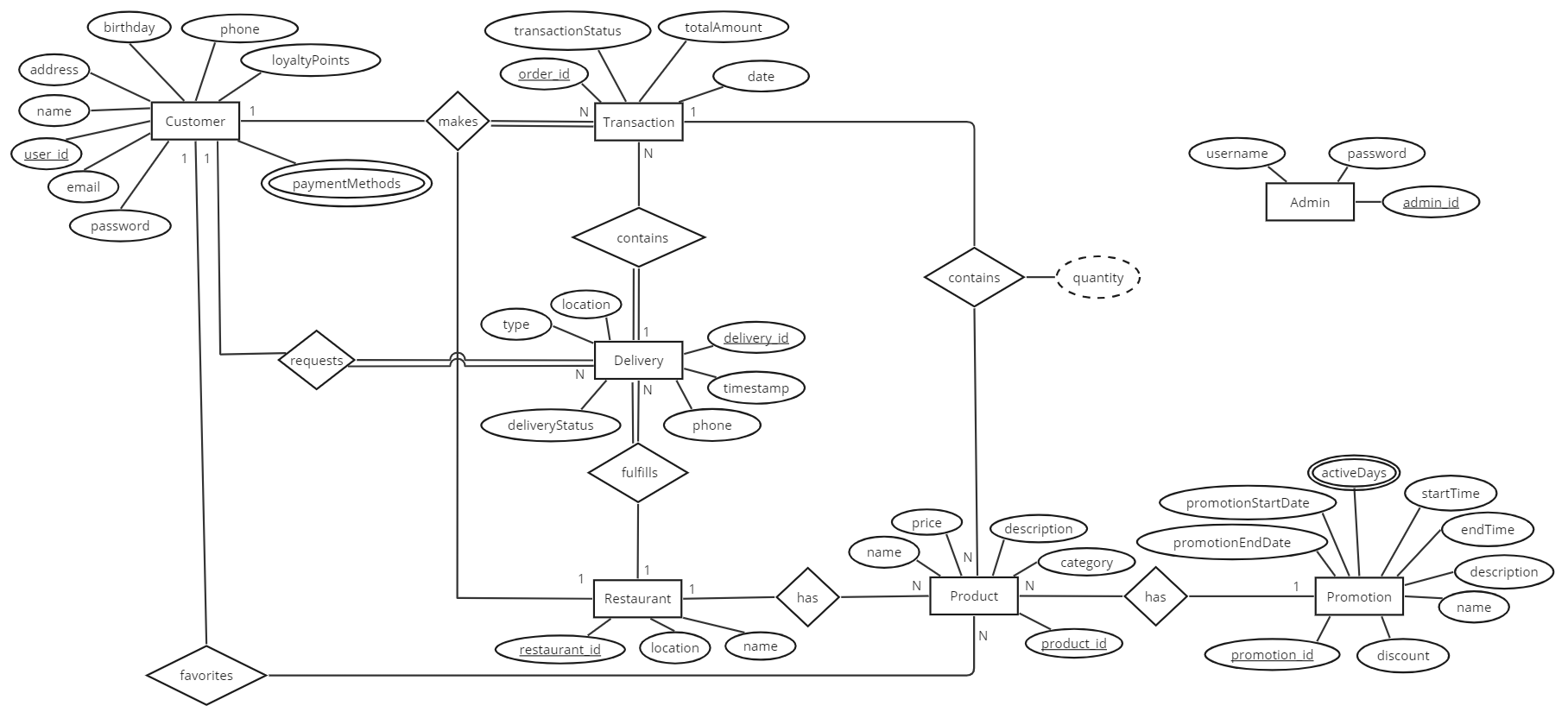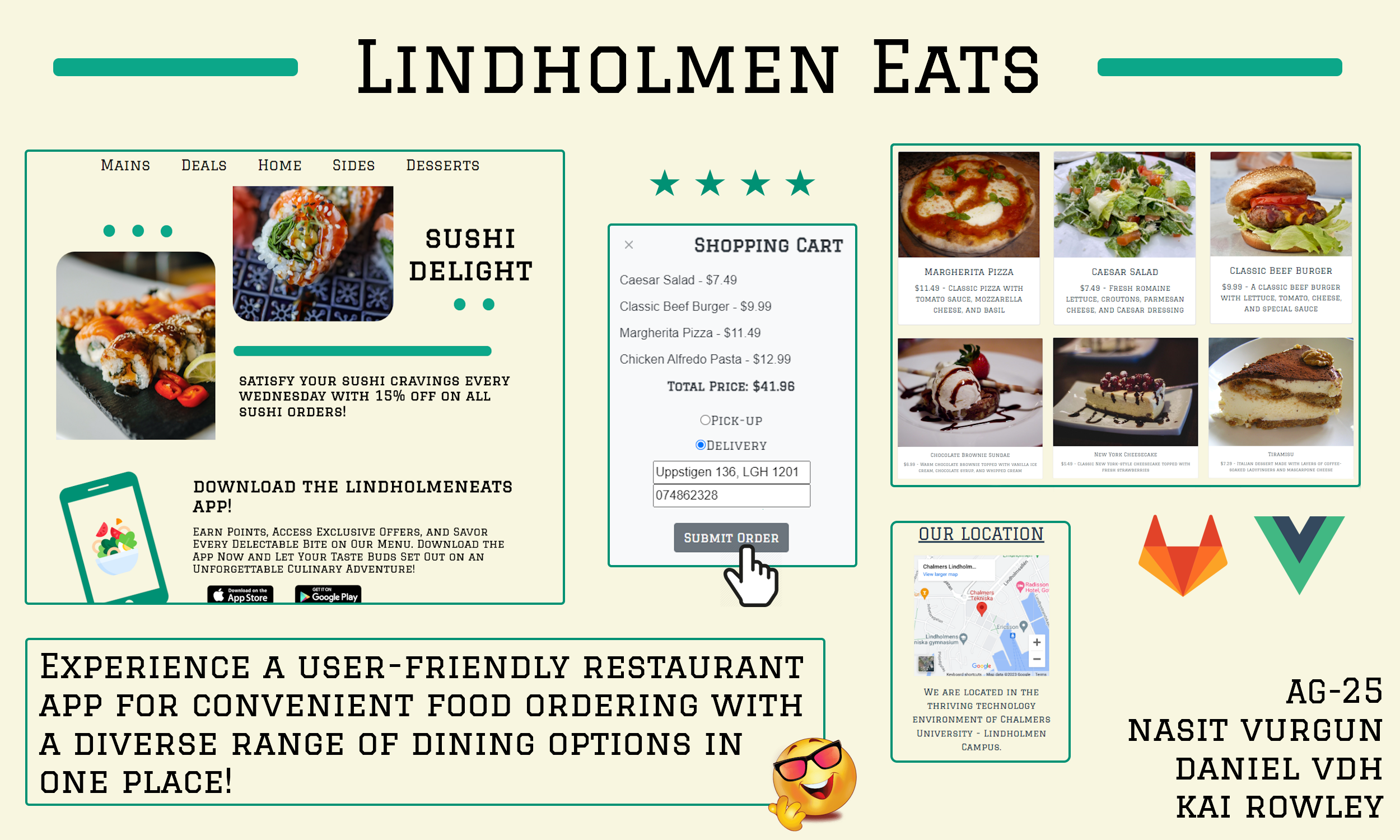Place the following in the .env file:
MONGODB_URI=mongodb+srv:https://USERNAME:[email protected]/restaurant-app
PORT=3001
JWT_SECRET_KEY= YOUR_JSECRET_KEY
DEFAULT_CUSTOMER_ID= DEFAULT_CUSTOMER_ID
DEFAULT_RESTAURANT_ID= DEFAULT_RESTAURANT_ID
Replace USERNAME, PASSWORD, ADDRESS according to your MongoDB Atlas instance. Replace JWT_SECRET_KEY with your JSON web token (JWT) secret key for authorization. Replace DEFAULT_CUSTOMER_ID with the default unregistered user profile. Replace DEFAULT_RESTAURANT_ID with the default restaurant profile.
Latest version: https://git.chalmers.se/courses/dit342/group-25-web
This template refers to itself as group-25-web. In your project, use your group number in place of 00.
| File | Purpose | What you do? |
|---|---|---|
server/ |
Backend server code | All your server code |
| server/README.md | Everything about the server | READ ME carefully! |
client/ |
Frontend client code | All your client code |
| client/README.md | Everything about the client | READ ME carefully! |
| docs/DEPLOYMENT.md | Free online production deployment | Deploy your app online in production mode |
| docs/LOCAL_DEPLOYMENT.md | Local production deployment | Deploy your app local in production mode |
The version numbers in brackets indicate the tested versions but feel free to use more recent versions. You can also use alternative tools if you know how to configure them (e.g., Firefox instead of Chrome).
- Git (v2) => installation instructions
- Add your Git username and set your email
git config --global user.name "YOUR_USERNAME"=> checkgit config --global user.namegit config --global user.email "[email protected]"=> checkgit config --global user.email
-
Windows users: We recommend to use the Git Bash shell from your Git installation or the Bash shell from the Windows Subsystem for Linux to run all shell commands for this project.
- Add your Git username and set your email
- Chalmers GitLab => Login with your Chalmers CID choosing "Sign in with" Chalmers Login. (contact [email protected] if you don't have one)
- DIT342 course group: https://git.chalmers.se/courses/dit342
- Setup SSH key with Gitlab
- Create an SSH key pair
ssh-keygen -t ed25519 -C "[email protected]"(skip if you already have one) - Add your public SSH key to your Gitlab profile under https://git.chalmers.se/profile/keys
- Make sure the email you use to commit is registered under https://git.chalmers.se/profile/emails
- Create an SSH key pair
- Checkout the Backend-Frontend template
git clone [email protected]:courses/dit342/group-25-web.git
- Server Requirements
- Client Requirements
# Clone repository
git clone [email protected]:courses/dit342/group-25-web.git
# Change into the directory
cd group-25-web
# Setup backend
cd server && npm install
npm run dev
# Setup frontend
cd client && npm install
npm run serveCheck out the detailed instructions for backend and frontend.
Open the server and client in separate VSCode workspaces or open the combined backend-frontend.code-workspace. Otherwise, workspace-specific settings don't work properly.
LindholmenEats is a user-friendly restaurant app for ordering food. Enjoy easy access to a variety of restaurant offerings all in one place!
- Home: landing page with LindholmenEats banner, and navigation links for the customer
- Menu: a page containing a scrollable list of food items with images, prices, and their descriptions, customers can order from here using the shopping cart
- About: Story of LindholmenEats
- Location: Location of restaurant from Google Map api
- Career: Careers page
- Data: Information about how we process user data
- AdminLogin: Admin login page
- Admin: Admin dashboard to manage restaurant, products, promotions, and to view latest transactions or transaction statistics