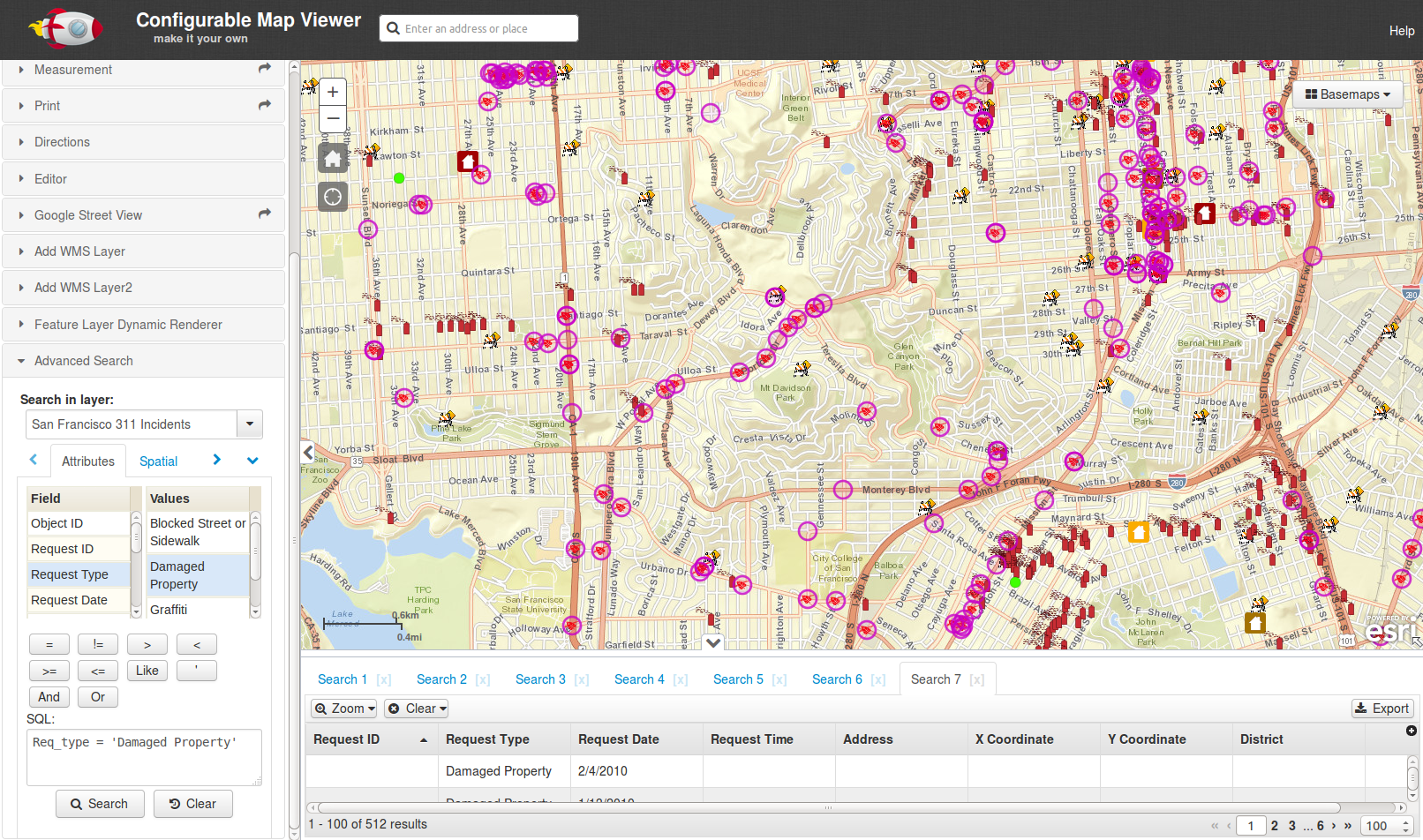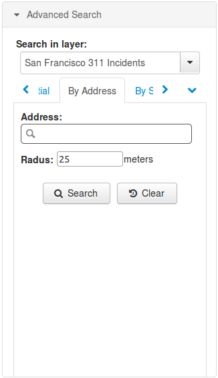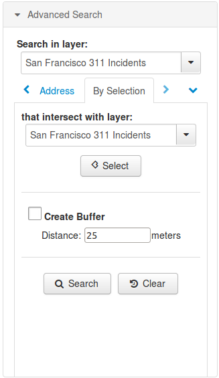An advanced search widget for CMV (https://cmv.io/). Used together with Attributes Tables widget to query feature layers.
With this widget you can:
-
search by attributes
-
search by location
-
search by address
-
search by other selected features
Add the widget configuration object to the widgets object in viewer.js.
...
panes: {
bottom: {
id: 'sidebarBottom',
placeAt: 'outer',
splitter: true,
collapsible: true,
region: 'bottom',
open: true,
style: 'height:200px;',
content: '<div id="attributesContainer"></div>'
}
},
...
widgets: {
...
search: {
include: true,
id: 'search',
type: 'titlePane',
canFloat: false,
path: 'gis/dijit/Search',
title: 'Advanced Search',
open: false,
position: 12,
options: 'config/search'
},
attributesTable: {
include: true,
id: 'attributesContainer',
type: 'domNode',
srcNodeRef: 'attributesContainer',
path: 'gis/dijit/AttributesTable',
options: {
map: true,
mapClickMode: true,
// use a tab container for multiple tables or
// show only a single table
useTabs: true,
// used to open the sidebar after a query has completed
sidebarID: 'sidebarBottom',
// optional tables to load when the widget is first instantiated
tables: []
}
},
exportDialog: {
include: true,
id: 'export',
type: 'floating',
path: 'gis/dijit/Export',
title: 'Αποθήκευση',
options: {}
}
...
}Copy Search, AttributesTable, Export, Search.js, AttributesTable.js and Export.js to folder gis/dijit/ at your CMV installation.
Copy js/config/search.js file to js/config folder at your CMV installation. Edit file to configure proxy_url and GeometryService_url parameters.
Configure your proxy.