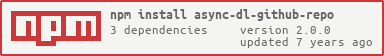Asynchronously download a GitHub Repo
Node.js 8.0 or newer is required
To install this module, just run:
npm i async-dl-github-repo
This module has one function, that is exported by default.
Download a GitHub repo, repo should be in the format: Username/ProjectName[#branch-name], where #branch-name is optional. (Don't include the brackets). By default, the branch is set to master.
path should be relative to the process cwd
downloadOnly is optional, but you can make it just save the archive
Returns a Promise that resolves with the zip and final paths if the download was successful, or rejects if there were any errors.
Example:
const dlRepo = require("async-dl-github-repo");
dlRepo("vladfrangu/async-dl-github-repo", "./temp").then(results => {
console.log(`Downloaded successfuly at ${results.finalPath}`);
}).catch(err => {
console.error(`Download errored: ${err}`);
});Downloading just the archive:
const dlRepo = require("async-dl-github-repo");
dlRepo("vladfrangu/async-dl-github-repo", "./temp", true).then(results => {
console.log(`Downloaded at ${results.zipPath}`);
}).catch(err => {
console.error(`Download errored: ${err}`);
});