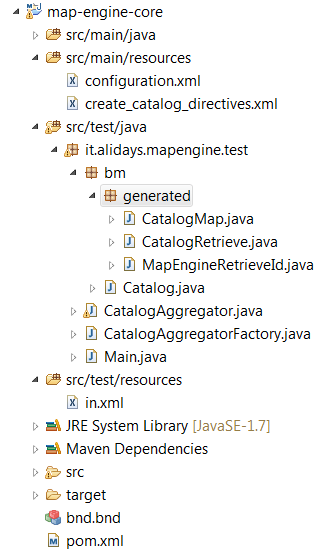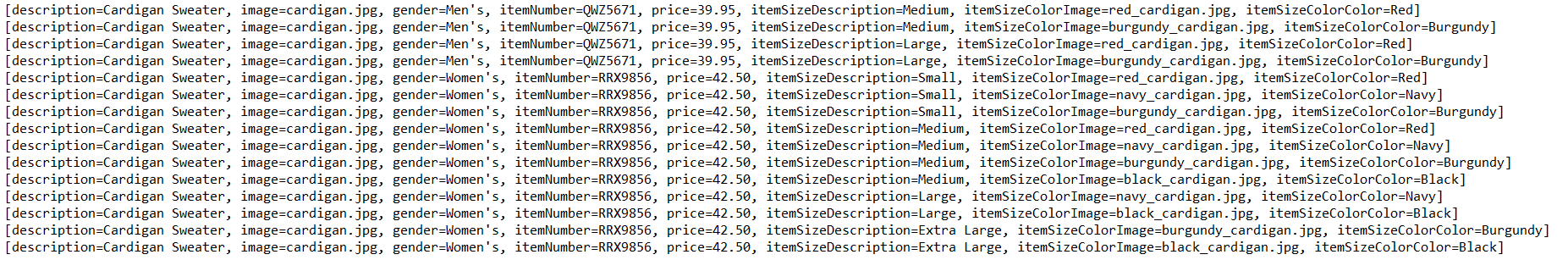The Map Engine is an engine that, at runtime, maps XML documents to domain objects.
I've designed and developed this Engine for Alidays S.p.A. which has the need to handle many XML documents from service providers. Writing the code to transform these XML documents to domain objects is an annoying and error-prone task so the idea of the Engine has came to surface.
The idea is to use the SQL language to query the XML document and create domain objects. In order to do this the Engine uses an in-memory relational database as intermediate tier between XML and domain objects.
An XML map document, created by the developer at design time, is used to instruct the Engine on how to parse the XML document and save the data into the database and how to read them from the database in a more comfortable way.
Jump to the usage section to see an example!
The Engine is written in Java and uses H2 as in-memory RDBMS.
You'll need a machine with Java 6 or more and Apache Maven 3 installed.
Checkout:
git clone https://github.com/vincenzomazzeo/map-engine.git
Run Build:
mvn clean install
The Engine needs a directive XML document to work. This document is used both at design time to create the classes to map the database tables (see Code Generation for more details) and at runtime to instruct the Engine on how to read the XML data document and what queries has to execute. A directive XML document has to be written for each XML data document to map.
In this example is explained how to transform an XML data document containing data about clothes into an object model.
Following is the XML data document:
<?xml version="1.0"?>
<catalog>
<product description="Cardigan Sweater" product_image="cardigan.jpg">
<catalog_item gender="Men's">
<item_number>QWZ5671</item_number>
<price>39.95</price>
<size description="Medium">
<color_swatch image="red_cardigan.jpg">Red</color_swatch>
<color_swatch image="burgundy_cardigan.jpg">Burgundy</color_swatch>
</size>
<size description="Large">
<color_swatch image="red_cardigan.jpg">Red</color_swatch>
<color_swatch image="burgundy_cardigan.jpg">Burgundy</color_swatch>
</size>
</catalog_item>
<catalog_item gender="Women's">
<item_number>RRX9856</item_number>
<price>42.50</price>
<size description="Small">
<color_swatch image="red_cardigan.jpg">Red</color_swatch>
<color_swatch image="navy_cardigan.jpg">Navy</color_swatch>
<color_swatch image="burgundy_cardigan.jpg">Burgundy</color_swatch>
</size>
<size description="Medium">
<color_swatch image="red_cardigan.jpg">Red</color_swatch>
<color_swatch image="navy_cardigan.jpg">Navy</color_swatch>
<color_swatch image="burgundy_cardigan.jpg">Burgundy</color_swatch>
<color_swatch image="black_cardigan.jpg">Black</color_swatch>
</size>
<size description="Large">
<color_swatch image="navy_cardigan.jpg">Navy</color_swatch>
<color_swatch image="black_cardigan.jpg">Black</color_swatch>
</size>
<size description="Extra Large">
<color_swatch image="burgundy_cardigan.jpg">Burgundy</color_swatch>
<color_swatch image="black_cardigan.jpg">Black</color_swatch>
</size>
</catalog_item>
</product>
</catalog>There is only one domain object which has the following structure:
public class Catalog {
private String description;
private String image;
private String gender;
private String itemNumber;
private BigDecimal price;
private String itemSizeDescription;
private String itemSizeColorImage;
private String itemSizeColorColor;
[...]
}A directive XML document has to be written in order to instruct the Engine on how to accomplish the transformation. Following is the directive XML document:
<?xml version='1.0' encoding='utf-8'?>
<engine-directives debug="false">
<fetch base-path="catalog">
<entity name="product">
<foreach value="product">
<bind attribute="product_id" type="int">#position()</bind>
<bind attribute="description" type="varchar" length="50">@description</bind>
<bind attribute="product_image" type="varchar" length="50">@product_image</bind>
</foreach>
</entity>
<entity name="item">
<foreach value="product/catalog_item">
<bind attribute="product_id" type="int">#position(..)</bind>
<bind attribute="item_id" type="int">#position()</bind>
<bind attribute="gender" type="varchar" length="7">@gender</bind>
<bind attribute="item_number" type="varchar" length="7">item_number</bind>
<bind attribute="price" type="decimal" length="4" decimal="2">price</bind>
</foreach>
</entity>
<entity name="item_size">
<foreach value="product/catalog_item/size">
<bind attribute="product_id" type="int">#position(../..)</bind>
<bind attribute="item_id" type="int">#position(..)</bind>
<bind attribute="item_size_id" type="int">#position()</bind>
<bind attribute="description" type="varchar" length="11">@description</bind>
</foreach>
</entity>
<entity name="item_size_color">
<foreach value="product/catalog_item/size/color_swatch">
<bind attribute="product_id" type="int">#position(../../..)</bind>
<bind attribute="item_id" type="int">#position(../..)</bind>
<bind attribute="item_size_id" type="int">#position(..)</bind>
<bind attribute="item_size_color_id" type="int">#position()</bind>
<bind attribute="image" type="varchar" length="50">@image</bind>
<bind attribute="color" type="varchar" length="10">#self()</bind>
</foreach>
</entity>
</fetch>
<map map-package="it.alidays.mapengine.test.bm.generated" aggregator-factory="it.alidays.mapengine.test.CatalogAggregatorFactory">
<retrieve id="Catalog">
<![CDATA[
select
product.description,
product.product_image,
item.gender,
item.item_number,
item.price,
item_size.description as item_size_description,
item_size_color.image,
item_size_color.color
from
product
inner join
item on (
product.vuid = item.vuid
and product.product_id = item.product_id
)
inner join
item_size on (
product.vuid = item_size.vuid
and product.product_id = item_size.product_id
and item.item_id = item_size.item_id
)
inner join
item_size_color on (
product.vuid = item_size_color.vuid
and product.product_id = item_size_color.product_id
and item.item_id = item_size_color.item_id
and item_size.item_size_id = item_size_color.item_size_id
)
where
product.vuid = #vuid#
order by
item.item_number
]]>
</retrieve>
</map>
</engine-directives>Let's take a closer look to it.
The directive XML document starts with the tag engine-directives which has the boolean attribute debug used to enable/disable the debug mode. The debug mode starts the H2 database in server mode in order to inspect the tables.
The engine-directives tag contains two children, fetch and map.
The fetch section is used to instruct the Engine on how to parse the XML data document defining implicitly the tables of the schema. First of all is set the XML starting node using the base-path attribute. In this example the base-path is catalog which is the root of the XML data document.
<fetch base-path="catalog">[...]</fetch>At this point is defined a set of entities (entity) that represents the database tables. The value of the attribute name will be the name of the table. In this example will be created four tables: catalog, item, item_size, item_size_color.
<entity name="product">[...]</entity>
<entity name="item">[...]</entity>
<entity name="item_size">[...]</entity>
<entity name="item_size_color">[...]</entity>The foreach tag defines how to fill the table. A new row will be inserted in the table for each occurrence of the path contained in the value attribute added to the base-path value. Therefore, in this example, for each occurrence of catalog/product/catalog_item the Engine will insert a new record in the table item.
<foreach value="product/catalog_item">[...]</foreach>The table's columns are defined by the bind tag which specifies, moreover, from where to read the value. The four attributes attribute, type, length and decimal define, respectively, the column name, type, length and, if the type is a floating point number, the length of the decimal part. The value of the bind tag specifies where to read the value to insert into the cell. It can be a path or a function. In the example the table item has five columns
<bind attribute="product_id" type="int">#position(..)</bind>
<bind attribute="item_id" type="int">#position()</bind>
<bind attribute="gender" type="varchar" length="7">@gender</bind>
<bind attribute="item_number" type="varchar" length="7">item_number</bind>
<bind attribute="price" type="decimal" length="4" decimal="2">price</bind>The column product_id is of type integer and will be filled with the value of the function position that returns the position of the current catalog_item tag.
The column item_id is of type integer and will be filled with the value of the function position that returns the position of the current product tag.
The column gender is of type varchar with length 7 and will be filled with the value of the gender attribute of the current catalog_item tag.
The column item_number is of type varchar with length 7 and will be filled with the value of the item_number tag of the current catalog_item tag.
The column price is of type decimal with length 4 and 2 decimals and will be filled with the value of the price tag of the current catalog_item tag.
In this example, after the parsing, the item table will containt the following data:
| product_id | item_id | gender | item_number | price |
|---|---|---|---|---|
| 1 | 1 | Men's | QWZ5671 | 39.95 |
| 1 | 2 | Women's | RRX9856 | 42.50 |
The map section is used to instruct the Engine on how to read the data from the database. It's defined by the map tag which has two attributes, map-package that specifies the package where to find the classes needed to map the query results and the aggregator-factory that specifies the Factory to call to create a new Aggregator.
<map map-package="it.alidays.mapengine.test.bm.generated" aggregator-factory="it.alidays.mapengine.test.CatalogAggregatorFactory">[...]</map>Inside the map tag there is a set of retrieve tags. Each retrieve tag specifies the query to be executed against the database. The id attribute specifies the prefix of the classes needed to map the query results.
<retrieve id="Catalog">[...]</retrieve>Note: Each table has an additional column called
vuidused to store the UUID of a single mapping task: an instance of the Engine can handle several mapping tasks at the same time, so it's important to know which task each table record belongs to. In order to do this when the Engine starts a new map task, sets an UUID to it and each record that belongs to the task has the UUID stored in thevuidcolumn. It's important to use the keyword#vuid#in thewherestatement of the queries to retrieve the correct data and if the query contains one or more joins is important to join even thevuidcolumn as showed in the example:
[...] from product inner join item on (product.vuid = item.vuid and [...]) inner join item_size on (product.vuid = item_size.vuid and [...]) inner join item_size_color on (product.vuid = item_size_color.vuid and [...]) where product.vuid = #vuid# [...]
The Engine needs some classes in order to map query results to objects. More precisely two classes are needed for each retrieve tag in the map section. The first one is a POJO that maps a single row of the query result and the second one is a descendant of AbstractRetrieve<T> where T is the POJO class, that overrides the method
public abstract T getMap(Map<String, Object> data);that returns an instance of T filled with the data passed as argument.
These pair classes must be placed in the package specified by the map-package attribute of the map tag and they have to be named using the prefix specified by the attribute id of the retrieve tag followed by Map for the POJO class and Retrieve for the retriever class (see Map for more details).
In the example there is only one retrieve tag whose id attribute is Catalog therefore the POJO class is named CatalogMap and the retriever class is named CatalogRetrieve.
public class CatalogMap {
private final String description;
private final String productImage;
private final String gender;
private final String itemNumber;
private final BigDecimal price;
private final String itemSizeDescription;
private final String image;
private final String color;
protected CatalogMap(Map<String, Object> data) {
this.description = ((String) data.get("Description"));
this.productImage = ((String) data.get("ProductImage"));
this.gender = ((String) data.get("Gender"));
this.itemNumber = ((String) data.get("ItemNumber"));
this.price = ((BigDecimal) data.get("Price"));
this.itemSizeDescription = ((String) data.get("ItemSizeDescription"));
this.image = ((String) data.get("Image"));
this.color = ((String) data.get("Color"));
}
[...]
}public class CatalogRetrieve extends AbstractRetrieve<CatalogMap> {
public CatalogRetrieve(String id) {
super(id);
}
@Override
public CatalogMap getMap(Map<String, Object> data) {
return new CatalogMap(data);
}
}The Aggregator is the interface to be implemented by the class that will pack the result of the mapping.
It exposes two methods
public void notifyRetrieveResult(String id, List<Object> data) throws AggregatorException;
public Object getMapResult() throws AggregatorException;A mapping task could involve multiple queries (retrieve tag) in order to transform a XML data document. The queries' results have to be organized to produce a single result. The Aggregator is responsible for carrying out this task. After each query, the Engine calls the notifyRetrieveResult method: the id argument identifies the query and the data argument is the list of mapping objects (CatalogMap in the example). When all the queries are executed the engine calls the getMapResult method: the returned object is the mapping task result.
The Engine, in order to instantiate the Aggregator, uses a factory defined by the interface AggregatorFactory which exposes only one method
public Aggregator make();The class that implements the AggregatorFactory must be specified by the aggregator-factory attribute of the retrieve tag (see Map for more details).
public class CatalogAggregatorFactory implements AggregatorFactory {
@Override
public Aggregator make() {
return new CatalogAggregator();
}
}public class CatalogAggregator implements Aggregator {
private final List<Catalog> result;
public CatalogAggregator() {
this.result = new ArrayList<>();
}
@Override
public void notifyRetrieveResult(String id, List<Object> data) throws AggregatorException {
switch (MapEngineRetrieveId.valueOf(id)) {
case Catalog:
manageCatalog((List<CatalogMap>)(List<?>)data);
break;
}
}
@Override
public Object getMapResult() throws AggregatorException {
return this.result;
}
private void manageCatalog(List<CatalogMap> items) {
for (CatalogMap item : items) {
Catalog catalog = new Catalog();
this.result.add(catalog);
catalog.setDescription(item.getDescription());
catalog.setImage(item.getProductImage());
catalog.setGender(item.getGender());
catalog.setItemNumber(item.getItemNumber());
catalog.setPrice(item.getPrice());
catalog.setItemSizeDescription(item.getItemSizeDescription());
catalog.setItemSizeColorImage(item.getImage());
catalog.setItemSizeColorColor(item.getColor());
}
}
}To avoid the boilerplate of writing the pair mapping classes (see Map Query Result for details) the Engine is capable to generate them for us.
The Java class to launch is it.alidays.mapengine.codegenerator.MapperEngineCodeGenerator. It accepts two options, the -d option that specifies the absolute path to the project sources and the -s option that specifies the directive XML document.
it.alidays.mapengine.codegenerator.MapperEngineCodeGenerator -d<absolutePathToProjectSources> -s<directiveXmlDocument>
In this example, after the code generation, the it.alidays.mapengine.test.bm.generated package will contain the classes CatalogMap, CatalogRetrieve and MapEngineRetrieveId.
The package is specified by the map-package attribute of the map tag
<map map-package="it.alidays.mapengine.test.bm.generated" aggregator-factory="it.alidays.mapengine.test.CatalogAggregatorFactory">[...]</map>while the classes' names are defined using the id attribute of the entity tag (see Map and Map Query Result for more details).
The MapEngineRetrieveId is an enum class containing the values of the id attribute of the entity tags. This enum could be used by the Aggregator to determine the query result passed to the notifyRetrieveResult method.
Once the directive XML document is ready the Engine can be started.
Engine engine = new Engine(Engine.class.getClassLoader().getResourceAsStream("create_catalog_directives.xml"));
ByteArrayInputStream xml = getXml();
List<Catalog> result = (List<Catalog>)engine.run(xml);
for (Catalog catalog : result) {
System.out.println(catalog);
}
engine.shutdown();Note: The instance of the Engine could - and should because of performance matters (See Performance for more details) - be reutilized and is thread-safe. The
shutdownmethod should be called only at the end.
The Engine is configured by an XML configuration file.
The configuration specifies the H2 urls to use in the standard mode and in the debug mode
<persistence>
<production url="jdbc:h2:mem:mapengine;DB_CLOSE_DELAY=-1" user="sa" password="sa" />
<debug url="jdbc:h2:~/mapengine_test" user="sa" password="sa" />
</persistence>defines the converters used by the Engine to prepare the SQL statements
<database-type-converters>
<database-type-converter type="int" class="it.alidays.mapengine.core.schema.converter.IntTypeConverter" />
<database-type-converter type="varchar" class="it.alidays.mapengine.core.schema.converter.VarcharTypeConverter" />
<database-type-converter type="decimal" class="it.alidays.mapengine.core.schema.converter.DecimalTypeConverter" />
</database-type-converters>and the functions that could be used during the fetch step
<fetch-functions>
<fetch-function name="position" class="it.alidays.mapengine.core.fetch.function.PositionFunction" />
<fetch-function name="self" class="it.alidays.mapengine.core.fetch.function.SelfFunction" />
</fetch-functions>The name attribute of the fetch-function is the name to be used in the bind tag of the map tag of the directive XML document (see Fetch for more details) to use the function.
During the fetch step the Engine navigates the XML data document to extrapolate the data to store into the database. In almost all the cases XPath is used to do this but sometimes special functions are necessary. In these cases it's possible to write a function extending the abstract class Function which has only one abstract method
public abstract Object evaluate(Element node)that returns the object derived by the node passed as argument according to the function.
To install a new function a fetch-function tag has to be added to the configuration.
Two functions are already defined, Position and Self.
The position function returns the index of the node inside the parent.
For example, having the following XML data document
<a>
<b>red</b>
<b>yellow</b>
<b>blue</b>
<b>cyan</b>
</a>and the following directive XML document
<fetch base-path="a">
<entity name="b">
<foreach value="b">
<bind attribute="b_id" type="int">#position()</bind>
</foreach>
</entity>
</fetch>the position function returns 1 when evaluates the b tag containg the value red, 2 when evaluates the b tag containg the value yellow, 3 when evaluates the b tag containg the value blue and so on.
The function permits to navigate towards parents using the .. notation.
For example, having the following XML data document
<a>
<b>red</b>
</a>and the following directive XML document
<fetch base-path="a">
<entity name="b">
<foreach value="b">
<bind attribute="a_id" type="int">#position(..)</bind>
<bind attribute="b_id" type="int">#position()</bind>
</foreach>
</entity>
</fetch>the position function returns 1 when evaluates the first bind and 1 when evaluates the second bind.
The self function returns the value of the tag.
For example, having the following XML data document
<a>
<b ba1="ba1" ba2="ba2">b-value</b>
</a>and the following directive XML document
<fetch base-path="a">
<entity name="b">
<foreach value="b">
<bind attribute="b_value" type="varchar" length="10">#self()</bind>
</foreach>
</entity>
</fetch>the self function returns b-value.
The Engine uses XPath to navigate the XML DOM so most of the performance are related to XPath engine implementation. Actually the Engine uses Jaxen implementation version 1.1.6.
The Engine uses the Java concurrency during the mapping to improve the performance. Actually the multitasking is not configurable and the Runtime.getRuntime().availableProcessors() method is used to determine the executors' thread pools.
Three thread pools are started, one for the Engine, one for the Fetcher and one for the Mapper.
These are the results in milliseconds of 10 consecutive mapping tasks on my notebook (Intel i7-4600U @ 2.1GHz and 8GB RAM with Windows 7). The XML data document used is 485.504 bytes length and the directive XML document has 15 entity (see Fetch for more details) tags and 11 retrieve tags (see Map for more details).
| Run | Fetch | DB Insert | Map | DB Clean | Total |
|---|---|---|---|---|---|
| 1 | 1749 | 451 | 950 | 18 | 3169 |
| 2 | 484 | 69 | 212 | 25 | 790 |
| 3 | 378 | 143 | 200 | 5 | 726 |
| 4 | 357 | 51 | 127 | 5 | 540 |
| 5 | 408 | 104 | 134 | 6 | 653 |
| 6 | 447 | 40 | 88 | 2 | 577 |
| 7 | 300 | 23 | 79 | 4 | 407 |
| 8 | 347 | 16 | 40 | 3 | 407 |
| 9 | 288 | 13 | 59 | 2 | 363 |
| 10 | 339 | 24 | 47 | 2 | 412 |
This table shows that the Engine has a warmup time so it's important to not shutdown it in consecutive mapping tasks.
This engine was developed for Alidays S.p.A. that has decided to release it as an open source project and is distributed under the Apache License Version 2.0.