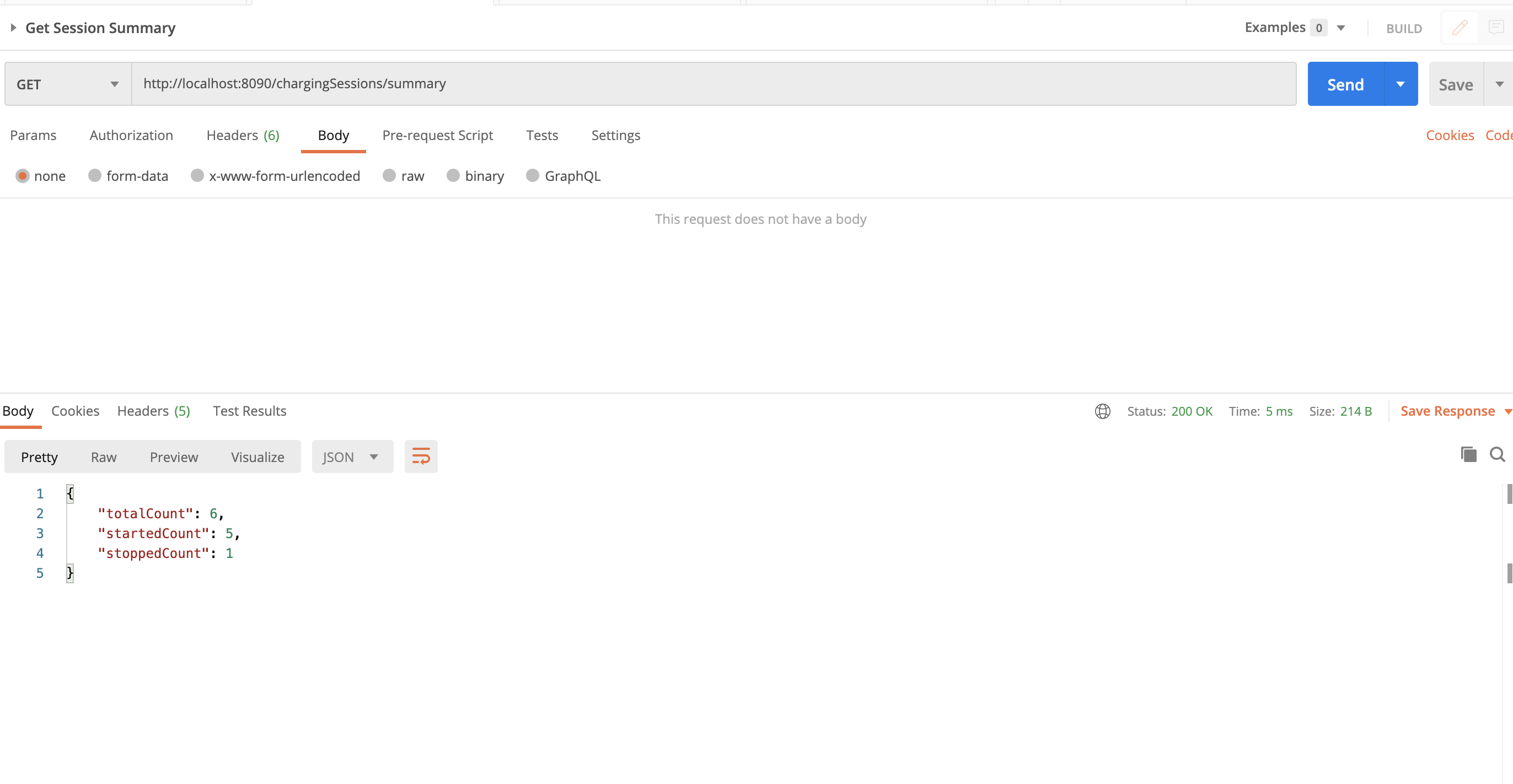Implement an application which represents a store for car charging session entities. It will hold all records in memory and provide REST API. Each entity of the store represents unique charging session that can be in progress or finished. Entity can have the following fields:
UUID id;
String stationId;
LocalDateTime startedAt;
LocalDateTime stoppedAt;
StatusEnum status;
- Implementation should be done in Java 8, but feel free to use any libraries or frameworks you want.
- Application is thread-safe.
- Application is covered with tests (classes and endpoints).
- Application is using in-memory data structures (not to be confused with in-memory databases).
- Computational complexity meets our requirements (see the table). Limits are only applicable to the data structure which holds charging session objects (serialization, object mappings and other parts of application logic are out of consideration and may have arbitrary complexity).
- Documentation of the implemented functionality and instructions how to run are present (consider adding Javadoc and README file). We expect it to be run with a single command.
- It is important that your application meets all the requirements for successfully passing the assignment.
- It's built for SpringBoot 2.4.2
- Java 8
- Spring Boot
- Maven
- Swagger API Documentation
- Build the project by running
mvn clean packageinside root directory. - Once successfully built, run the service by using the following command:
Before running app, ensure that port 8090 is free. One can use server.port system property in application.yml to override default 8090 port
Go into directory ChargingSession root and run:
./mvnw spring-boot:run
The command downloads maven(if required, only first time), builds and runs workbook web-app. If everything goes well, last line in the console will be
2021-03-20 20:11:53.144 INFO 7429 --- [ main] o.s.s.concurrent.ThreadPoolTaskExecutor : Initializing ExecutorService 'applicationTaskExecutor'
2021-03-20 20:11:53.297 INFO 7429 --- [ main] o.s.b.w.embedded.tomcat.TomcatWebServer : Tomcat started on port(s): 8090 (http) with context path ''
You can also run the application by using below command from root directory:
java -jar target/chargingsessionservice-0.0.1-SNAPSHOT.jar
To use API by running it locally you can use Postman and attached postman collection. You can find postman collection file inside root directory.
ChargingSession API.postman_collection.json
POST /chargingSessions
Accept: application/json
Content-Type: application/json
PUT /chargingSessions/{id}
GET /chargingSessions
GET /chargingSessions/summary
Run the server and browse to - https://localhost:8090/swagger-ui.html#/charging-session-controller