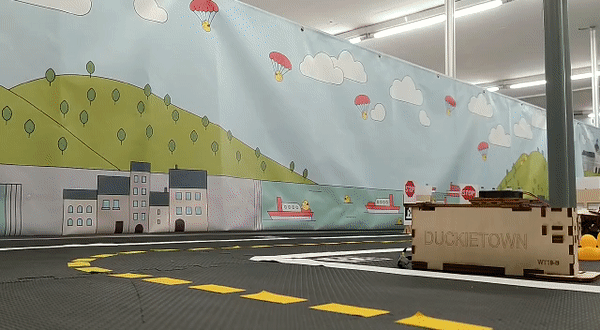
Explore the docs »
View Demo
·
Report Bug
·
Request Feature
The goal of our “Duck Vision” project was the integration of the OAK-D device from OpenCV’s AI Kit into the Duckietown platform. We think that the integration of OAK-D in the Duckietown infrastructure can boost autonomous car software development and research, as well as expose students who are working in the Duckietown framework to spatial AI and stereo vision.
- Run on your terminal
dts --set-version daffy-oakd. - Switch on you Duckiebot and disable the official camera:
dts duckiebot camera --stop. - Mount the OAK-D on the robot using the camera mount.
To integrate the basics of the OAK-D on a Duckiebot (tested with DB21M), you need to:
- Clone the OAKD-Tutorials repository:
git clone [email protected]:viciopoli01/oakd-tutorials.git - Run and use the notebooks we developed, navigate to
oakd-tutorials/oakdand run:dts oakd notebooks. At this point a Jupyter lab starts and you will be redirected on a web page. Login with the passwordquackquack. - You can find the folders
01-basic-integration,02-oakd-calibration,02-oakd-calibration,03-semantic-segmentation. Each of these folders contains a notebook, follow the instructions and have fun!
To create advanced pipeline with the OAK-D on you Duckiebot you can:
- Use the OAKD-template to create your DepthAI application.
- Create a ROS package that uses the DepthAI Library and DTROS to have a fll integration in the Duckietown ecosystem.
- To build and run your application on the Duckiebot use the
dts devel run/buildcommands. Refer to the Duckietown docs for more information.
For easily mount the OAK-D on your Duckiebot we designed a camera support you can print. The files are in the folder camera_mount.
We assume you are familiar with the Duckietown environment and you have already you computer setup to work with a Duckiebot as showed here.
Contributions are what make the open source community such an amazing place to be learn, inspire, and create. Any contributions you make are greatly appreciated.
- Fork the Project
- Create your Feature Branch (
git checkout -b feature/AmazingFeature) - Commit your Changes (
git commit -m 'Add some AmazingFeature') - Push to the Branch (
git push origin feature/AmazingFeature) - Open a Pull Request
Vincenzo Polizzi - @linkedin - [email protected]
Trevor Phillips - @linkedin - [email protected]
Project Link: DuckVision
Thanks to:
- Duckietown, for letting us using the lab.
- Microsoft Azure and intel for sponsoring the OpenCV AI Competition 2021.
- othneildrew for the README template.




