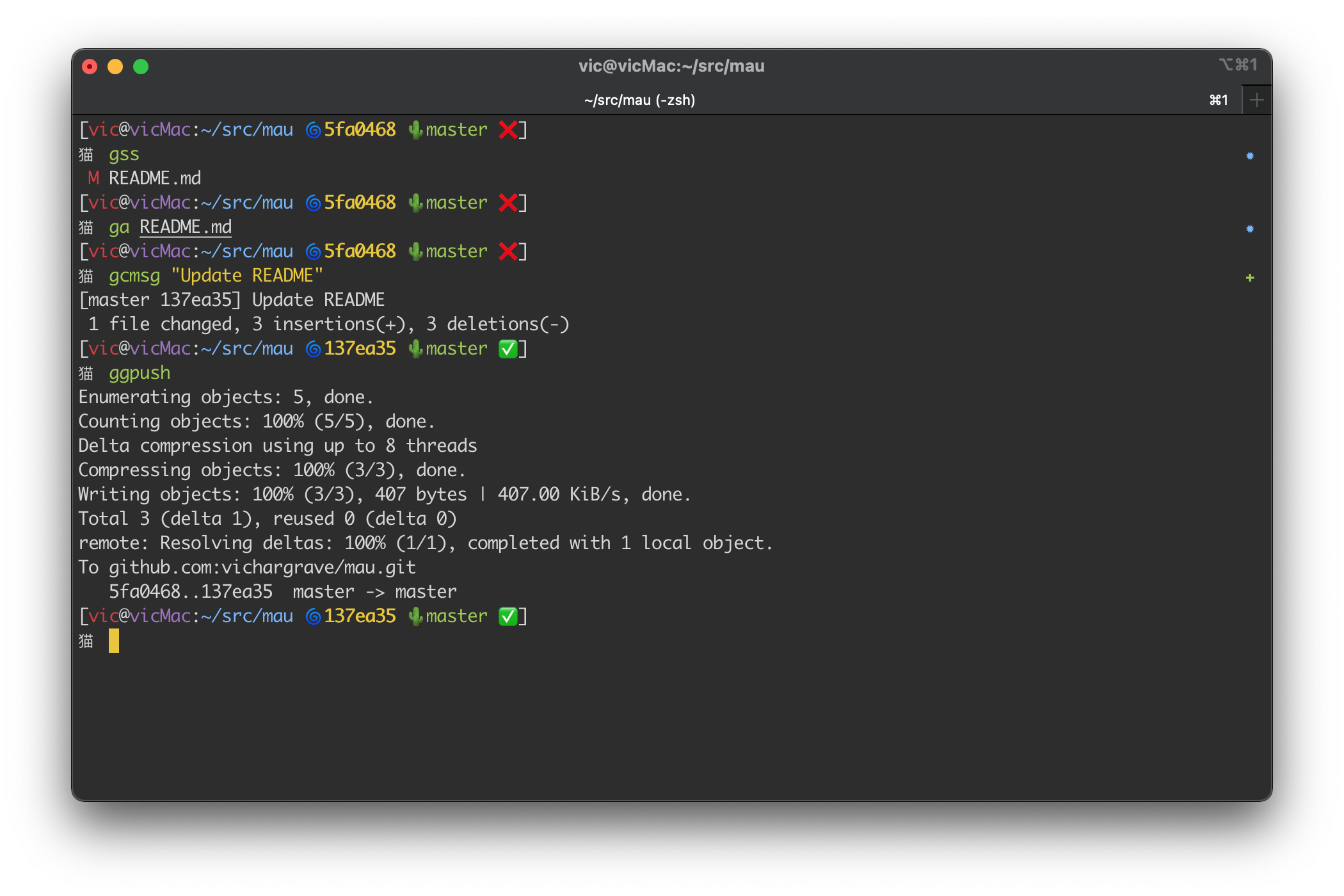I use Oh My Zsh for my command line in iTerm on the Mac and other *linx distros.
mau is an Oh My Zsh theme that I hacked together combining the best of the kphoen and smt themes. mau is the English
literation of the Chinese word for cat.
This theme puts all the status information on one line then and has a clean command line with the Chinese character for cat.
- Clone the mau.zsh-theme project.
- Copy the mau.zsh-theme file to your $HOME/.oh-my-zsh/themes directory.
- Open your $HOME/.zshrc file.
- Set the ZSH_THEME variable to mau, then save the file.
- Run
source $HOME/.zshrc - Revel in the fun that is Oh My Zsh with mau
mau is included in the awesome-zsh-plugin themes.
Thanks to Tao Wang for the colorful tidbits.