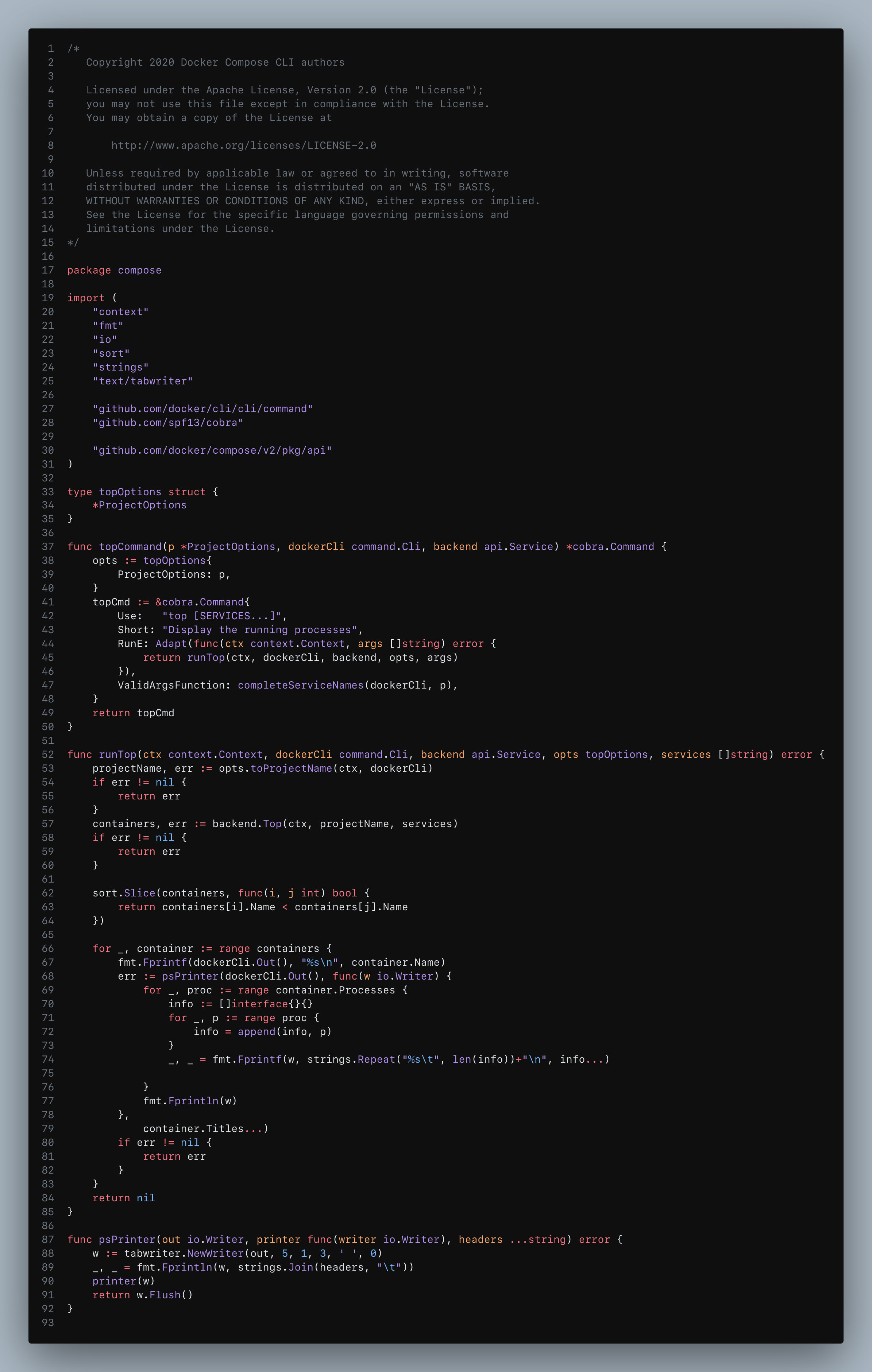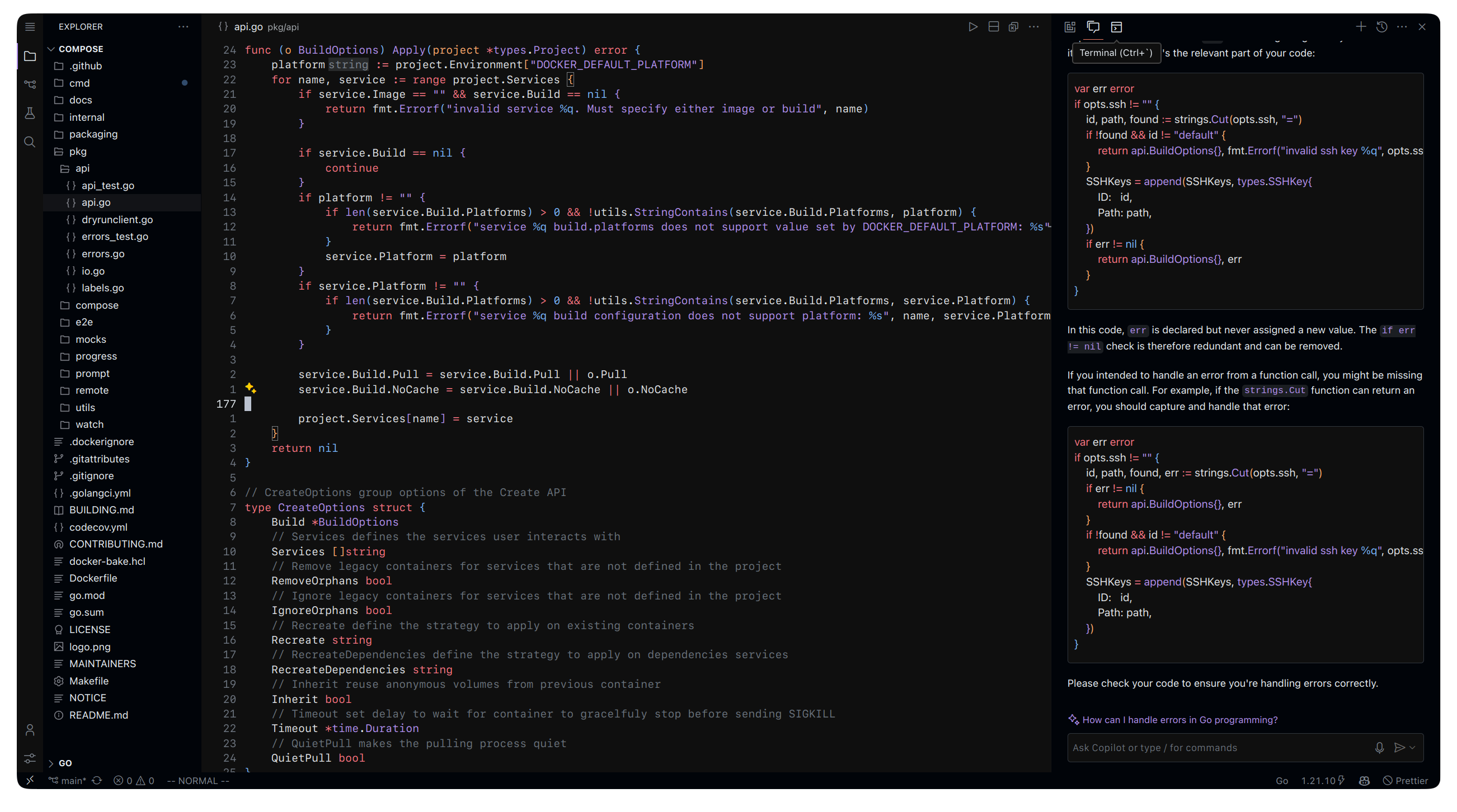Definetely Not Github's Theme is a dark theme for Visual Studio Code that provides a darker look to the Primer Design System.
- Open Visual Studio Code.
- Go to the Extensions view by clicking on the Extensions icon in the Activity Bar on the side of the window or by pressing
Ctrl+Shift+X. - Search for "Definetely Not Github's Theme".
- Click Install to install the theme.
- Download the latest release from the GitHub releases page.
- Extract the contents into the
~/.vscode/extensionsdirectory. - Restart Visual Studio Code.
- Open Visual Studio Code.
- Go to the Command Palette with
Ctrl+Shift+P. - Type
Preferences: Color Themeand select Definetely Not Github's Theme from the list.
Contributions are welcome! If you have suggestions for improvements or have found a bug, please open an issue or submit a pull request.
- Fork the repository.
- Create a new branch:
git checkout -b feature/your-feature-name. - Make your changes and commit them:
git commit -m 'Add some feature'. - Push to the branch:
git push origin feature/your-feature-name. - Open a pull request.
This project is licensed under the MIT License. See the LICENSE file for details.