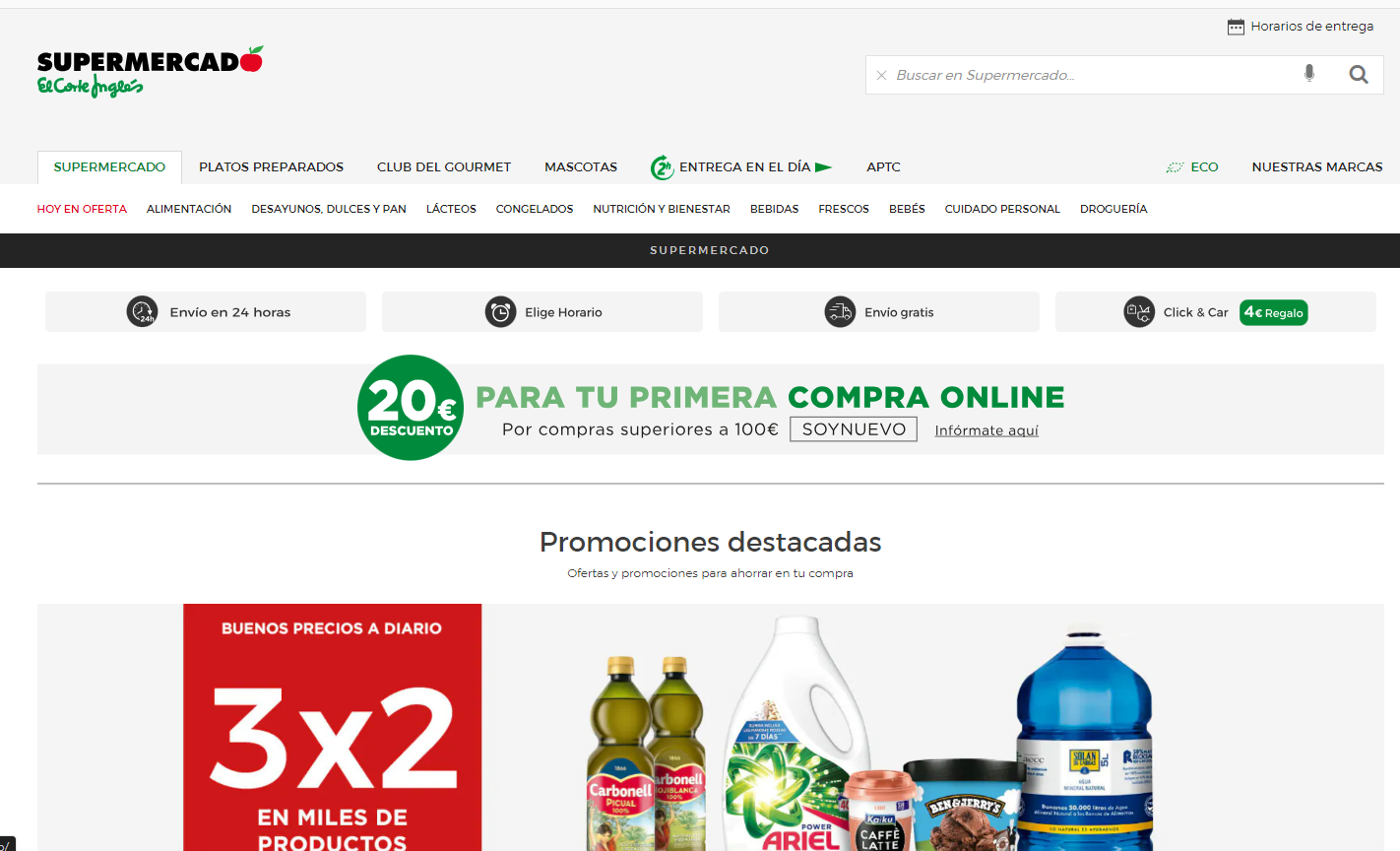This Python script performs web scraping on various product categories from an online supermarket and saves the product details into a CSV file.
- Uses
SeleniumBase Driverfor web navigation and BeautifulSoup for parsing HTML. SeleniumBaseautomatically downloads the necessary driver version.- Accepts cookies before starting the scraping process.
- Iterates over multiple categories, each with its own URL.
- Extracts the number of pages for each
category. - Extracts the total number of ads in each
category. - For each page, it extracts the HTML content and parses it to find all ads.
- Each ad's details (
ID,date,category,title,price,href,img_src) are saved in a dictionary. - The dictionary is appended to a list of all ads.
- The list of ads is saved to a CSV file using the
eci_csvfunction.
- Ensure that all required Python libraries are installed. These include
os,re,csv,time,random,sqlite3,datetime,BeautifulSoup, andSeleniumBase. - Run the script. It will start by initializing the SeleniumBase Driver and maximizing the window.
- The script will then start the scanning process, iterating over each category and each page within the category.
- For each ad found, it will extract the details and save them to a
CSV file.
It starts by initializing the SeleniumBase Driver to navigate the web and avoid being detected as a bot. Here is how the driver is set up:
from seleniumbase import Driver
driver = Driver(
browser="chrome",
uc=True,
headless2=False,
incognito=False,
agent='Mozilla/5.0 (Windows NT 10.0; Win64; x64) AppleWebKit/537.36 (KHTML, like Gecko) Chrome/124.0.0.0 Safari/537.36',
do_not_track=True,
undetectable=True
)Here’s what each option means:
browser="chrome": This indicates that you’re using Google Chrome as your browser.
uc=True: This enables “Undetectable Chrome” capabilities that make it harder for websites to detect that you’re using a bot.
headless2=False: This indicates that you want the browser to display while the script is running. If you change this to True, the browser will run in the background.
incognito=False: This indicates that you don’t want the browser to run in incognito mode. If you change this to True, the browser will run in incognito mode.
agent='Mozilla/5.0 (Windows NT 10.0; Win64; x64) AppleWebKit/537.36 (KHTML, like Gecko) Chrome/124.0.0.0 Safari/537.36': This sets the user agent of the browser. By changing the user agent, you can make your bot appear like a normal browser.
do_not_track=True: This enables the “Do Not Track” setting in the browser.
This script is intended for educational purposes only.