The program consists of 3 docker containers. One scans your network with nmap every 20 minutes and stores the information in a MYSQL database (also a container). Another container provides the frontend. Here all collected information is beautifully presented.
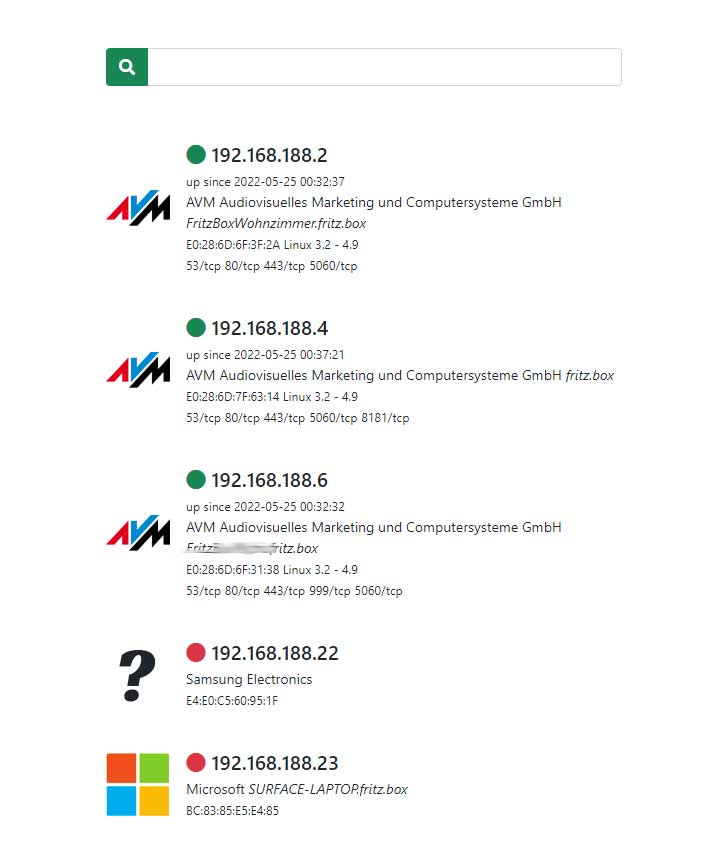
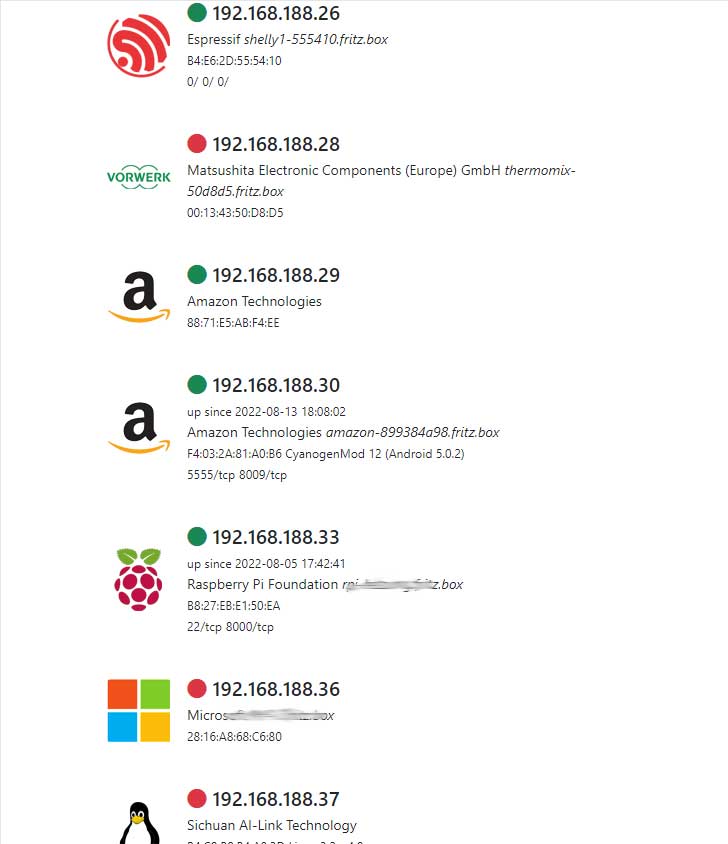
- Build image with
make - Edit env settings
DB_PASSWORD, MYSQL_PASSWORD, APP_SECRET, NMAP_NETindocker-compose.yml - Start it
docker-compose up -d - Open
http:https://your-dockerhost:5036/setupin your browser to set up database and get your username and password - Open
http:https://your-dockerhost:5036in your browser to see the list of found network elements.
You can add fancy Icons (64px*64px) to via settings (Upload Icons). Icons can be matched to OS, Vendor or Hostname in settings page.