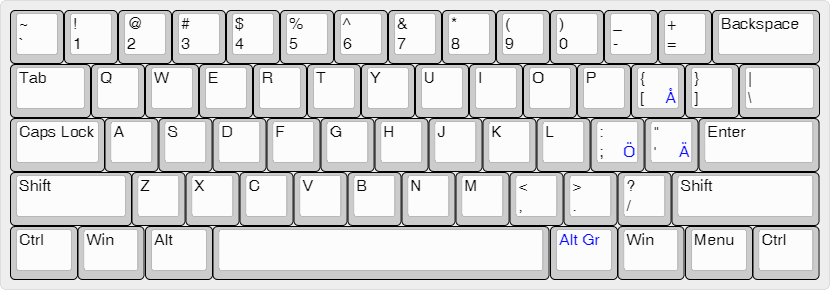The Swedish keyboard layout is in many ways suboptimal for programming and system administration. Many common special characters are typed using a modifier key (Shift or hard to reach AltGr) while the Swedish characters å, ä and ö are easily accessible but seldom used.
Searching for an alternative, one might stumble across the US ANSI keyboard layout where most special character used in programming are easily accessible. Most notably:
- Brackets and curly bracers are easier to type.
- Both Windows ( \ ) and Unix ( / ) path separators can be typed without a modifier key.
- Semicolon requires no modifier key.
Learning US ANSI (and Swenglish) is relatively easy as it shares the placement of all letters and digits with the Swedish keyboard layout. One only has to relearn the placement of the special characters.
Compared to the US International keyboard layout, Swenglish borrows the placement of the å, ä and ö characters from the Swedish keyboard layout. The characters are typed by using the AltGr modifier key.
A bonus advantage gained from switching to a US ANSI keyboard is that the range of mechanical keyboards gets much bigger! 😃
Modified keys are shown in blue.
Pre-built binaries for Windows and Mac OS X can be downloaded from Releases. After installation, Swenglish can be activated in the input settings of the operating system.
Run the following commands to install on FreeBSD:
fetch https://github.com/vertecx/swenglish/archive/v1.0.0.tar.gz
tar -xzf v1.0.0.tar.gz
cd swenglish-1.0.0/FreeBSD
(sudo) make installIf fetch fails with a certificate validation error, install the ca_root_nss package or disable certificate validation using the --no-verify-peer option.
make will try to detect which console you run and give you the commands to run next.
If syscons is your console, run kbdcontrol -l us.iso.swenglish.kbd to test the keyboard layout and then add keymap="us.iso.swenglish" to /etc/rc.conf to make it permanent.
If vt is your console, run kbdcontrol -l us.iso.swenglish.kbd to test the keyboard layout and then add keymap="us.swenglish" to /etc/rc.conf to make it permanent.
If you want to modify the keyboard layout or just prefer to build your own binaries, start by cloning or forking the Git repository. Then follow the platform specific instructions.
Use Microsoft Keyboard Layout Creator to modify and compile the keyboard layout.
Use Ukelele to modify and install the keyboard layout. If you want to distribute your layout, Ukelele can also build an DMG installer.
If you've made modifications to the icons in Swenglish.iconset, run the following command to update the icons in Swenglish.bundle:
cd <Swenglish repository>/Mac
iconutil --convert icns --output Swenglish.bundle/Contents/Resources/Swenglish.icns Swenglish.iconsetUse your favorite text editor to modify the files. The file format is documented in kbdmap(5).