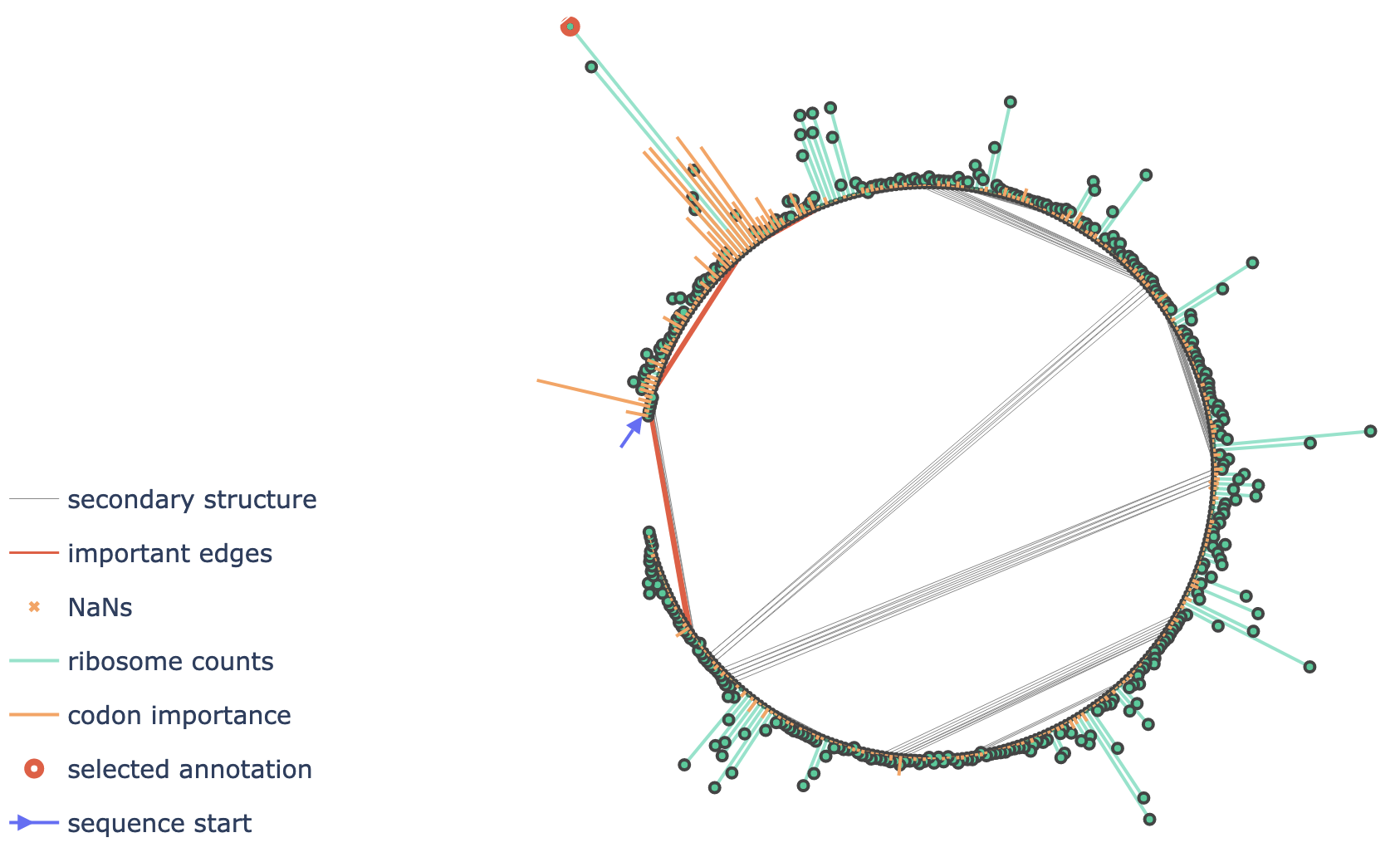Repository of "Towards improving full-length ribosome density prediction by bridging sequence and graph-based representations". The dataset files can be found here: https://zenodo.org/records/12180308
Inside the interpret subfolder one can find the code to run the Plotly server to intepret the RiboGL predictions.
In order to run the server:
- Install the dependecies in a conda envirorment
ribogl(arbitrary name):conda env create -n ribogl -f interpret/requirements.yaml
- Download the data from https://zenodo.org/records/12180308 into the
datasubfolder. - Extract
RiboGL_Attributions.h5.gzintoRiboGL_Attributions.h5usinggzip -d RiboGL_Attributions.h5.gz. The uncompressed size will be around 43 GB. - Run the server:
The server will be available at https://localhost:8050/. The port can be changed with the
conda activate ribogl python interpret/app.py --port 8050
portargument.