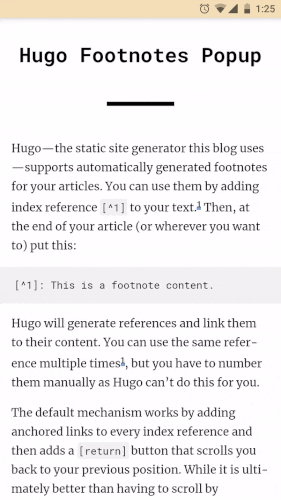Hugo Footnotes Popup is a pure JavaScript plugin to display footnotes at the bottom of your page. It is only 2 KB and can be used on Hugo website (for Jekyll see below). With JavaScript disabled, nothing will change and users can freely use the default anchor-style footnotes.
To use this plugin download footnotes.js file and insert it to your static directory inside Hugo. Then put following code at the end of your HTML template. Inner content will be created at the runtime so no artifacts will appear when you disable JavaScript.
<div class="bottom-panel" id="bottom-panel">
<div class="popup-wrapper" id="popup-wrapper"></div>
</div>
<script src="./footnotes.js"></script>You can change the visibility of footnote number and close button inside footnotes.js file. And the end of footnotes.js file edit function call parameters. To disable footnote number or close button, set their values to false.
footnotePopup(false, false);This plugin requires basic CSS to work. View reference styles in main.css.
Check this issue. You can use this plugin with Jekyll but further configuration is required.