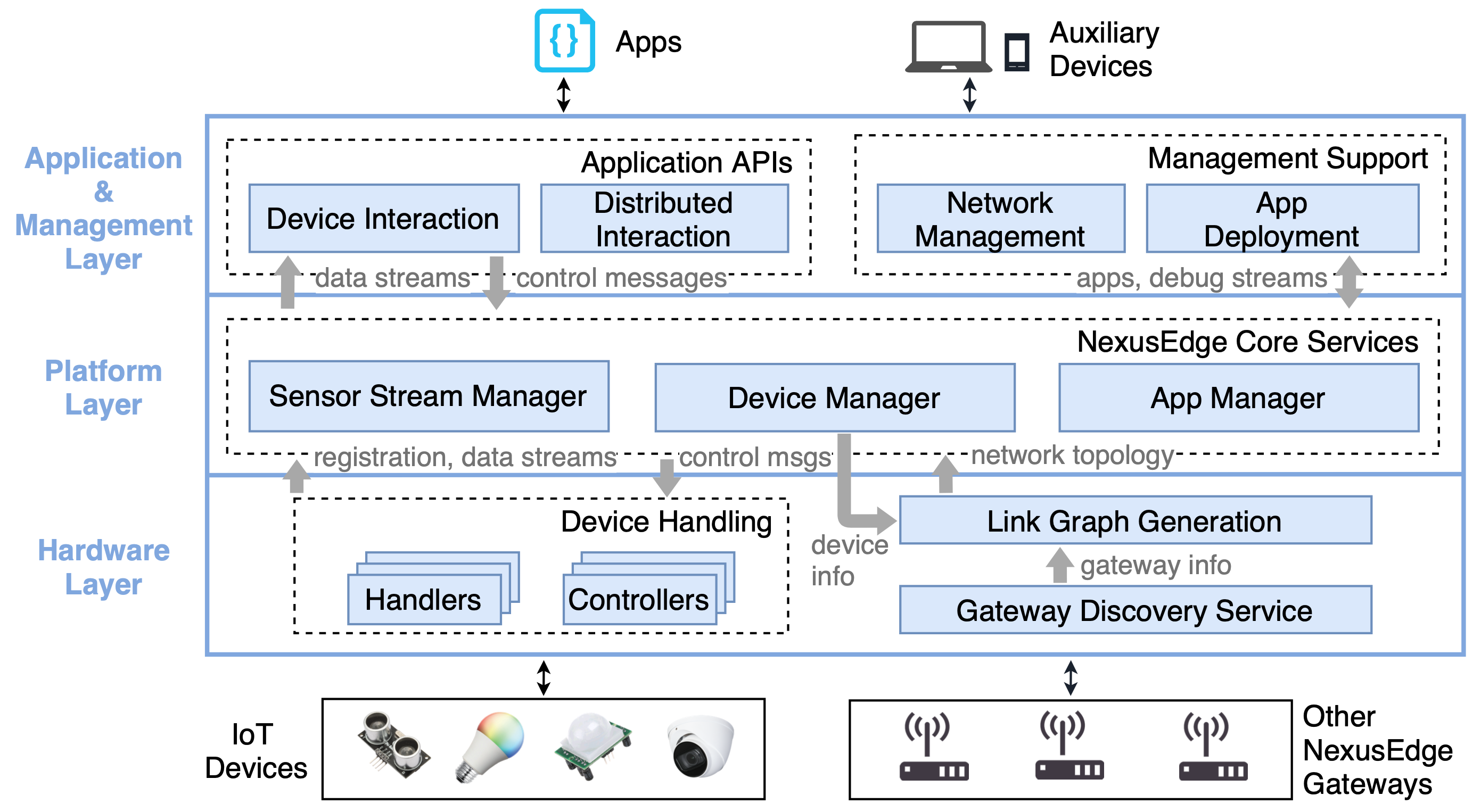Middleware that runs on programmable IoT gateways (eg: RaspberryPi 4, Nvidia Jetson TX2) to create a decentralized Edge Computing platform. This work is described in more detail in our paper which was published at the ACM/IEEE Symposium on Edge Computing (SEC) 2022.
- Gateway Discovery using BLE: To minimize configuration overhead,
gateways use their Bluetooth Low Energy (BLE) radio to discover each other.
Gateways send and receive discovery messages as
BLE advertisements, using a pre-shared key (set in
utils/config.json). The discovery messages contain the IP address of a gateway's backhaul network (also defined inutils/config.json), and discovered gateways use this higher bandwidth network for further communication. - Link Graph Network Abstraction: Since auto-discovery is the norm, knowledge
about the current network topology is encapsulated in a link graph.
Each gateway hosts a web server (
platform/api-server) which exposes this information to other gateways via well-defined endpoints. Link graph can be accessed here:
http:https://<gateway-ip>:5000/platform/link-graph-visual # uses d3 to visualize the graph
http:https://<gateway-ip>:5000/platform/link-graph-data #in json
- Interfacing with Devices: To support IoT device handling, NexusEdge supports two module types. Controllers to communicate using a specific wired/wireless technology, and Handlers the device-specific code to communicate with devices. Each handler plugs into a specific controller. Because of a lack of standardization, each device type needs a custom handler, and users can load their custom controllers and handlers. The intent is a fixed number of controllers per-gateway (one for each communication channel), and device manufacturers can provide handlers for their devices.
- Deploying and Scheduling Applications on the Platform: Users can deploy applications to the NexusEdge edge platform from auxiliary devices (user laptops) using the hoos-nearby repo. Deploying an application involves selecting the runtime environment and the necessary sensor streams. The application is sent to the App Manager on any NexusEdge gateway, which selects the best gateway to execute the application.
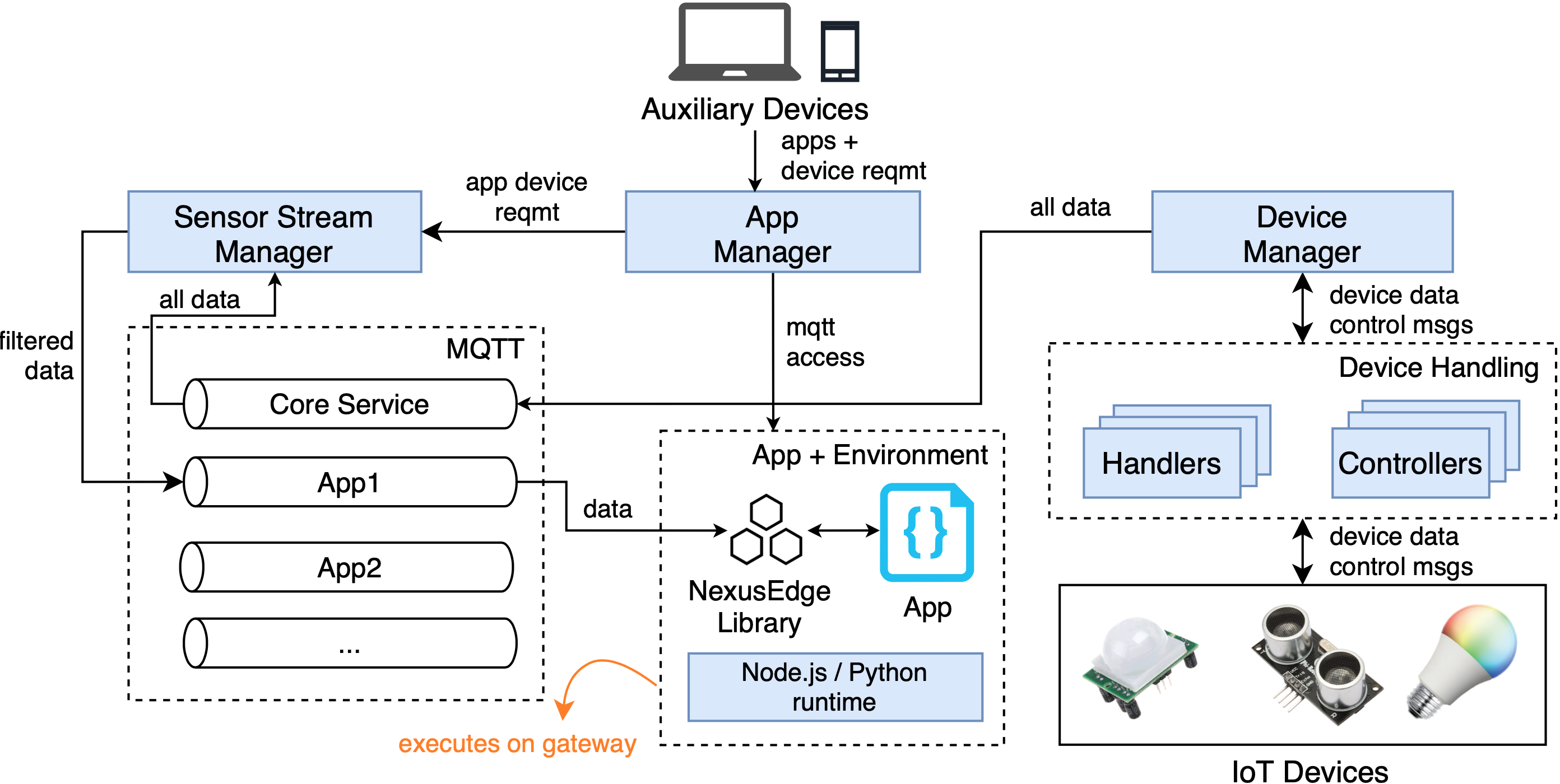 The middleware runs four background services.
The middleware runs four background services.
- Device Manager: Loads controllers and handlers, tracks registered devices, and associates specific devices and device types with handlers. It receives data streams from registered devices, and publishes them to a Core Service (nexusedge-data) MQTT topic for other core services to use.
- Application Manager: Accepts incoming requests to execute applications. It tracks which applications are currently running, sets up their execution environments, maintains log files, and processes termination requests.
- Sensor Stream Manager: Ensures access control of device data to applications. It branches data from the Core Service topic to different applications based on their requirements. If data is unavailable at the gateway, it requests other gateways to send data to the app.
- Data Publish Manager (not shown in figure): Assists in publishing data to specified cloud endpoints.
The middleware requires Node.js v12.
- Install node.js v12.x
# Using Ubuntu
curl -sL https://deb.nodesource.com/setup_12.x | sudo -E bash -
sudo apt-get install -y nodejs
# Using Debian, as root
curl -sL https://deb.nodesource.com/setup_12.x | bash -
apt-get install -y nodejs
Reference: https://github.com/nodesource/distributions/blob/master/README.md
-
Install other essential packages
apt install build-essential libudev-dev -
Add a config file named config.json in platform/utils/ which contains:
(1) The network interface that the gateway uses for its backhaul network.
Note: Ensure that this interface uses IPv4
(2) The Group Key used to uniquely identify a NexusEdge gateway group.
(3) The BLE advertisement service and characteristic UUIDs.
For e.g.:
{
"network": {
"interface": "wlan0"
},
"groupKey": {
"key": "95CFEF1B1F1F5FAAC6954BC1BD713081",
"iv": "6F2E2CEE52C1AB42"
},
"bleAdvUuids": {
"serviceUuid": "18338db15c5841cca00971c5fd792920",
"charUuid": "18338db15c5841cca00971c5fd792921"
}
}-
To install the packages required for the core services, run
npm installin theplatformdirectory. -
Optional: To access accessing mqtt streams over websocket for remote debug of applications, add this to /etc/mosquitto/mosquitto.conf:
listener 1883 0.0.0.0
listener 9001 0.0.0.0
protocol websockets
To support a new device type, you can add a new handler. Handlers have to be placed in
device-manager/handlers/<new-handler>. A new entry has to be added to
device-manager/handlers/handlers.json.
The handler directory follows an npm package structure. Dependencies for the handler
can be specified in a package.json file.
Run node platform/device-manager/handlers/install-handlers.js.
Instructions to add a data publisher are given here.
From the platform directory, node platform-manager.js.
To run with default configuration as shown above:
docker run --net=host -d nabeeln7/on-the-edge:latest
To override configuration, an environment file can be passed to the docker container:
docker run --net=host -d --env-file env.list nabeeln7/on-the-edge:latest
The environment file is of the following format:
NEXUSEDGE_GATEWAY_ID=dca632a232bd
NEXUSEDGE_BACKHAUL_INTERFACE=wlan0
NEXUSEDGE_GROUP_KEY=95CFEF1B1F1F5FAAC6954BC1BD713081
NEXUSEDGE_GROUP_IV=6F2E2CEE52C1AB42
NEXUSEDGE_BLE_ADV_SERVICE_UUID=28338db15c5841cca00971c5fd792920
NEXUSEDGE_BLE_ADV_CHAR_UUID=28338db15c5841cca00971c5fd792921