A very simple Chrome Extension which just prepends localhost before opening the URL(port) entered.
I am one of those developers who run many applications (i.e. Swagger-UI for couple of Java application, Keycloak, Jenkins, UI application etc.) on local machine.
Now, if I have to open any of the application, either I will have to open any bookmark or type the complete URL i.e. localhost:8080
Although Chrome has Bookmarks and Search History, I am too lazy to type localhost and take my hands off the Keyboard. I know it's pretty dumb solution, but that helped me solve my problem. This extension, which can be invoked via couple of ways.
- Press
Ctrl+Shift+F(Configurable via manifest.json ) - I prefer this - Click on the icon
- Clone/Download the source code from the repository.
- Go to Extensions in Chrome.
- Enable Developer Console, if not enabled.
- Click on Load Unpacked Extensions and select the src folder of the cloned repository
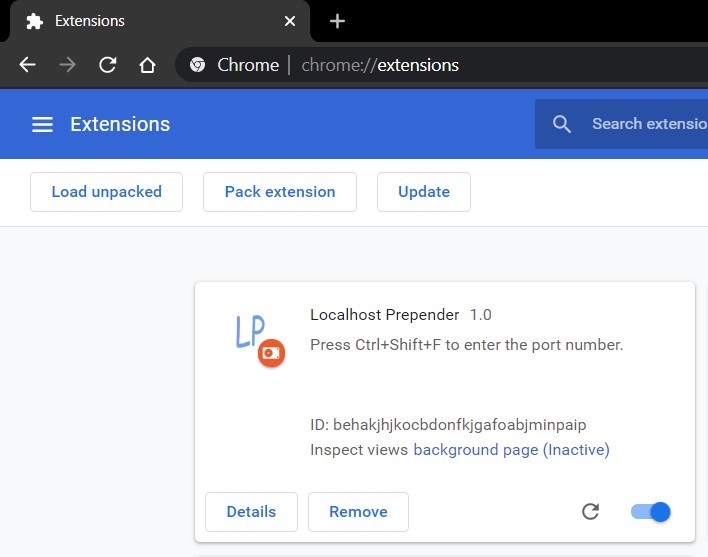
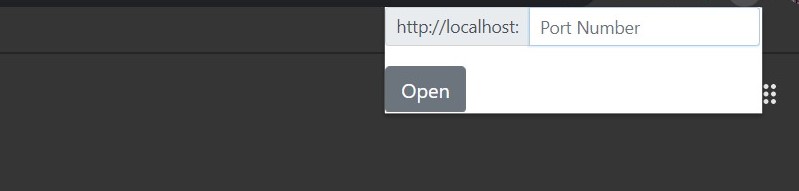
- I also refer Swagger-UI for the API documentation. So, extend this to append URL for swagger-ui (swagger-ui.html)
- Take input from user to configure the shortcut to invoke this.
- Publish this to Google Chrome's App Store
- Take input from user to configure the URL which needs to be prepended. For example, sometimes I use xyz.abc.com instead of localhost due to domain Cookies on local.