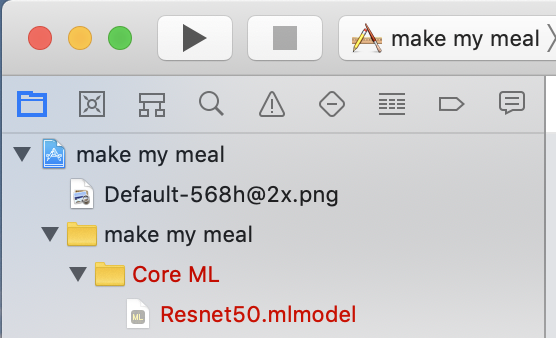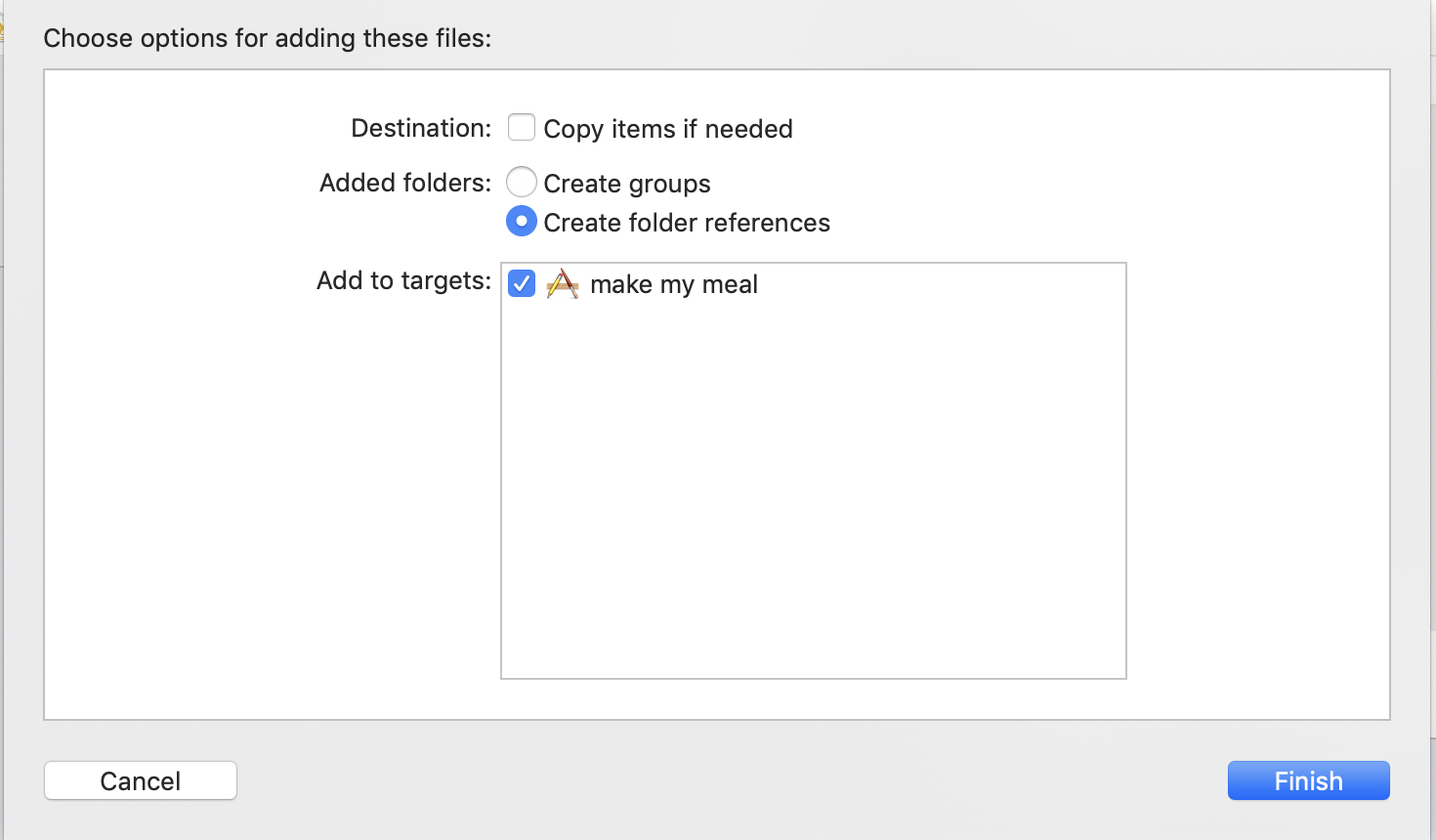Make My Meal
How to set up the project:
- Download the Resnet50.mlmodel file.
The Resnet50 File can be downloaded here:
NOTE: If the link is not working, visit:
https://developer.apple.com/machine-learning/models/
Find Resnet50 and download Resnet50.mlmodel
-
Open the project file.
-
You will see a placeholder Resnet50.mlmodel; delete that file and drag and drop your downloaded file in that same directory.
- The screen below will be shown. Press finish.
- Build and run the project!
Enjoy!