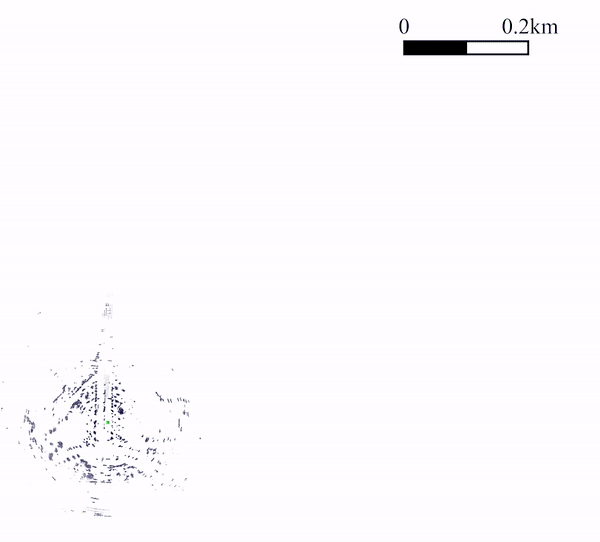-
A robust radar odometry method in urban environments
-
Please refer our paper and YouTube for detailed explanations and experimental results!
-
Validated on MulRan dataset.
-
CMake version > 3.13
-
gcc/g++ > 9.0
-
In Ubuntu 18.04, we use
- Eigen 3.3
- Boost 1.5.8
- OpenCV 3.3 (or 3.4)
-
In Ubuntu 20.04, we use
- Eigen 3.3
- Boost 1.71
- OpenCV 4.2
Just follow the below command:
$ mkdir -p \~/catkin_ws/src/ && cd \~/catkin_ws/src
$ git clone https://github.com/url-kaist/outlier-robust-radar-odometry.git
$ cd ..
$ catkin build orora
TMI: Following the philosophy of target-oriented CMake, PMC is automatically installed when you run catkin build orora
- Set file tree of the MulRan dataset as follows:
${MULRAN_DIR}
_____/KAIST03
|___global_pose.csv
|___/gt (Synchonized GT poses are saved)
|___...
|___polar_oxford_form
|___1567410201812840928.png
|___1567410202062436262.png
|___1567410202312110509.png
|___...
_____${OTHER SEQ}
|...
_____...
- Generate synchronized ground truth poses to the radar data as follows:
$ rosrun orora mulran_generate_gt ${MULRAN_DIR} ${SEQ1} ${SEQ2}...
// e.g.
$ rosrun orora mulran_generate_gt /media/hyungtaelim/UX960NVMe/mulran KAIST03
- Then, set right
seq_dirinlaunch/run_orora.launch& run the below command
roslaunch orora run_orora.launch seq_dir:=${DATA_DIR}
For instance, it can be run as follows:
roslaunch orora run_orora.launch seq_dir:="/media/shapelim/UX980/UX960NVMe/mulran-radar/KAIST03"
Note, polar_oxford_form folder should be placed in the ${DATA_DIR} directory.
- Run
script/evaluate_odometry.pyas follows:
// E.g.
$ python evaluate_odometry.py -f /media/hyungtaelim/UX960NVMe/mulran/KAIST03/outputs/mulran_ORORA_cen2018_0.6_0.75_0.1_0.15708eval_odom.txt
Many thanks to Keenan Burnett to provide outstanding radar odometry codes!
Please refer to Yeti-Radar-Odometry for more information
If you have any questions, please do not hesitate to contact us
- Hyungtae Lim ✉️
shapelim at kaist.ac.kr