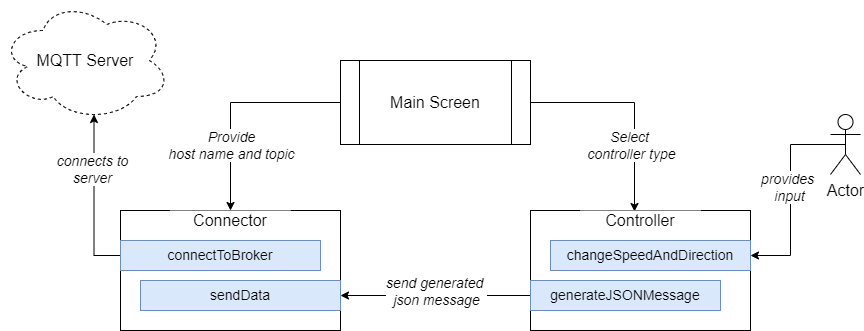This is an android application that is used to send movement commands to a robot using MQTT protocol. We are using the paho-mqtt library [https://github.com/eclipse/paho.mqtt.android] for our communication with the MQTT server. The application supports 3 kinds of controllers:
- Button - using a button based interface to send commands
- Gyro - Move the robot using the accelerometer of the phone
- Joystick - Move the robot using a joystick
The application has two major components:
- Connector
- Controller
The connector is the object that connects to the MQTT server and publishes all the messages in json format. Any client can subscribe to the topic and convert the received message into a command message of any type. In our case we are directly using the structure of a standard Twist message used in ROS.
The only two attributes of this class are:
mqttClient- This is the object that will actually connect to the server and perform all communication tasks.publishtopic- Stores the topic to which we want to publish our messages
The methods present in this class:
connectToBroker- Connects to the MQTT server. It initializes themqttClientand sets all the callbacks.disconnectFromBroker- Disconnects from the server and destroys themqttClient.sendData- Publishes a message onpublishtopicon the server.
The controller generates the movement commands that are sent to the connector to be published. Each type of controller takes inputs in its own way to generate these messages, but have 2 common methods
changeSpeedAndDirection- This methods takes in various arguments and then sets the localTwistmessage structure to conform to the commands provided by the user.generateJSONMessage- This methods takes the localTwistattribute and converts it into a JSON message which can be sent to theconnector. The data that is published on the server is in the following format:
{
"twist_message":{
"linear":{
"x":0.2,
"y":0.0,
"z":0.0
},
"angular":{
"x":0.0,
"y":0.0,
"z":0.2
}
}
}You can also control the maximum speed of each controller.
The activity where you input the host url and topic as well as select the type of controller you wish to use.
The controller activities