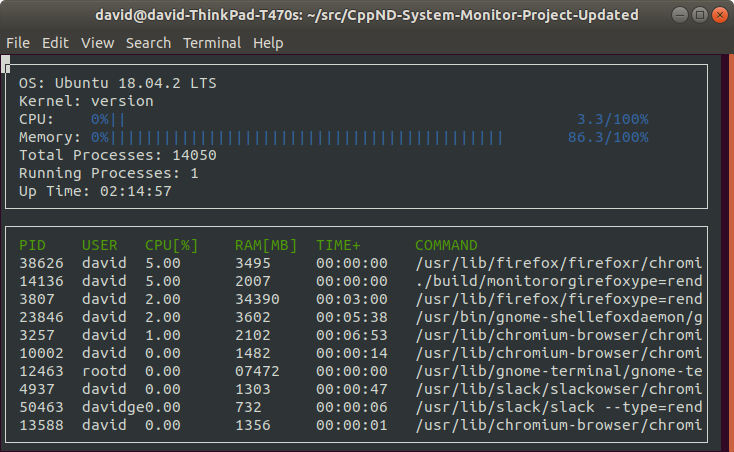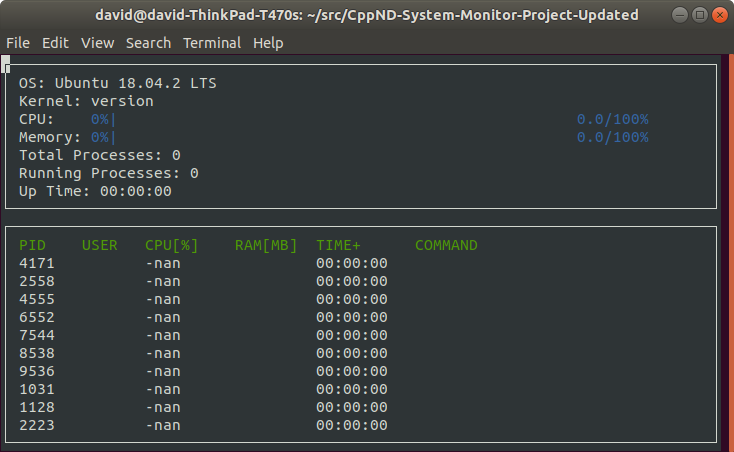Starter code for System Monitor Project in the Object Oriented Programming Course of the Udacity C++ Nanodegree Program.
Follow along with the classroom lesson to complete the project!
Udacity provides a browser-based Linux Workspace for students.
You are welcome to develop this project on your local machine, and you are not required to use the Udacity Workspace. However, the Workspace provides a convenient and consistent Linux development environment we encourage you to try.
ncurses is a library that facilitates text-based graphical output in the terminal. This project relies on ncurses for display output.
Within the Udacity Workspace, .student_bashrc automatically installs ncurses every time you launch the Workspace.
If you are not using the Workspace, install ncurses within your own Linux environment: sudo apt install libncurses5-dev libncursesw5-dev
This project uses Make. The Makefile has four targets:
buildcompiles the source code and generates an executableformatapplies ClangFormat to style the source codedebugcompiles the source code and generates an executable, including debugging symbolscleandeletes thebuild/directory, including all of the build artifacts
-
Clone the project repository:
git clone https://github.com/udacity/CppND-System-Monitor-Project-Updated.git -
Build the project:
make build -
Follow along with the lesson.
-
Implement the
System,Process, andProcessorclasses, as well as functions within theLinuxParsernamespace. -
Submit!