Credits: kuba from OpenClipart
An IntelliJ Plugin inspired by CopyNice. Copying code without indentation.
If you ever tried to copy code from an IntelliJ IDE and paste into another program like a messanger or a notepad, you may have noticed that the code is not indented properly, and most likely you will end up in situations like this:
| Original from IntelliJ IDE | Pasted into Notepad |
|---|---|
 |
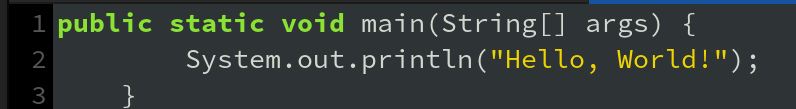 |
Say hello to CopyNice! This plugin will copy the code without indentation, so you can paste it properly. Just click on the action button provided and enjoy!
| Original from IntelliJ IDE | Pasted into Notepad |
|---|---|
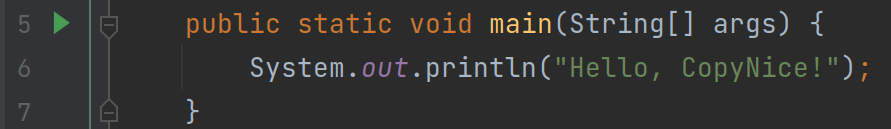 |
 |
There is an entry provided in the editor popout menu. You can also assign a shortcut for the action. The action might not work well, if your code is not intended consistent.
-
Using IDE built-in plugin system:
Settings/Preferences > Plugins > Marketplace > Search for "CopyNice-IntelliJ" > Install Plugin
-
Manually:
Download the latest release and install it manually using Settings/Preferences > Plugins > ⚙️ > Install plugin from disk...
Plugin based on the IntelliJ Platform Plugin Template.


