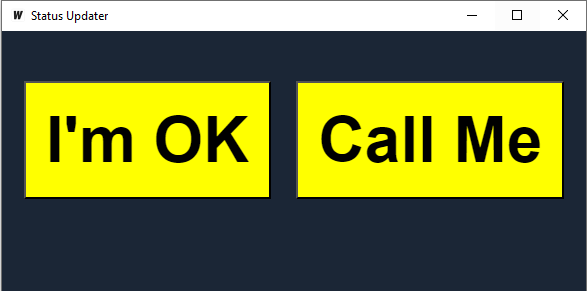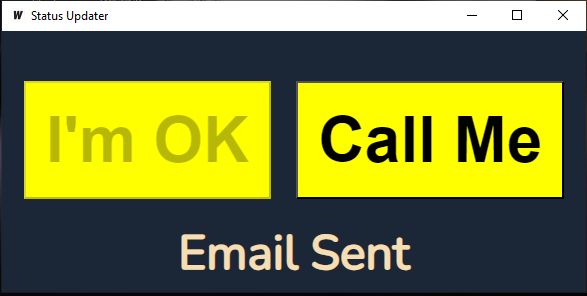The Status Updater provides a simple interface for a person with limited vision to routinely update their status to remote caregivers. They can choose "I'm OK" or "Call Me" and the application will automatically send an email to one or more caregivers.
The two buttons presented by the app are very large with large fonts with high contrast (black on yellow) so that they are easy to see.
The app should run as a desktop application of platforms as supported by the Wails framework (currently supporting Windows, MacOS, and Linux).
The simple and accessible interface looks as follows when the app is started from the desktop:
Once the large "I'm OK" button is clicked then the button is temporarily disabled and a status message will show that the email was successfully sent:
Currently the application is available as a binary executable for the Windows 64-bit environment. You can download and run the program as follows:
-
Download the latest executable from the Releases.
-
Extract the zip to a folder.
-
Copy example.config.toml file to config.toml.
-
Edit the config.toml file for the email SMTP settings, the recipients email list, and the name of the user that will use the program. Optionally you can edit the button labels that will be seen by the user.
-
The program can then be tested by clicking on the status-updater.exe file. If all works as expected it can be distributed to the user, being sure to keep it with the config.toml file.
-
For better ease of use for the end user you can right-mouse drag the status-updater.exe to the user's desktop and create a shortcut to the program.
The config.toml configuration file needs to be present with the executable file for the configuration of the SMTP server, the email recipients, and the name of the end user. Additionally the button labels can be changed for alternate languages or to send different messages than the default "I'm OK" and "Call Me".
The contents of the configuration file are as follows and are available in the example.config.toml.
# SMTP credentials for sending email notifications
SmtpUser = "[email protected]"
SmtpPassword = "yourpassword"
SmtpServer = "smtp.gmail.com"
SmtpPort = "587"
# The comma-delimited list of email recipients to receive the updates.
Recipients = ["[email protected]", "[email protected]"]
# The name of the person that will use the program and send the updates.
Name = "Bill"
# The labels on the buttons. Can be changed to support alternate languages or different purposes.
# Try to keep the length short because of the button size.
Button1Label = "I'm OK"
Button2Label = "Call Me"
If you wish to modify the way the application works you can use the following steps to set up a development environment.
-
Clone the code from the Github repository: https://github.com/turnkey-commerce/status-updater.git
-
Install Wails as described in the Wails documentation: Wails Installation
-
Copy the file example.config.toml to config.toml and put in the correct settings for your environment.
-
Modify the program as desired.
-
Use the following command to start the iterative development environment:
wails dev -
An application window will pop up and it will automatically update on code changes.
-
Once you are satisfied with the changes and test that it works then build the application as follows:
wails build -
The executable will be built in the /build/bin subfolder. Be sure and also copy the config.toml to distribute with the executable as they must be in the same directory.