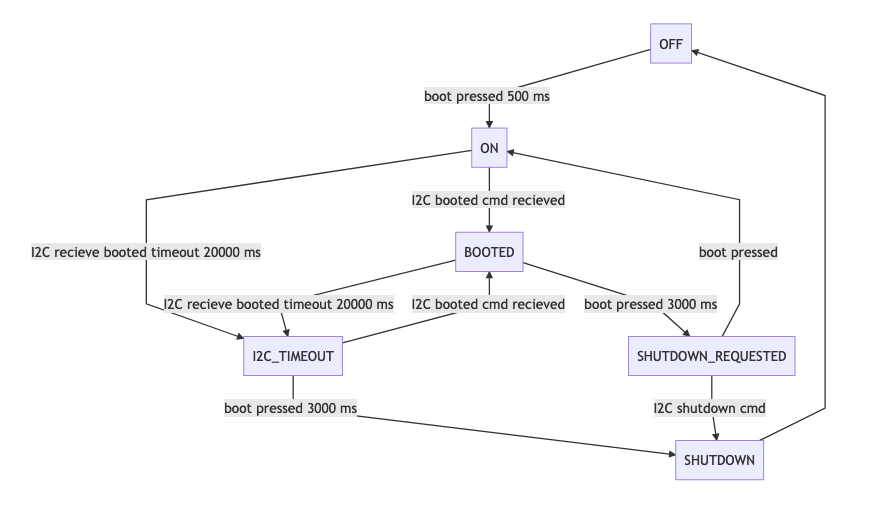__ _______ ____ ____ ___
\ \ / /_ _| |___ \|___ \ / _ \
\ \ /\ / / | |_____ __) | __) | | | |
\ V V / | |_____/ __/ / __/| |_| |
\_/\_/ |_| |_____|_____|\___/
--- JBR Engineering Research Ltd 2019 ---Design files, firmware and linux scripts for my clever serial terminal, the Whitterm-220 - WT-220.
The WT-220 is a homage to the VT-220, providing a physical RS232 terminal with the full features of a Linux computer running on a Raspberry Pi.
KiCad design files for the rear io-panel:
- USB-C input for USB-PD high current (3 A) supply to RPi. LEDs indicate detected current profile from UFP. I2C lines made available to SAMD for playing with USB-C device modes.
- MAX3232 RS232 transceiver provides RS232 level interface to RPi UART and SAMD UART.
- SAMD21 microcontroller provides boot button control of RPi over I2C and buffered IO. Can be programmed over USB-C CDC-serial device or ISP.
- Control of RPi power supply from SAMD. Off by default allows safe start up, only when power input suitable/ready.
- DIP switch control of device UART connections (SAMD, RPi, RS232).
- Board replaces laser cut acrylic back piece from original design - it is both electronically and mechanically integrated.
- Lots of status LEDs 😃.
There where a few green wires required for the first production (1.0). I rolled these changes into the schematic but not fully updated the PCB.
Arduino compatible firmware for rear panel SAMD21. Acts as I2C slave and controls supply to RPi via 'Boot' button:
graph TB;
OFF-->|boot pressed 500 ms|ON;
ON-->|I2C booted cmd recieved|BOOTED;
ON-->|I2C recieve booted timeout 20000 ms|I2C_TIMEOUT;
BOOTED-->|I2C recieve booted timeout 20000 ms|I2C_TIMEOUT;
BOOTED-->|boot pressed 3000 ms|SHUTDOWN_REQUESTED;
I2C_TIMEOUT-->|boot pressed 3000 ms|SHUTDOWN;
I2C_TIMEOUT-->|I2C booted cmd recieved|BOOTED;
SHUTDOWN_REQUESTED-->|I2C shutdown cmd|SHUTDOWN;
SHUTDOWN_REQUESTED-->|boot pressed|ON;
SHUTDOWN-->OFF;
I started from a base Raspbian Lite image rather than Arch for this build. Raspbian Lite is nice because I could install only what I wanted/needed. I opted for I3WM since it's a keyboard terminal.
- boot: Runs shell script that displays boot ascii logo.
- i2c: Runs python I2C script (wt220-i2c.py) that configures case LEDs to act on RX/TX and then maintains link with I2C link with SAMD. Polls shutdown request state and acts on request by issuing system shutdown.
- poweroff: Runs on 'shutdown.target' and issues the final I2C shutdown command so that SAMD disables RPi 5 V.
Would make an install script for this if I was making more...
- xinitrc -> /etc/X11/xinit/xinitrc
- config.txt, cmdline.txt -> /boot/
- Xresources -> ~/.Xresources
- motd -> /etc/motd
- wt220-sshbanner.net -> /etc/wt220-sshbanner.net
Banner /etc/wt220-sshbanner.netin /etc/ssh/sshd_config - *services. -> /lib/systemd/system/
- scripts -> /opt/wt220/
Need to manually install
cool-retro-term
Other packages in 'rpi/dpkg-selections.txt'
DB9 GPIO breakout from V 1.0 rear panel