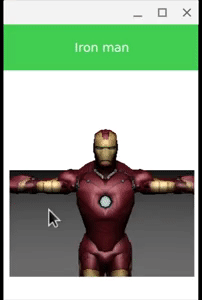Question:
I am trying to apply an image texture to a Mesh in QML (Qt 5.6.2). I started from the sample "Shadow Map QML" and I want to texture the GroundPlane. Material and Effect qml classes are applied to that GroundPlane mesh but I can't see how to apply an image texture. In QML, there is TextureImage, ShaderEffect but nothing about how they can be applied to a Mesh. Any ideas? EDIT: Qt 5.6.2 is not the good version to work with to use Qt3D as the first "fully supported release of a stable Qt 3D module" was in Qt 5.7. So, I'll have a look at Qt 5.7, maybe 5.8 now! And at first glance, there is some texture propperties for the mesh.
Result:
from here