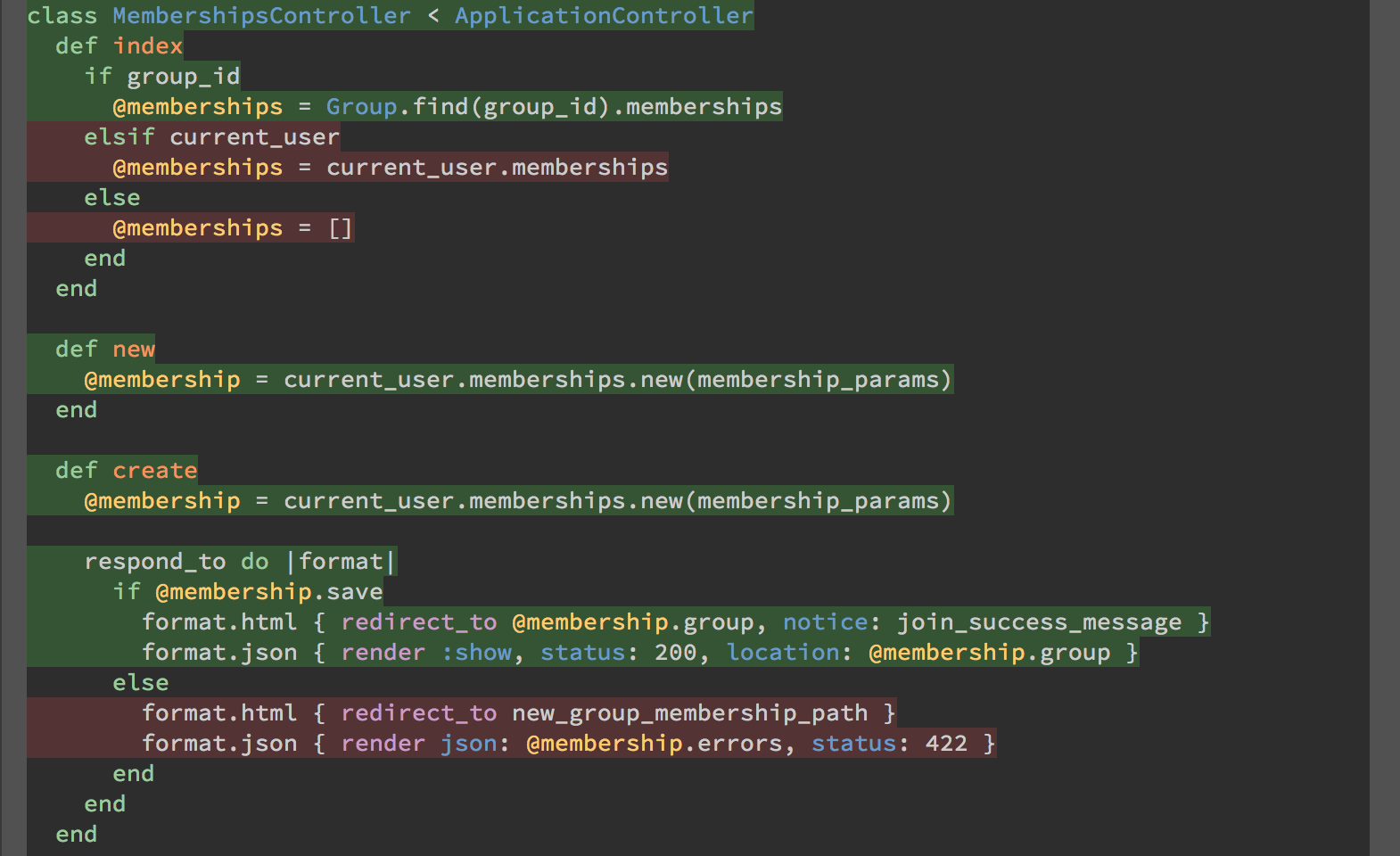coverage-mode is an Emacs minor mode that enables the highlighting
of lines within buffers to indicate their code coverage status, as
determined by your test suite.
coverage-mode is available on MELPA and
MELPA-STABLE
You can install coverage-mode with the following command.
M-x package-install [RET] coverage [RET]
To enable coverage-mode in the current buffer, use M-x coverage-mode RET.
Repeat this command to disable coverage-mode for the current
buffer.
Once enabled in a buffer, highlighting will be automatically updated
as the test coverage for that file changes. You may enable and disable
coverage-mode independently for multiple files in the same project.
Currently coverage-mode only works with output as supplied by the
SimpleCov gem.
By default, coverage-mode looks in your current vc-git-root
directory for the coverage/.resultset.json file. You can configure
this to whatever filepath you want through the Coverage Dir
customization variable.
You can also choose your own faces for covered & uncovered lines
through customization variables. These default to green for covered &
red for uncovered.
You may also wish to customize coverage-interval if you want more
(or less) responsive coverage highlight updates.