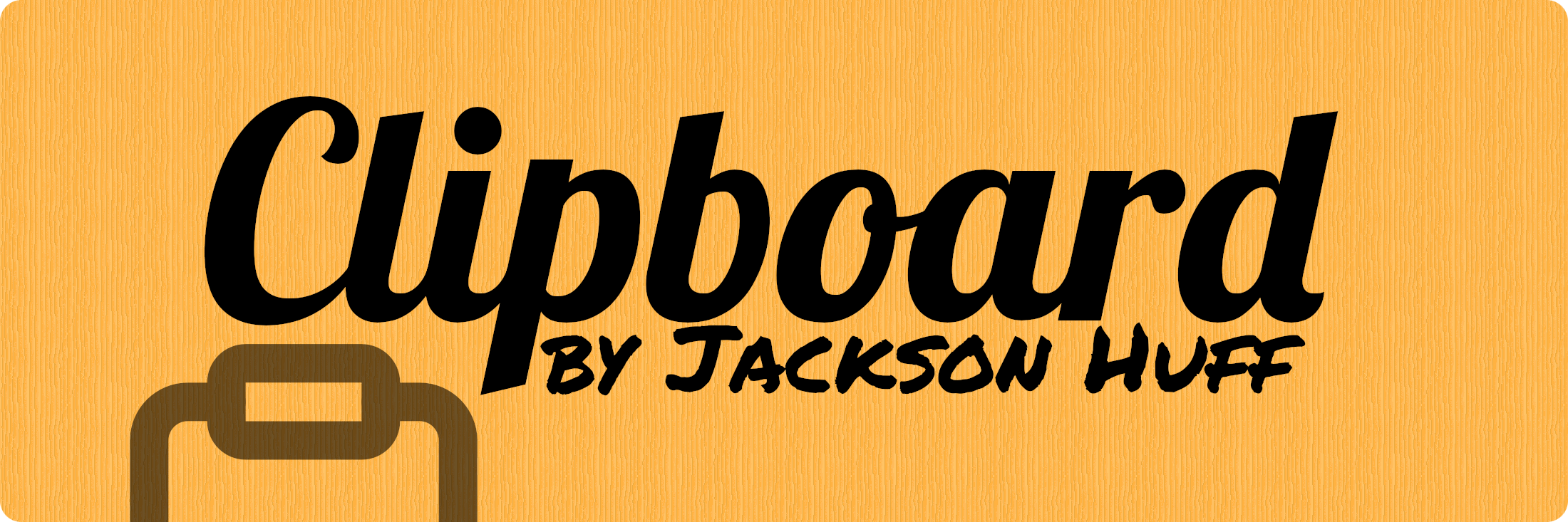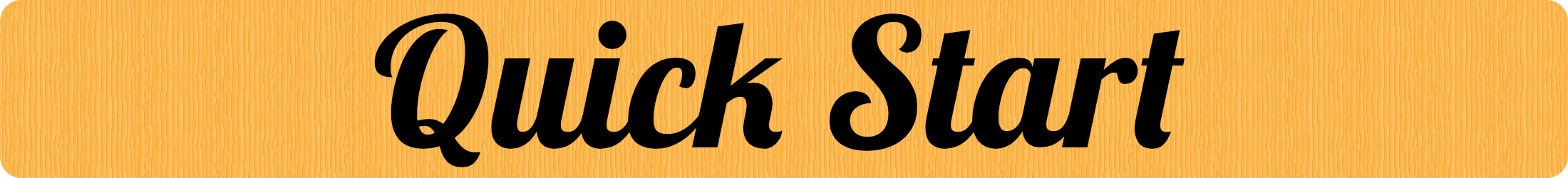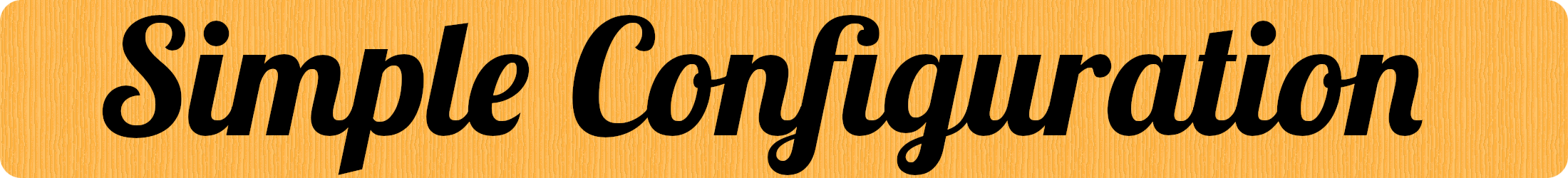The Clipboard project is an easy-to-use terminal clipboard manager with many useful features.
Yuck, ugh, and puke! We can do better.
Clipboard is your time and effort saver to use anytime, anywhere in the terminal. Cut, copy, paste, add, remove, and make note of anything in your path, just how you would on a desktop! It's like having a helper with a perfect memory by your side. You'll be sitting on a sunny beach sipping a papaya smoothie with the love of your life in no time. Ok, so maybe that last part won't actually happen, but you get the idea:
Click here to see our exquisite features.
- Cut, copy, or paste files, directories, text, data, or any other kind of information.
- Add, remove, or make note of whatever you hold with Clipboard.
- Store everything in an infinite number of different containers at your disposal.
- Choose if your containers are temporary or totally persistent.
- Connect right with your regular desktop which Clipboard probably supports.
- Do all of this in style with Clipboard's beautiful design.
- Speak español, português, or Türkçe? You're in luck because Clipboard's in these languages too.
- Love freedom? We've got your back because Clipboard's 100% free and open source under the GPLv3.
curl -sSL https://github.com/Slackadays/Clipboard/raw/main/src/install.sh | sh(Invoke-WebRequest -UseBasicParsing https://github.com/Slackadays/Clipboard/raw/main/src/install.ps1).Content | powershellYou can also download Clipboard directly from GitHub Actions.
Get the latest release instead by adding --branch 0.5.0 right after git clone....
Change the system installation prefix by adding -DCMAKE_INSTALL_PREFIX=/custom/prefix to cmake ...
git clone https://github.com/Slackadays/Clipboard
cd Clipboard/build
cmake -DCMAKE_BUILD_TYPE=MinSizeRel ..
cmake --build .
cmake --install .Remove all the files in install_manifest.txt. If you're not using Windows, you can also do xargs rm < install_manifest.txt.
You can substitute cb for clipboard in all commands. Add a number to the end of the action to choose which clipboard you want to use (the default is 0), or _ to use a persistent clipboard.
clipboard copy contacts/JohnSmith NuclearLaunchCodes.pdf
clipboard cut69 MyDirectory
cb cp420 bar.conf NotAVirus.pdf.mp3.exe baz.txt
cb show420
cb add69 SomeFile
clipboard clr
Copy clipboard ([--]copy|[-]cp)[(num)|_(id)] (file) [files] or (something) | clipboard [([--]copy|[-]cp)][(num)|_(id)]
Cut clipboard ([--]cut|[-]ct)[(num)|_(id)] (file) [files]
Paste clipboard ([--]paste|[-]p)[(num)|_(id)] or clipboard [([--]paste|[-]p][(num)|_(id)] | (something) or clipboard [([--]paste|[-]p)][(num)|_(id)] > (some file)
Add Contents clipboard ([--]add|[-]ad)[(num)|_(id)] (file|text) [files] or (something) | clipboard [([--]add|[-]ad)][(num)|_(id)]
Remove Contents clipboard ([--]remove|[-]rm)[(num)|_(id)] (regex) [regexes] or (some regex) | clipboard [([--]remove|[-]rm)][(num)|_(id)]
Show Contents clipboard ([--]show|[-]sh)[(num)|_(id)]
Clear Contents clipboard ([--]clear|[-]clr)[(num)|_(id)]
Set Note clipboard ([--]note|[-]nt)[(num)|_(id)] (text) or (something) | clipboard [([--]note|[-]nt)][(num)|_(id)]
Show Note clipboard ([--]note|[-]nt)[(num)|_(id)]
Show Help Message clipboard (-h|[--]help)
Check Clipboard Status clipboard
CI Set this to anything to make Clipboard overwrite existing items without a user prompt when pasting. This variable is intended for Continuous Integration scripts where a live human is not present to make decisions.
CLIPBOARD_LOCALE Set this to the locale that only Clipboard will use for its commands and output, like en_US.UTF-8 or es_DO.UTF-8.
CLIPBOARD_TMPDIR Set this to the directory that only Clipboard will use to hold the items you cut or copy into a temporary directory.
CLIPBOARD_PERSISTDIR Set this to the directory that only Clipboard will use to hold the items you cut or copy into a persistent directory.
CLIPBOARD_ALWAYS_PERSIST Set this to anything to make Clipboard always use persistent clipboards.
CLIPBOARD_NOGUI Set this to anything to disable integration with GUI clipboards.
CLIPBOARD_SILENT Set this to anything to disable progress and confirmation messages from Clipboard.
CLIPBOARD_THEME Set this to the color theme that Clipboard will use. Choose between light, darkhighcontrast, lighthighcontrast, amber, and green (the default is dark).
FORCE_COLOR Set this to anything to make Clipboard always show color regardless of what you set NO_COLOR to.
NO_COLOR Set this to anything to make Clipboard not show any colors.
--clipboard (clipboard), -c (clipboard) Add this to choose which clipboard you want to use.
--fast-copy, -fc Add this to use links when copying, cutting, or pasting. If you modify the items that you used with this flag, then the items you paste will have the same changes.
Go to the Clipboard Wiki for more information, ask your questions in Clipboard Discussions, or join our Discord group!
Thank you to all the contributors who have helped make Clipboard great.