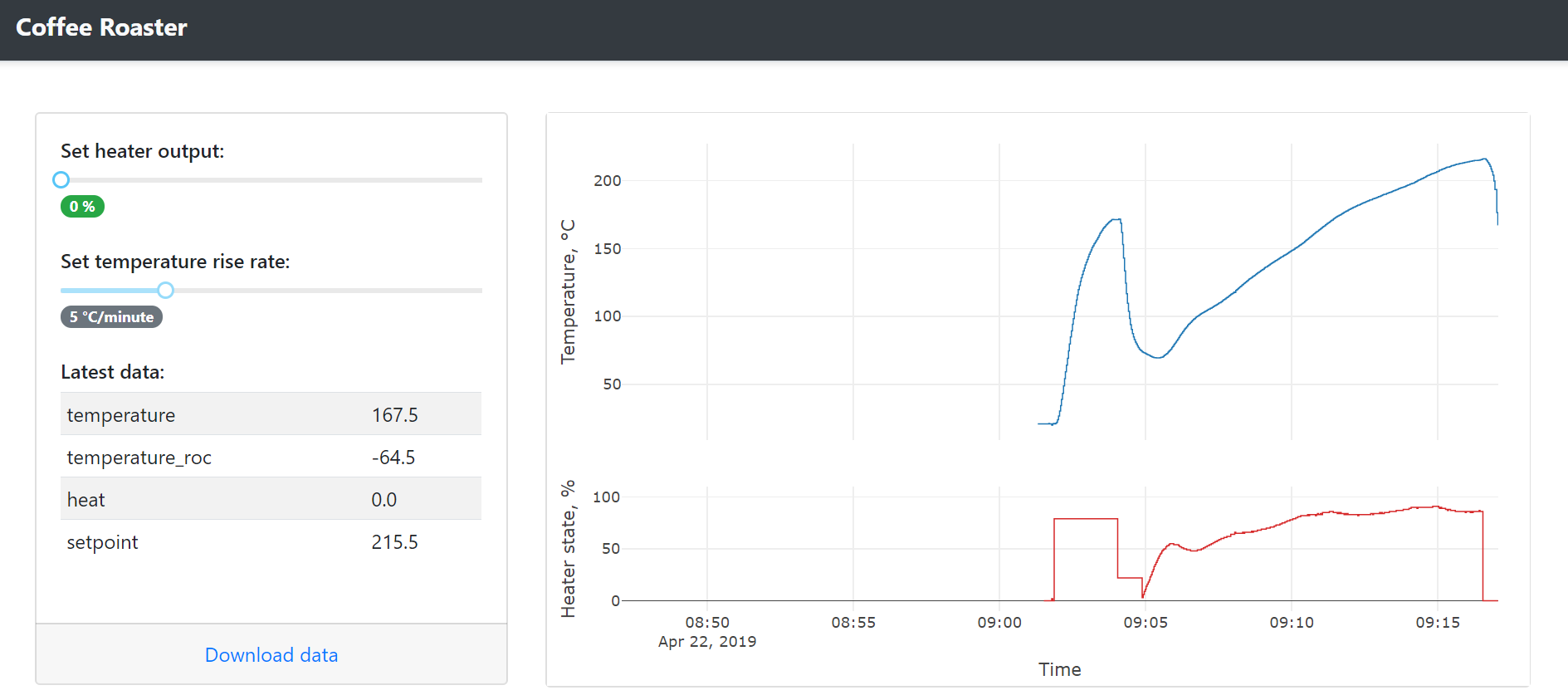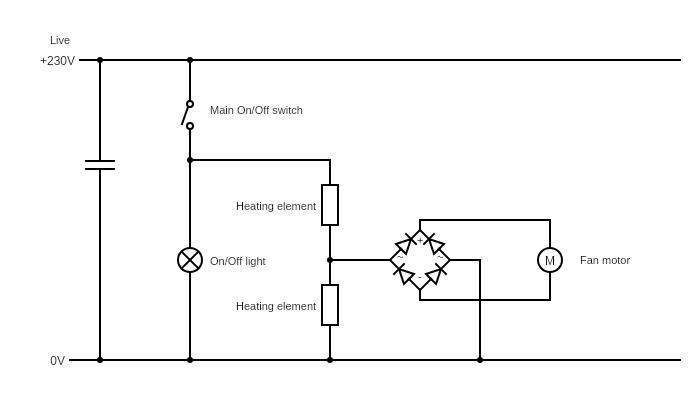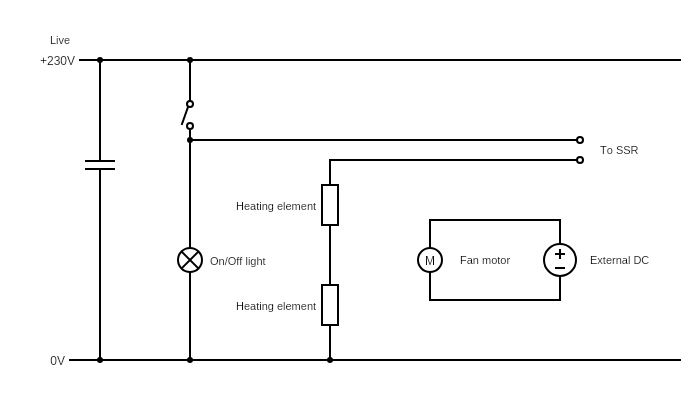This software can control a popcorn-maker for use as a coffee roaster. It allows for precise control of temperature during the roasting process.
- Raspberry Pi;
- Popcorn maker, modified with a solid-state relay to allow the heater circuit to be turned on/off;
- Type K thermocouple to measure the temperature inside the popcorn roaster, aloong with a MAX31855 circuit to connect it to the Raspberry Pi;
- DC power supply to run the popcorn maker's fan; and
- Account with balena.io to deploy the Raspberry Pi software.
The software contains three main components:
- A Node-RED flow, which reads the thermocouple and controls the solid-state relay;
- A Redis database to store data logged by Node-RED; and
- A Dash web interface to view and control the device.
Push the repo to Balena and add the USERNAME and PASSWORD environment variables to the device. These contain the login credentials for Node-RED - see here for instructions on how to create the password.
To view/edit the control flow, go to http:https://$RASPBERRY_PI_ADDRESS:8080. For the main user interface go to http:https://$RASPBERRY_PI_ADDRESS.
A typical roast profile runs as follows:
- Switch on fan motor and use the top slider in the web interface to turn the heater on high. This will pre-heat the machine.
- Turn heat down to 20% before adding green coffee beans (this helps to avoid scorching the beans).
- As the temperature drops and starts to bottom out, use the lower slider to set a desired rate-of-rise for the temperature, e.g. 15°C/minute.
- Lower the rate-of-rise as the roast reaches first crack.
- Use the top slider to drop the power to zero when the roast reaches the desired final temperature.
- Wiring to connect the MAX31855 thermocouple circuit to the Raspberry Pi's SPI interface.
- Raspberry Pi pins for SPI interface.
The Node-RED template is currently configured to use the following pins to connect to the MAX31855:
| SPI connection | GPIO number |
|---|---|
| CLK | SCLK |
| CS | 6 |
| DO | MISO |
- Python libraries for GPIO and MAX31855 (required to read the thermocouple).
- Node-RED MAX31855 module.
Exact details will vary according to the model of popcorn maker.
Before modification:
After modification: