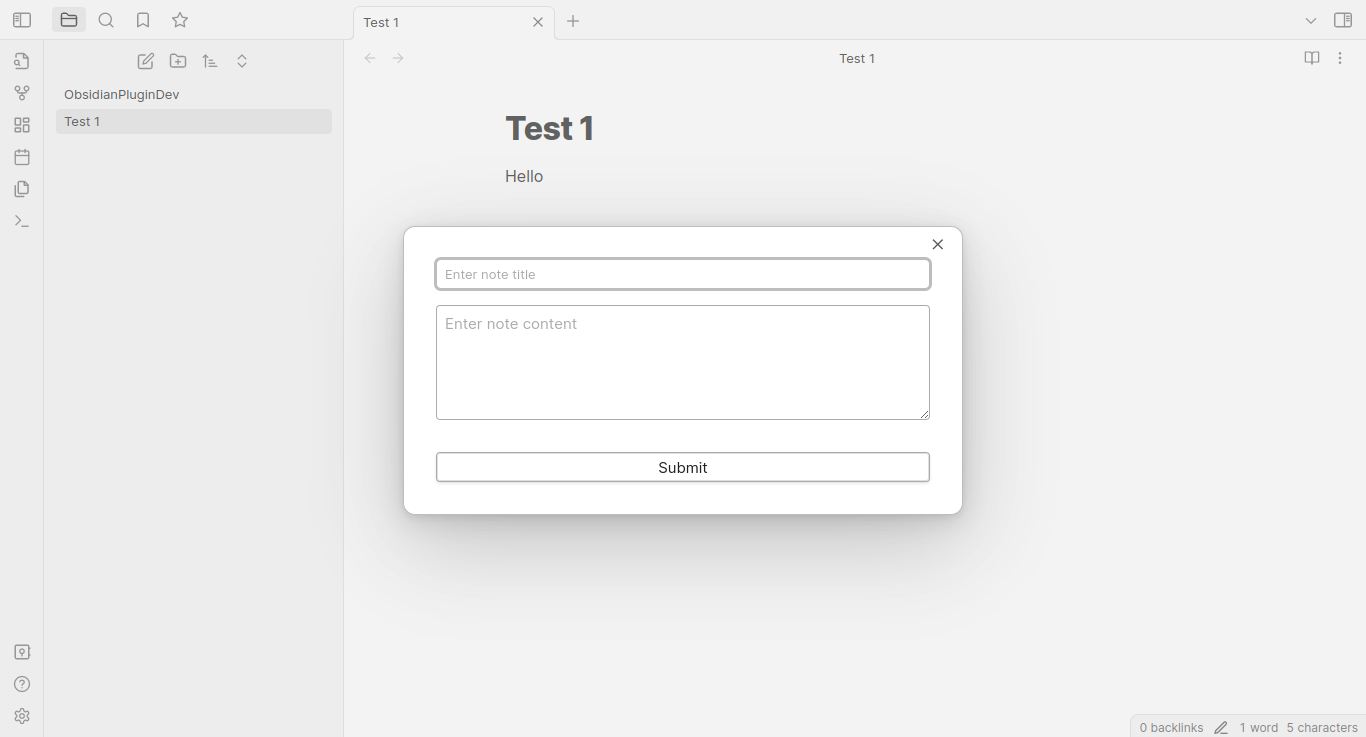Any feature request/ suggestion for improvement please open here. https://github.com/tmfelwu/obsidian-inbox/issues
The shortcut key launches this modal.
- Use the shortcut key will trigger the plugin.
- A modal will open with 'Note Title', 'Note Body' and 'Submit Button'
- As user types the datalist will show relevant
note pathin the Vault. - Navigation
- If the user press
Enterwhile the datalist length > 0 the first item in current datalist will be navigated to. - Another way is to use up and down arrow key and press
Enter
- If the user press
- Create New Notes
- If content is empty and note of the same name doesnt exist
- Create New Note
- If content is present.
- If note exists with similar name give Notice error.
- If note doesnt exist with same name, create the note with content.
- If content is empty and note of the same name doesnt exist
- Creating the new notes
- Press
Ctrl+Enteror - Press
Submitbutton at the bottom.
- Press
Set up a global hotkey using an external tool:
For Windows:
You can use a tool like AutoHotkey to set up a global hotkey. Follow these steps:
- Install AutoHotkey from https://www.autohotkey.com/.
- Create a new text file with the extension
.ahk, e.g.,ObsidianQuickCapture.ahk. - Add the following script to the file (replace
^!cwith your preferred hotkey combination, e.g.,^!cstands for Ctrl + Alt + C):
^!c::
Run, obsidian://quick-capture
return- Double-click the
.ahkfile to run the script. The global hotkey should now be active.
For macOS:
You can use a tool like BetterTouchTool or Keyboard Maestro to set up a global hotkey. Here's how to do it with BetterTouchTool:
- Install BetterTouchTool from https://folivora.ai/.
- Open BetterTouchTool and go to the "All Apps" section.
- Click on the "+" button to add a new global shortcut.
- Press the desired key combination for the hotkey.
- In the "Trigger Predefined Action" dropdown, select "Controlling Other Applications" > "Open URL / Open URL with Selection".
- Enter the custom URL
obsidian:https://quick-captureand click "Save".
Now the global hotkey should be active and trigger the plugin command from anywhere in your operating system.
For ubuntu On Ubuntu 22.04, you can set up a global hotkey to trigger the Obsidian plugin command using the built-in keyboard shortcut settings.
-
Open the "Settings" application.
-
Click on "Keyboard & Mouse" in the left sidebar.
-
Click on the "Customize Shortcuts" button.
-
Scroll down to the "Custom Shortcuts" section and click the "+" button to add a new shortcut.
-
In the "Add Custom Shortcut" dialog, enter the following information:
- Name:
Obsidian Quick Capture - Command:
xdg-open "obsidian:https://quick-capture"
- Name:
-
Click the "Add" button to create the custom shortcut.
-
Click on the "Disabled" text next to the new shortcut in the list. Press the desired key combination for the hotkey (e.g., Ctrl + Alt + C).
-
Close the settings application.
Now the global hotkey should be active and trigger the plugin command from anywhere in your operating system.
Naman - https://chat.openai.com/c/3021e291-47a7-44b0-a0f6-7cc4ad58ba67