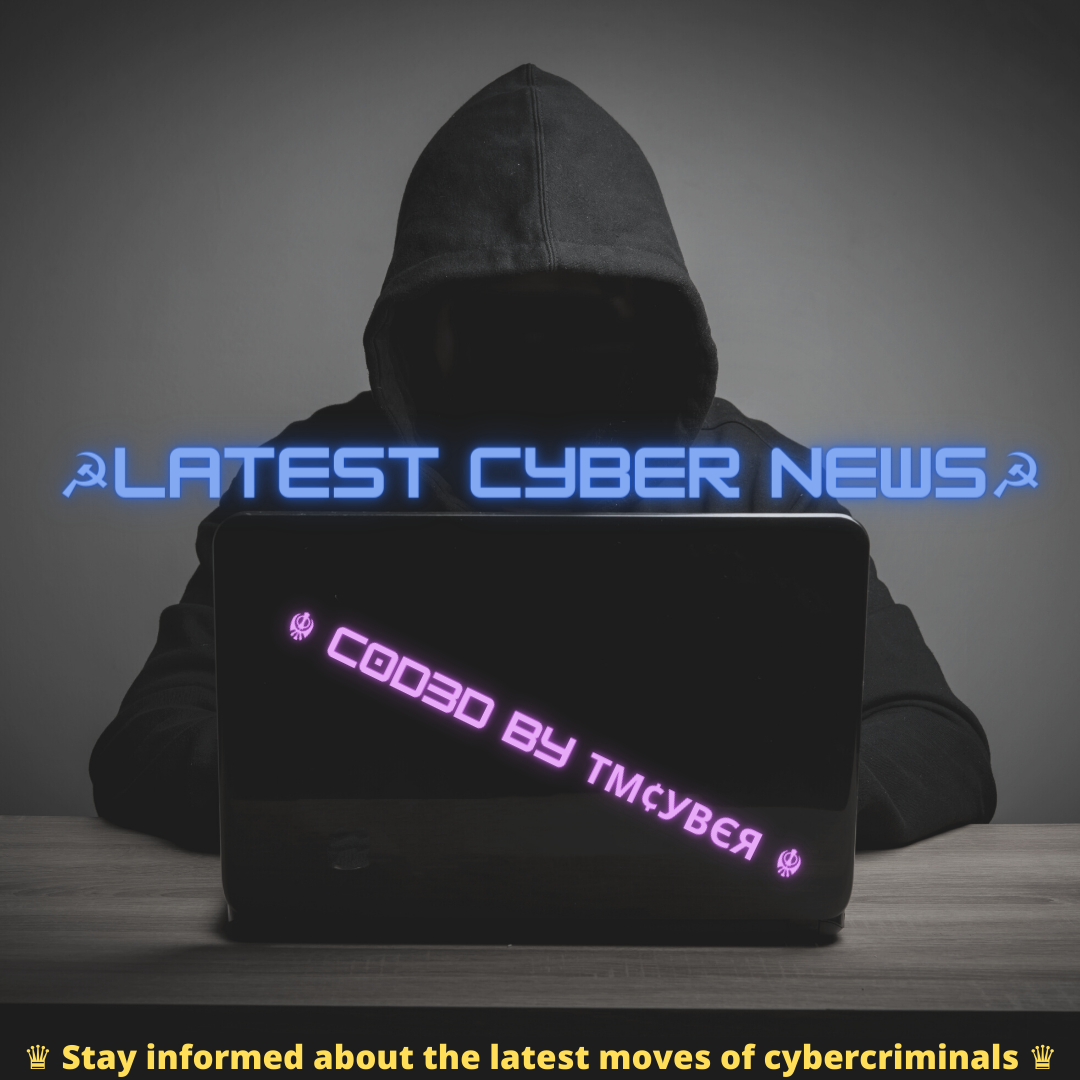Important For You
This repo is in Constant Development and Updates
Future changes will be applied both to Appearance and Sources List and to further /Automate the Hacking
- Make sure you have python 3 installed --v ---version
python3 latestCyberNews.py
-
To be able to run a script from anywhere on Linux, it is recommended that you move it to one of the paths found in the
$PATHenvironment variable. -
The
$PATHenvironment variable contains a list of paths that the system will search for executables when a command is typed in the terminal. So if you put your script in one of the paths listed in$PATH, you can run it from anywhere.
The most common paths found in $PATH are:
/usr/local/bin
/usr/bin
/bin
/usr/sbin
/sbin
- To move the script to one of these paths, you can use the command
sudo mvfollowed by the source path of the script and the destination path. For example, if your script is in the/home/user/my_script.shdirectory and you want to move it to/usr/local/bin, you can run the following command:
sudo mv /home/username/my_script.sh /usr/local/bin/
- Once you've moved the script to one of the paths in $PATH, make sure to give it execute permissions with the following command:
sudo chmod +x /path/to/script.sh
- This way, you can run the script from anywhere on the system with the command:
my_script.sh
sudo my_script.sh
- depending on the permissions that the script needs to be executed.
- Pip is the Python package manager used to install and manage third-party Python packages. On most Linux and Windows distributions, pip is not installed by default, so you will have to install it manually.
sudo apt-get update
sudo apt-get install python3-pip
pip3 --version
-
Download the get-pip.py file from the official pip website at the following link: https://bootstrap.pypa.io/get-pip.py
-
Open a command line window (CMD) as administrator. You can do this by searching for CMD in the Start menu, right clicking on the icon and selecting "Run as administrator".
-
Navigate to the directory where the get-pip.py file is located using the cd command. For example, if the file is in the Downloads folder, you can use the following command:
cd C:\Users\YourUser\Downloads
Run the following command to install pip:
python get-pip.py
Verify that pip has been installed correctly by running the following command:
pip --version
Thats all.
If you gonna edit the sources list to add your own you need beautifulsoup library
-
To install Beautiful Soup in Python using pip, follow these steps:
-
Open a command prompt or terminal window.
Type the following command to install Beautiful Soup using pip:
pip install beautifulsoup4
-
Wait for the installation process to complete.
-
Verify that Beautiful Soup is installed by opening a Python console and importing the library:
from bs4 import BeautifulSoup
- If the import statement completes successfully, Beautiful Soup is installed and ready to use.
The Main concept was 3 main\sources and then the script is scrapes on the others, looking for the latest news
- You can click on the news and it will open in your favorite browser, even on the sources and go manual for news.
GNU GENERAL PUBLIC LICENSE
Version 3, 29 June 2007
Copyright (C) 2007 Free Software Foundation, Inc. https://fsf.org/ Everyone is permitted to copy and distribute verbatim copies of this license document, but changing it is not allowed.