EN|CN
Developers can deploy the application on the Atlas 200 DK to collect camera data in real time and predict facial information in the video. Note:uihost refers to the Ubuntu PC server; host refers to altas200dk development board; device refers to ascend310 chip
Before using an open source application, ensure that:
- The Atlas 200 DK developer board version must be 887 at least
- The board should connect camra with CAMERA0
- Login the development board through the Ubuntu server SSH is avaliable
- The Atlas 200 DK developer board complete the necessary configuration of Python environment and system
-
Get Code
Download all the code in the sample-facedetection repository at https://github.com/Ascend/sample-facedetection-python to any directory on Ubuntu PC Server, for example, /home/ascend/sample-facedetection/. -
Install dependency
Switch to root user,enter the directory sample-facedetection-python/script,excute the following command:
bash install.sh board-ip internet-ip usb-network-ip
board-ip: the developer board ip. The default ip is 192.168.1.2 when connect with usb
internet-ip: the Ubuntu PC server ip that link to internet
usb-network-ip: the Ubuntu PC server ip that link to developer board
The install.sh script performs the following operations:
1.Install the python package dependency of the presenter server
2.Configure the developer board and Ubuntu pc server network so that the developer board can connect to the Internet. Both the Ubuntu pc server and the developer board network configuration need to be executed as root user, so you need to switch to the root account on the Ubuntu pc server to execute the install.sh script. In addition, the install.sh script on the developer board will also switch to the root account to execute the configuration command. When switching, the user will be prompted to enter the root account password of the developer board. The default password is "mind @ 123";
3.Upgrade and update the Linux system of the developer board. In order to install the Python package dependency in developer board, the install.sh script will automatically execute the commands "apt-get update" and "apt-get upgrade" on the development board. According to the status of the network and the developer board, such as whether the update has been executed, the execution time of this step may exceed 20 minutes. During the installation, if arise query or interact, select y or default
4.Install the model inference Python package hiai, and it's Python packages dependency such as Python-dev, numpy, Pip, esasy_install, enum34, funcsigns, future. Because numpy is compiled and installed in a long time, the installation time will be more than 10 minutes. During the installation process, there will be installation query interaction. Enter y
Note: the installation environment only needs to be executed in the following two scenarios:
(1) Running the face detection sample for the first time;
(2) Running the face detection sample after upgrading the developer board with make startup card afresh.
You do not need to perform after a successful installation
-
Step 1 Switch to normal user,enter to the directory sample-facedetection-python/script,excute the following commands:
bash deploy.sh board-ip usb-network-ip
board-ip: the developer board ip that link to Ubuntu PC server
usb-network-ip: the Ubuntu Pc server ip that link to developer board
Note: the deployment is to copy the face detection sample code to the atlas developer board by scp command, so requires the user to enter the SSH password. The script will prompt for the password during execution. The default value is mind @ 123.
for example:The following figure shown,ip is 192.168.1.2 and usb network ip is 192.168.1.223.the command should be
figure 1 network configuration

For example:figure 1,suppose the username is HwHiAiUser,the developer board ip is 192.168.1.2,then the command is:
bash deploy.sh 192.168.1.2 192.168.1.223 -
Step 2 Strat Presenter Server。
After deploy sample succeed, execute command:
bash run_presenterserv.sh
figure 2 Start Presenter Server
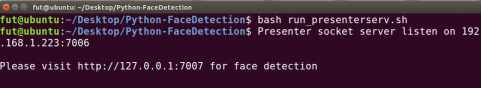
Use the URL shown in the figure 2 to login Presenter Server ( only the Chrome browser is supporte ). The IP address is that entered in figure 2 , and the default port number is 7007.The following figure 3 indicates that Presenter Server is started successfully.
-
Step 1 Run sample-facedetection-python application。 In Ubuntu PC server, switch to root user,enter to the directory sample-facedetection-python/script,excute the following commands to run the application:
bash run_facedetectionapp.sh board_username@board_ip
board_username:the SSH login username of developer board, default: HwHiAiUser
board_ip:the ip of developer board, the default ip is 192.168.1.2 when connect with usb, and 192.168.0.2 when connect with net
Tips:if paramter not given,the script will use the default parameter [email protected]
-
Step 2 Login Presenter Server web page.Use the URL that is displayed when you start the Presenter Server. For details, see the Deployment Step 2 Wait for Presenter Agent to transmit data to the server. Click Refresh. When there is data, the icon in the Status column for the corresponding channel changes to green, as shown in figure 4.
-
Step 3 Click image or video in the View Name column and view the result. The confidence of the detected face is marked.
-
Stop Face Detection Application
The face detection application is running continually after being executed. To stop it, perform the following operation:
bash stop_facedetectionapp.sh username@ip
Tips:running the shell need to input password twice. first time ,the password is the username's password,the second ,the password is the root user's password.if paramter not given,the default is [email protected]
-
Stop Presenter Server Service
The Presenter Server service is always in the running state after being started. To stop the Presenter Server service of the face detection application, perform the following operations:
bash stop_presenterserver.sh

