-
Notifications
You must be signed in to change notification settings - Fork 326
FAQ
The following are a list of frequently asked questions.
- Why is the text empty when I select words in some applications?
- Why can't I use mouse hover to select words in some applications?
- Why does the edit button in the upper right corner flicker when selecting words in some applications?
- Why do word selection and OCR need to enable system-related permissions?
- Why can't I select words on some web pages in the browser?
- Why does macOS still pop up asking for permissions even though I have given Easydict the Accessibility/Screen Recording permissions?
Some applications on macOS do not support native Accessibility for word selection. For this situation, Easydict provides a forced word selection feature: simulate ⌘ + C shortcut to copy text. You can enable this feature in Settings -> General -> Force Selection.
Warning
This feature is experimental and enabling it may cause the ⌘ + C copy function to behave abnormally in some applications.
By default, only applications that support Accessibility can use mouse hover to select words. If you encounter an application that cannot use mouse hover to select words, please try to enable Force Selection.
If it still doesn't work, please refer to Cannot use hover translation in specific applications to submit an issue.
Why does the edit button in the upper right corner flicker when selecting words in some applications?
This is a known issue. When Accessibility word selection fails, it will try to simulate the ⌘ + C shortcut to force word selection. This operation will trigger the [Edit - Copy] action, which will flash in some applications.
Due to the strict permission management of the macOS platform, some features must enable the corresponding permissions to be used normally. Specifically:
- Easydict needs to enable
Accessibilitypermissions to get the text currently selected by the user; - Easydict needs to enable
Screen Recordingpermissions to use the screenshot translation feature.
Easydict is open source software. If you have any concerns about privacy, you can check the code.
Note
The above two permissions will be automatically requested when Easydict first uses the corresponding features. If the authorization fails, you need to enable it yourself in the system settings later.
The Easydict word selection process is: Accessibility > AppleScript > Simulate ⌘ + C shortcut.
It prefers to use Accessibility for word selection. When Accessibility word selection fails (unauthorized or the application does not support), if it is a browser application (such as Safari, Chrome), it will try to use AppleScript for word selection. If AppleScript word selection still fails, it will finally force word selection—simulate ⌘ + C shortcut for word selection.
Therefore, it is recommended to enable the Allow JavaScript in Apple Events option in the browser. This can avoid event interception on some web pages, such as web pages forcibly attaching copyright information issues, and optimize the word selection experience.
For Safari users, it is strongly recommended to enable this option, because Safari does not support Accessibility word selection, and AppleScript word selection experience is far superior to simulating shortcut word selection.
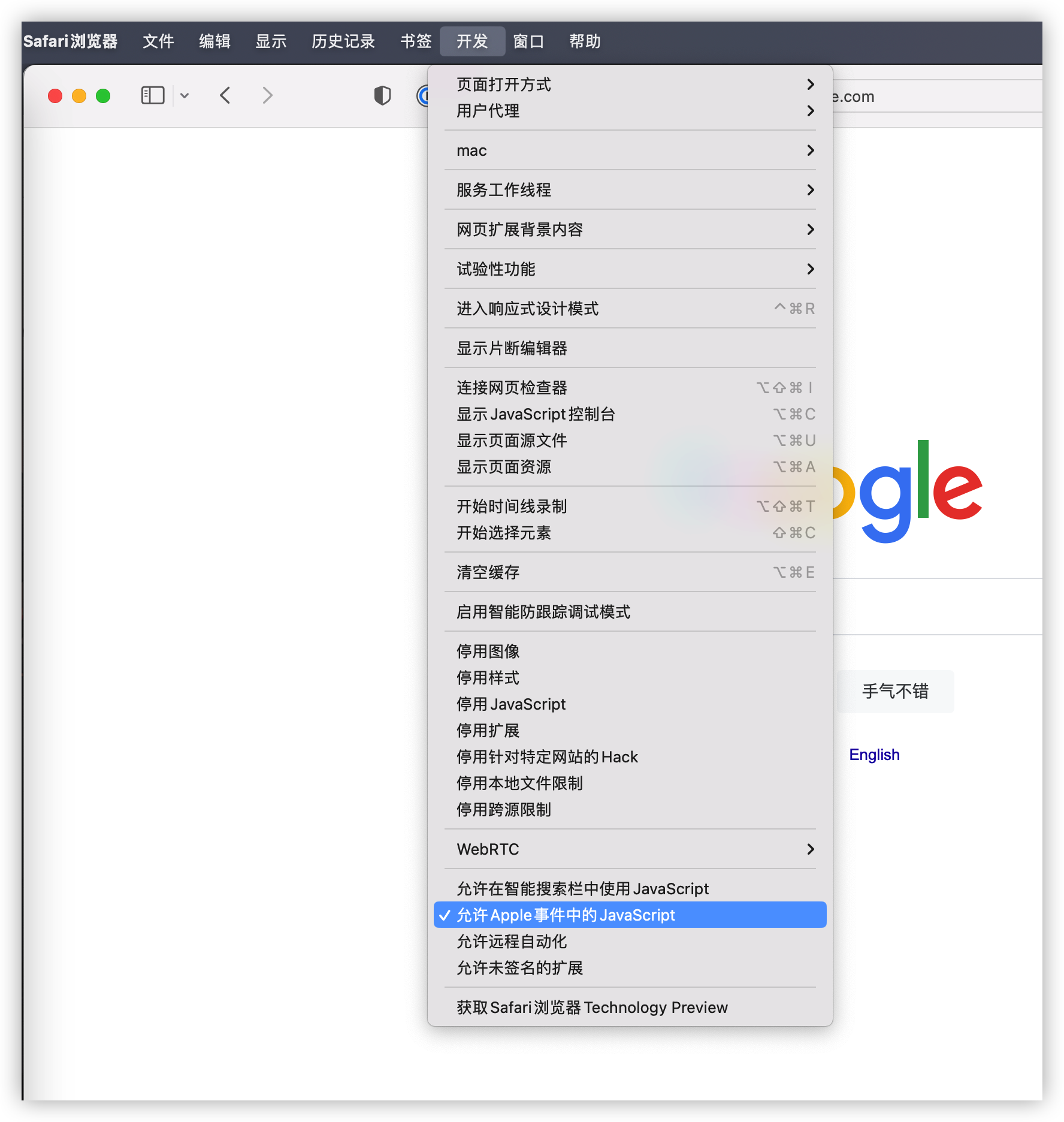
|
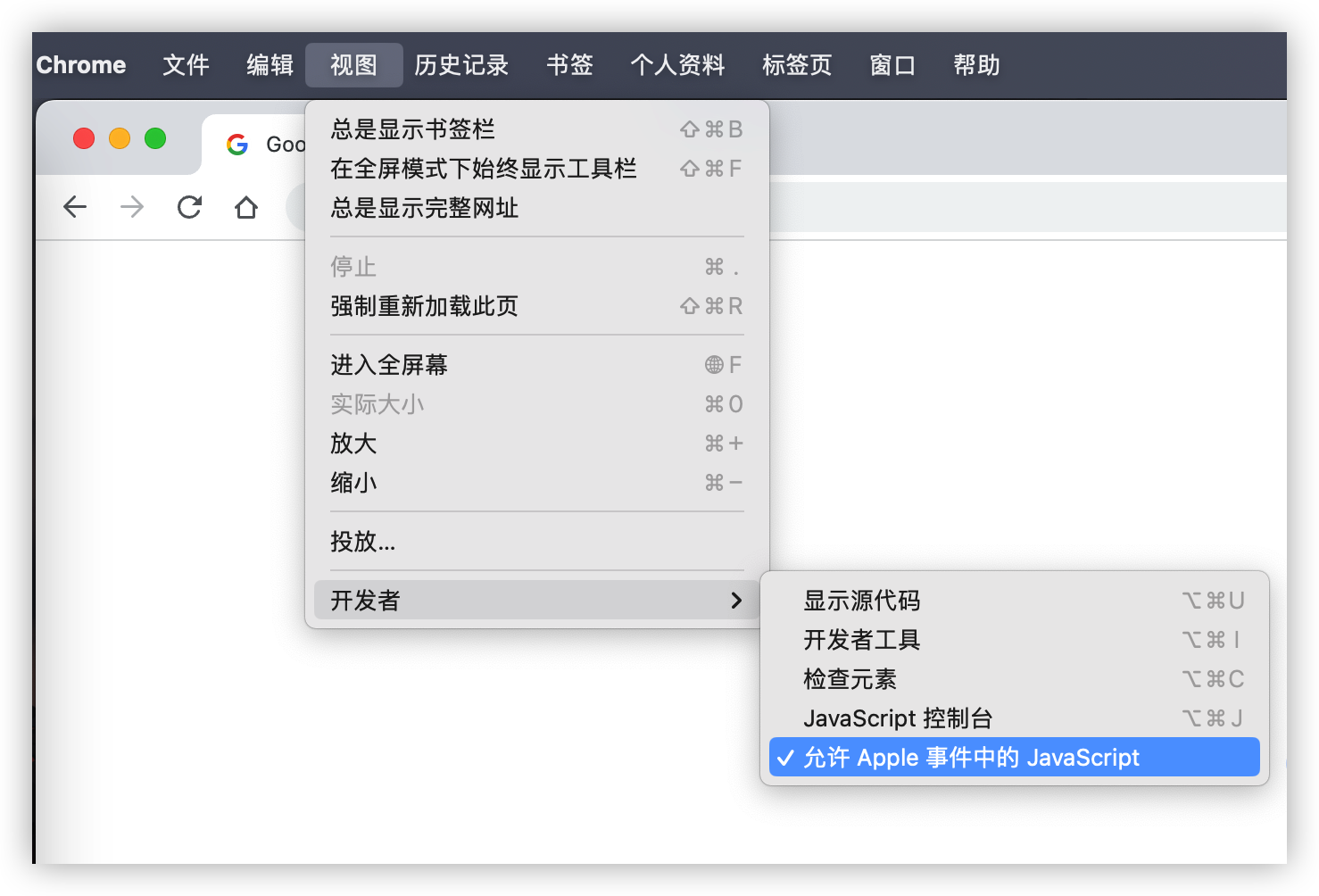
|
Why does macOS still pop up asking for permissions even though I have given Easydict the Accessibility/Screen Recording permissions?
- Please go to "Settings" -> "Privacy and Security" -> "Accessibility" -> click
-to remove Easydict from the list and then add it back again (⚠️ note that it should be removed, not just turned off and on again!).
The screenshot translation is similar: "Settings" -> "Privacy and Security" -> "Screen and System Recording".

- If method 1 is invalid, you can try to use the command in the terminal to reset Easydict's permissions:
tccutil reset Accessibility com.izual.Easydict
tccutil reset ScreenCapture com.izual.EasydictThen restart the computer, restart Easydict authorization.
- If method 2 is still ineffective, please try to use the following command to reset the auxiliary function permissions of all Apps:
tccutil reset AccessibilityThen restart the computer, restart Easydict authorization.
If all of the above methods do not work, please open an issue to feedback.