www.fenfire.org is a cursor-based RDF nav/edit.
Fenfire v0.2 source <http:./README>. v0.1+ is a 2007 rewrite in Haskell. Original 2003 Fenfire was Java and Python. [1]
2016 Dockerization (Debian/wheezy-packports):
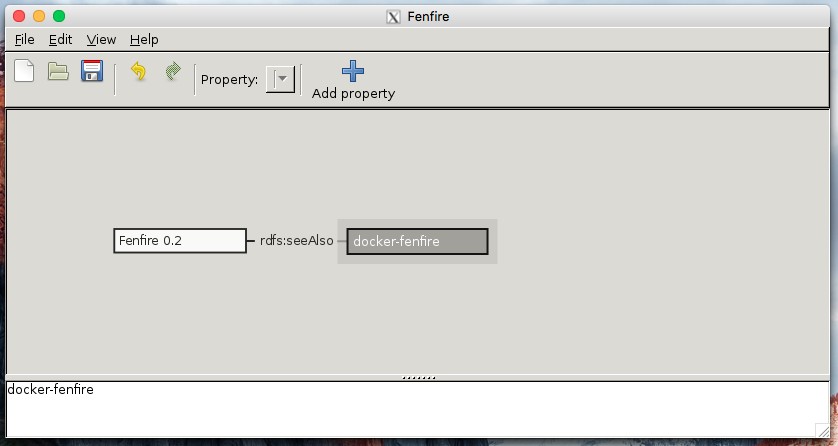
After getting ~timthelion GIT, build was fairly trivial.
Added an example RDF. TODO: Fenfire has a presentation mode, would be nice to get a demo file.
Build, run:
docker-host $ docker build -t fenfire . docker-host $ docker run -ti -P --name fenfire fenfire
Setup SSH root user:
docker-host $ docker cp .../.ssh/id_?sa.pub \ container:/root/.ssh/authorized_keysView example RDF:
x11-host $ ssh -X user@docker-container -p SSH_PORT container $ /root/bin/fenfire /root/elvisimp.rdf
| [1] | https://savannah.gnu.org/cgi-bin/viewcvs/fenfire/ |
- 2016 subuserization
Install and run:
$ subuser subuser add fenfire fenfire@https://github.com/timthelion/fenfire.git $ subuser run fenfire
Develop:
$ git clone https://github.com/timthelion/fenfire.git $ cd fenfire $ subuser dev fenfire $ cabal configure --user
You can now open up another terminal and edit the source code. When you want to build, go back to the dev terminal and type:
$ cabal build ; cabal install $ ~/.cabal/bin/fenfire
If you end up having to edit the Dockerfile and want to update your dev environment simply exit out of the dev environment and run:
$ subuser dev fenfire --update