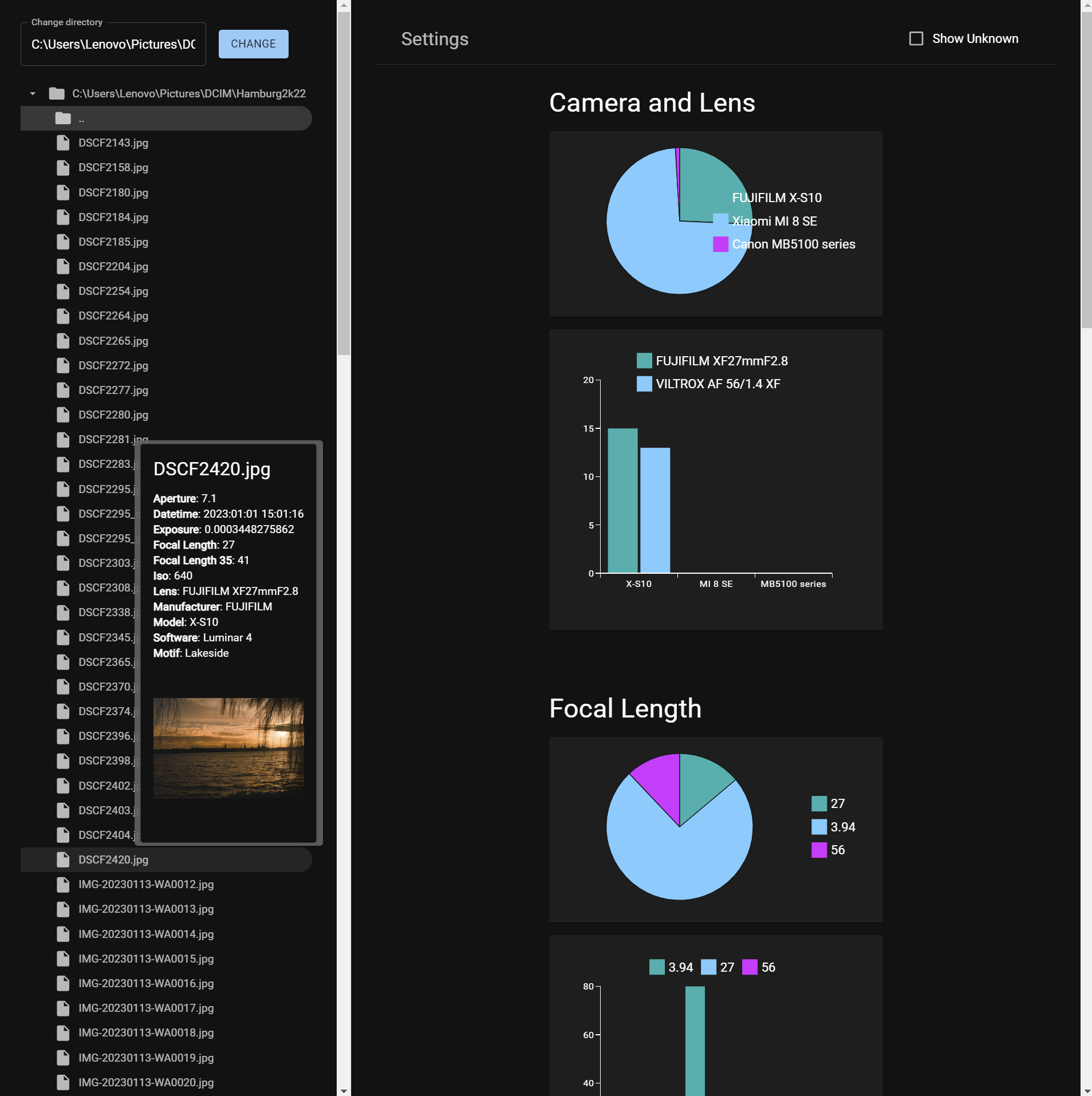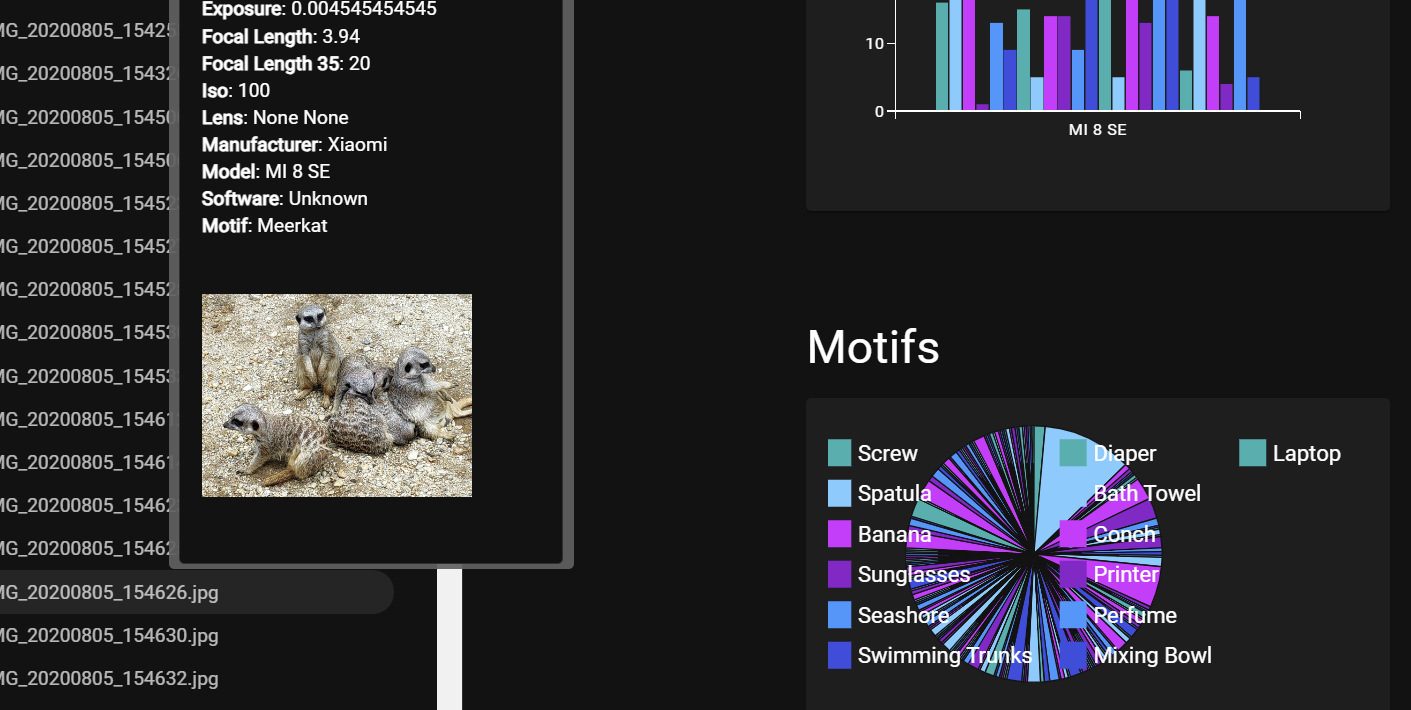This is a small server application for your personal computer that allows you to analyze your photos.
- Browse through your files and directories
- Shows analytics to all photos (mainly JPEGs) in the current directory and in subdirectories
- Shows common EXIF data e.g. camera model, exposure time, ISO, aperture, focal length, etc.
- Shows the type of the photo (e.g. portrait, landscape, flower) detected by a neural network
- Ensure Python3 is instal
- Ensure NodeJS with NPM is installed
- Just download the source code of the project.
- cd into your preferred directory:
cd <path to photos> - run the
run.pyscript:python <path to project>\photo-analyzer\run.py
This tool reads some environment variables to configure the application.
PHOTO_ANALYZER-APP-HOST: The host the server should listen on (default: 0.0.0.0)PHOTO_ANALYZER-APP-PORT: The port the server should listen on (default: 8080)PHOTO_ANALYZER-APP-DEBUG: If the server should run in debug mode (default: False)PHOTO_ANALYZER-LOG_LEVEL: The log level of the server (default: WARNING)PHOTO_ANALYZER-AI_ENABLED: The log level of the server (default: True)
This is made for Windows machines and developed on one.
So the run.py might not work on other operating systems.
It requires to make some changes to the run.py file or to the /backend/server.py file (e.g. changing the path to the ExifTool executable).
I made this project mostly modular but keep in mind this more or less a One-Day-Project. So there might be some bugs and the code is not cleanest I have ever produced.
Feel free to contribute to this project.
- All the backend code is in the
/backenddirectory- Flask server:
/backend/server.py - different services:
/backend/*_services.py - ExifTool executable:
/backend/exiftool.exe - Flask uses the
/frontend/distdirectory as static directory - As image recognition I use the ResNet50 model from Keras with the ImageNet weights
- Flask server:
- Frontend stuff in the
/frontenddirectory- React app
- Typescript (types:
/frontend/src/types/*) - MUI for components and styling
This project is licensed under the MIT License - see the LICENSE file for details.