It is a marketing solution for a grocery shop chain Alepa that can be useful for any other offline marketing needs.
Hardware:
Dobot Robotic Arm
Digital Camera
Computing block (to connect all things and run software)
Software:
Flask web server (API to control Robot from any device)
Python script (Open CV, Tensor Flow, requests to Google Text-to-Speech API and Clarifai)
-
Someone is walking along our robot in shopping center
-
Our robot using camera detects a person and pronounce personalized greeting
-
Someone pays attention to this and go to the robot to view a promotion material
-
Robot offers to play a game to win a discount for candies or to make a photo that would be customized using "Candy filter" to share it on social media. Here we can receive personal data like email (to send a picture) or notify about promotion campaign
Greeting Robot
OpenCV + Using Tensor Flow - detect person and capture image (for some future features we also cut body)
Clarify - get personal information like age, gender, unique entities (e.x. backpack, cellphone and so on)
Google Text-to-Speech - pronounce personalize greeting and tinkering (for different ages and genders we use different accents)
Live demo: https://youtu.be/IFU1Du42fDE
 Game for Android
Game for Android
Simple candy crash game sends requests to the robot to get candies if you get checkpoint score (https://github.com/theshadowagent/candyAI/tree/master/android)
Live demo: https://youtu.be/xvgWo0OYYHk
 "Candies filter"
"Candies filter"
OpenCV gets picture of user and using marked by colors library of candies pictures creates a "candy picture"
Live demo: https://youtu.be/3LFDOJPKbvU
https://docs.google.com/presentation/d/1b6JV4bwsVlgIpUdn2Ahok3byx_bOyPbD2FH0jx-ld3E/
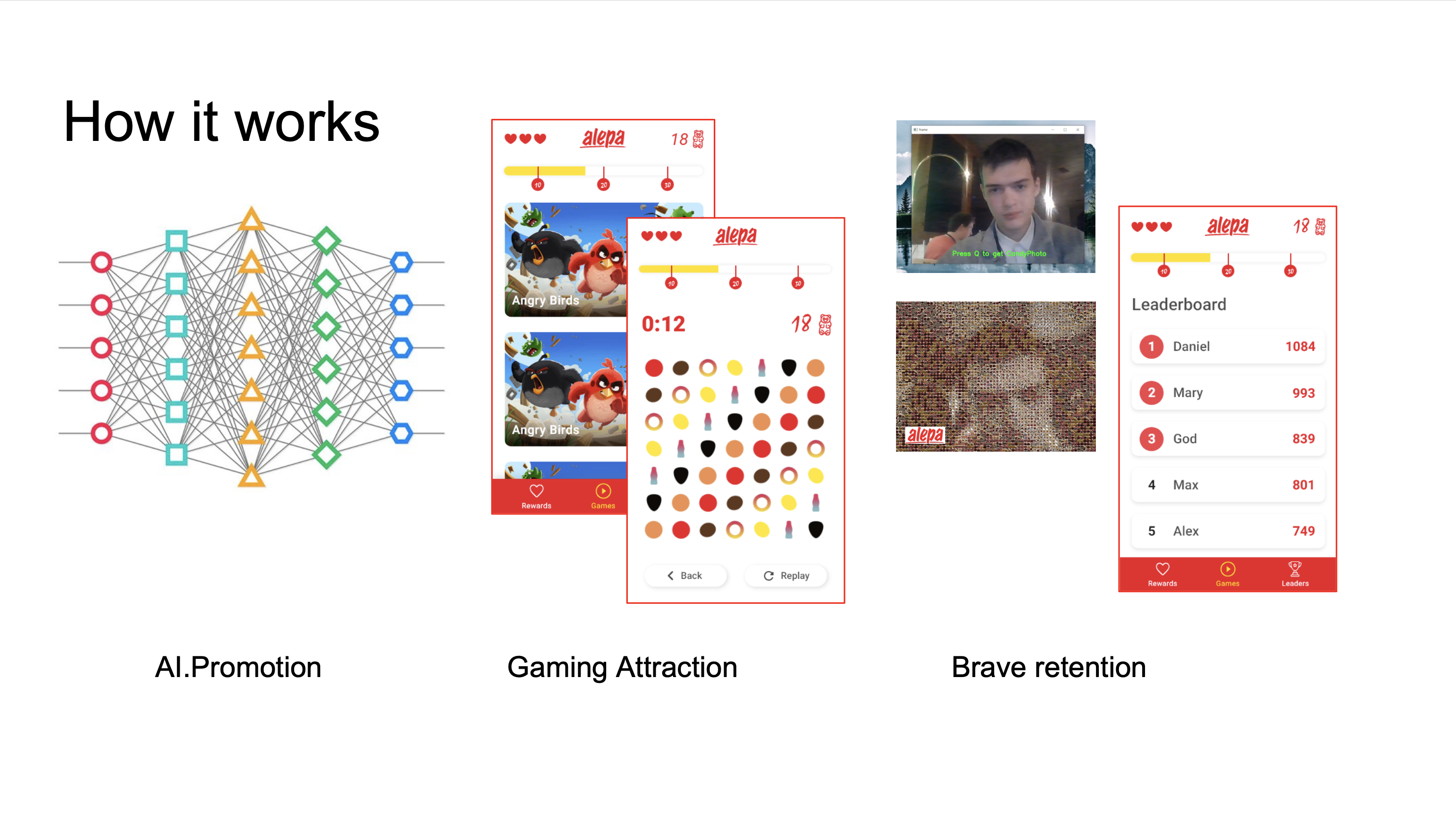
python backend/server.py //runs Rest API and web application to control robot (https://documenter.getpostman.com/view/1332969/RzfZQZ5r)
-
localhost:5000/base //interface to run application to create a picture
-
localhost:5000/controlpanel //interface to manually control robot
python image_recognition/video_caption_with_tf.py //runs script to detect customer and make personal greeting. You need to put pre-trained models in image_recognition/models/ folder (you can find full repository with models here: https://drive.google.com/open?id=1UoGnoikGLMVD-UgQ1bmuRXtixW5C0Ksm) and set up the environment variable GOOGLE APPLICATION CREDENTIALS