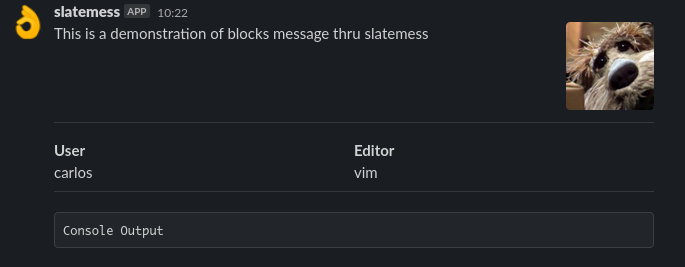This is yet another command line client for sending messages to Slack incoming web hooks.
I did not find any command line client that I like. Also I had a custom requirement for my client, the ability to use a template engine able to substitute environment varilables in the slack payload. So I did another client.
go get -u github.com/theist/slatemess
slatemess -message "<MESSAGE>" | -file <message file> [-channel <channel>] [-hook <hook url>] [-icon <slack emoji>] [-user <slack username>] [-dry] [-debug]
Usage of slatemess:
-channel string
Override default user from hook
-debug
Print debug info
-dry
Will not send the payload to slack but print a curl command equivalent, with the computed payload
-fence
embed the text in a code fence, so it will be displayed as a code block
-file string
Provide a message by file
-hook string
Override Hook provided by ENV, if any
-icon string
Override default icon from hook, can be overriden by message's icon_emoji field
-message string
Provide a message by parameter
-user string
Override default user from hook
Slatemess will use environment variables, but also will add environment from these files if they exists in this order:
.env~/.slatemess/etc/slatemess.cfg/etc/slack.cfg
If the Env variable already exists it won't be replaced, also once a file sets a varable it won't be replaced by the subsequent files.
Environment variables, either existing or loaded from files can be overridden using parameters. Also, if the message contains fields for the icon, chanel or username, these will override both, Environment and parameters.
slatemess will use these environment variables
SLACK_HOOK: HTTPS endpoint for the slack webhook, this can be overriden by the-hookparameter. Either env or-hookparameter is requiredSLACK_ICON: icon for slack message, this can be overriden by the-iconparameter or the field"icon_emoji"in the message. This is optional as every hook has an associated icon.SLACK_USER: user for slack message, this can be overriden by the-userparameter or the field"username"in the message. This is optional as every hook has an associated username.SLACK_CHANNEL: channel for sending slack message, this can be overriden by the-channelparameter or the field"channel"in the message. This is optional as every hook has an associated destination channel.
Message can be passed by three mutually exclusive methods to slatemess
-messageparameter. The parameter will be passed as message body-fileparameter. The file will be read and passed to the message as a string- "piped" mode: using
command | slatemessthe standard output of the message will be passed as a string to slatemess.
If -message or -file are present in a piped operation the contents of stdin will be silently ignored.
The message will be interpreted as a template using built in golang text/template
Also Environment variables will be passed to the template allowing to do variable substitution with environment, for example this message template:
{{ .USER }} uses {{ .EDITOR }}
will generate the message (with my current env):
theist uses vim
If a env variable contains the characters '{' or '}' or '"' will not be available for substitution.
If a env variable used in substitution does not exists it will generate the string <no value>
The resulting messages will be passed as they are if they're detected as a valid json. If the messages aren't json but a string they will be enclosed in a basic slack message payload with this shape:
{
"text": "the message json safe"
}Using this feature is possible to send rich format messages to slack using slack blocks syntax there's a sample under samples/blocks that will generate a message similar to this
with the correct environment and a commandline like this:
slatemess -file samples/blocks -user slatemess -icon :ok_hand: -hook <hook_url>WARNING: If a template contains a valid field icon_emoji, channel or username these won't be overwritten and will override any value passed by environment or parameters.
WARNING: Once a message is detected as json it will be sent as is, but completed with icon_emoji, channel and username if aren't already present. That won't restrain you from sending an invalid message to slack that won't produce any message.
Using the parameter -fence will enclose the message in code fences so it will be displayed as a code block. But note that if you intended it to be a valid json payload, the code fences will convert it to a basic message and it will be displayed as is.
If parameter flag -dry is used it will show a curl command with the appropiate data payload and parameters instead of posting it to slack.