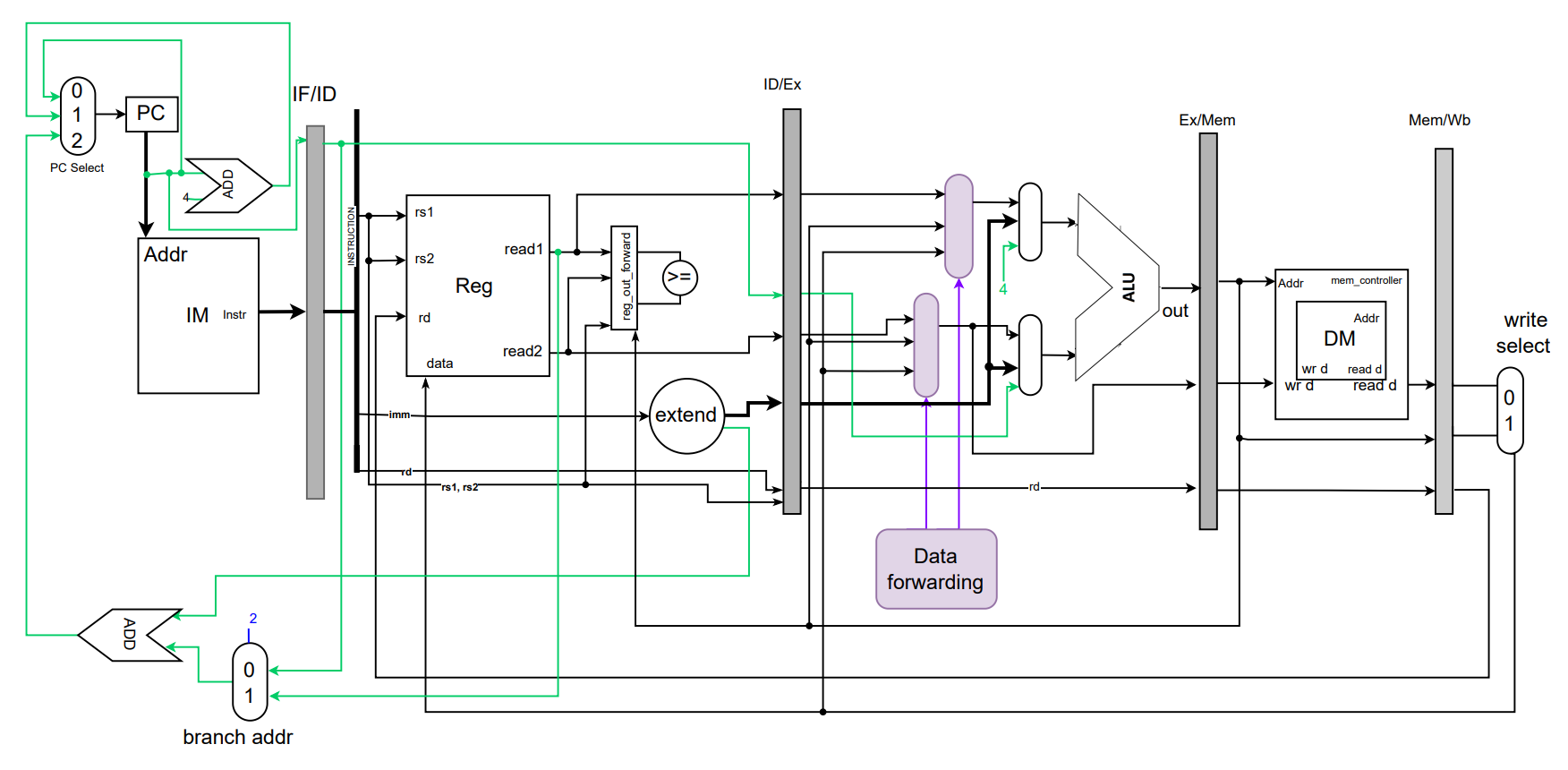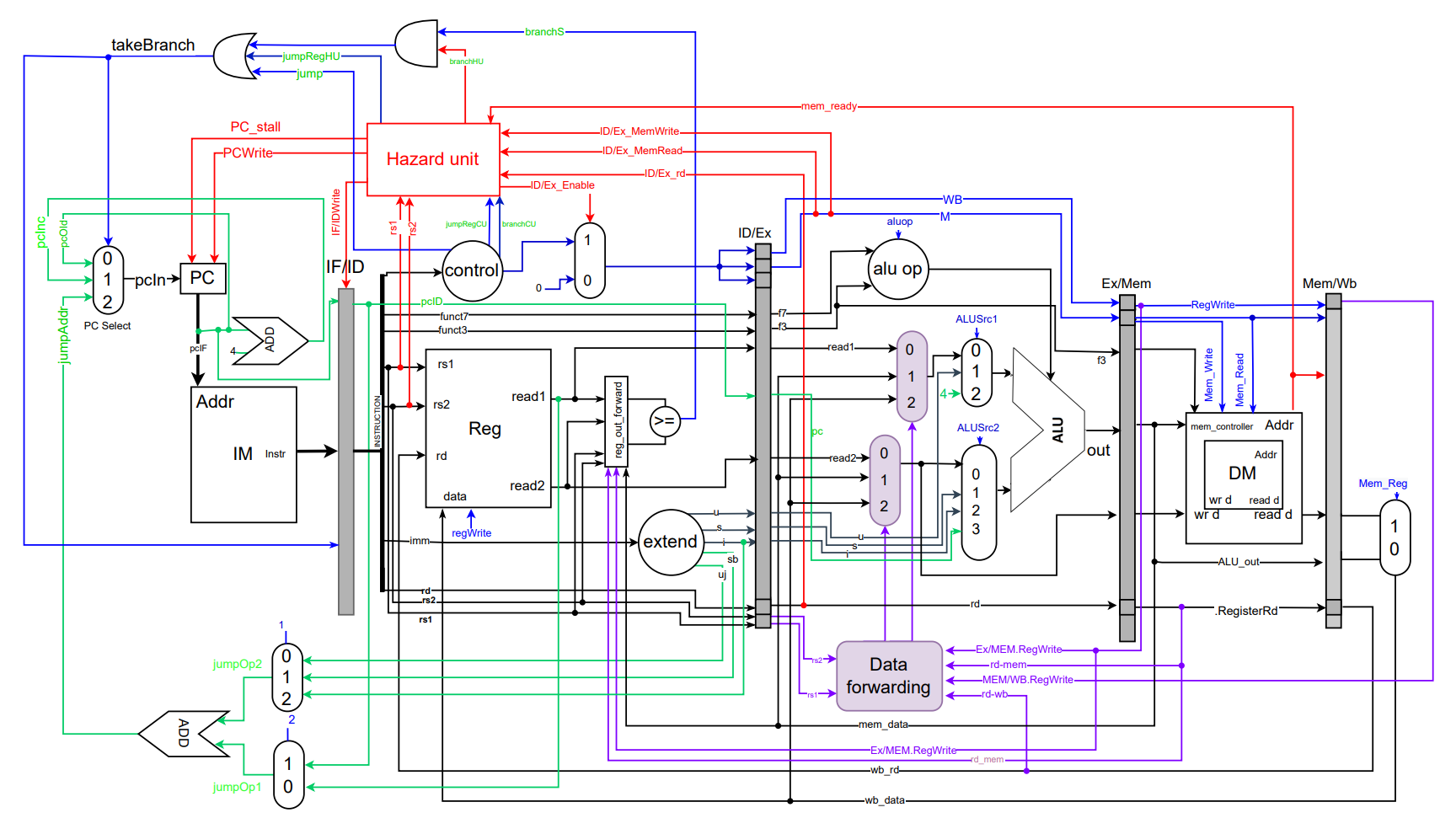This is a RISC-V 32I processor which also supports the M extension.
- Inlude all the src/ .sv files to the project
- Add the absolute path of src/ins_mem_init.txt file to ins_memory.sv
D:\\ACA\\SEM7_TRONIC_ACA\\17 - Advance Digital Systems\\2020\\assignment_2\\SoC_project\\src\\ins_mem_init.txt(line 23) - Add the absolute path of src/data_mem_init.txt file to data_memory.sv
D:\\ACA\\SEM7_TRONIC_ACA\\17 - Advance Digital Systems\\2020\\assignment_2\\SoC_project\\src\\data_mem_init.txt(line 21) - Add the absolute path of src/data_mem_final.txt file to data_memory.sv
D:\\ACA\\SEM7_TRONIC_ACA\\17 - Advance Digital Systems\\2020\\assignment_2\\SoC_project\\src\\data_mem_final.txt(line 37) - Add the absolute path of src/reg_file_final.txt file to reg_file.sv
D:\\ACA\\SEM7_TRONIC_ACA\\17 - Advance Digital Systems\\2020\\assignment_2\\SoC_project\\src\\reg_file_final.txt(line 54) - Set top.sv as top module and compile the Project.
- For the simulation run the top_tb.sv
-
To test the processor we have supplied with 4 programs which are available in the testing folder.
-
Each folder consists of 3 files. These include;
- The assembly code.
- The generated machine code (instructions) for the respective assembly code.
- The expected instructions in the instruction memory for that particular program. (***instruction_memory.txt)
-
To test any of these programs, you can either;
- Replace the all instructions in the ins_mem_init.txt which is available in src folder with the instructions found in the ***instructionmemory.txt file mentioned above,
- Change the relevant 1st n instructions of the ins_mem_init.txt relative to the instructions available in the ***machine_code.txt.
-
The result of these programs can be checked by;
- Looking at the 1st location of the data memory (data_mem_final), after the process is over.
-
For futher testing of the aforementioned test cases follow the instuction mentioned in Testing Document